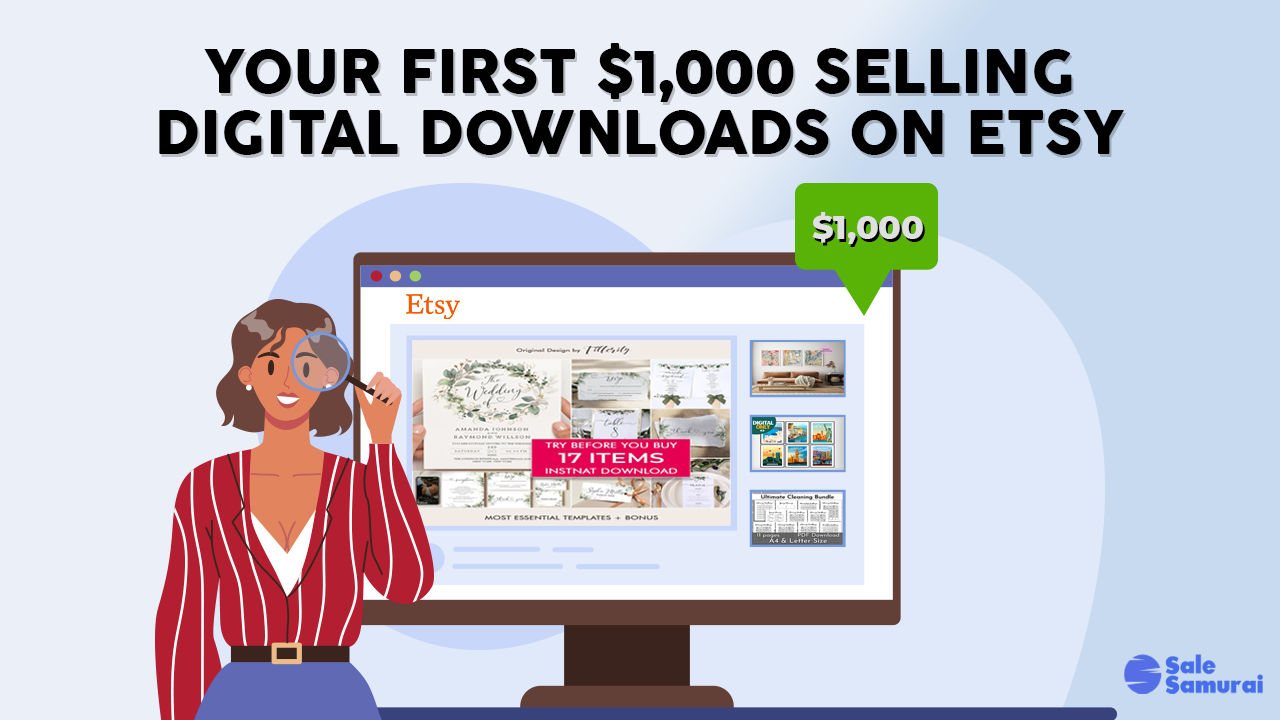
Are you thinking about expanding your business or starting a new one by selling printables or digital products on Etsy?
Great choice!
About 5 years ago, we were introduced to a world that involved selling products on different marketplaces. The biggest of these was selling on Amazon and we created thousands of products across a wide range of niches.
Each day was spent doing research on what people wanted, creating products, uploading them, making sales, and repeating the process. The more products that we created, the more money was made. We were HOOKED!
You see, we stumbled onto a great method to make money doing what we loved without the traditional method of starting a business with tons of start up costs. Best of all, the audience was already build in because we were selling on a marketplace.
Now that we have more experience under our belts, it’s time that we talk about the single greatest market available to start or run a business on for a multitude of reasons:
Etsy!
While we started out on Amazon, running a business on Etsy (especially selling digital products), is so much better!
- Digital Files
- Customer Interaction
- Built In Audience
- Higher Margins
- Passionate Customers
These are just some of the reasons why Etsy is a better platform to sell on than anywhere else. With this platform, you have the ability and control to run your business as you see fit. You have the ability to talk with actual customers who are extremely passionate about what you do and what they buy. You have access to way higher margins and at the end of the day, you have a built in audience where you can run a sustainable business without worry and without any physical products!
In this post, we are going to discuss how to make a full time income from selling printables on the Etsy platform, how to create these digital products, and how to make sure they are optimized to get in front of the right audience. Let’s get into it!
What Is Etsy / How Does It Work?
As you probably already know, Etsy is an online marketplace that allows you as a seller to reach buyers all over the world.
The hardest part about starting or running a business is not always the product itself, but finding the right audience. Etsy has done an incredible job of catering to a unique audience that is looking for hand crafted goods and it has been growing year over year.
What makes it really special though, is that not only has this audience been growing, but Etsy has built in a way to sell digital products or digital downloads on their platform.
This means you can sell files, that the end customer will download, and there is no need to ship or fulfill anything! You will get paid while you sleep as long as you do the work up front.
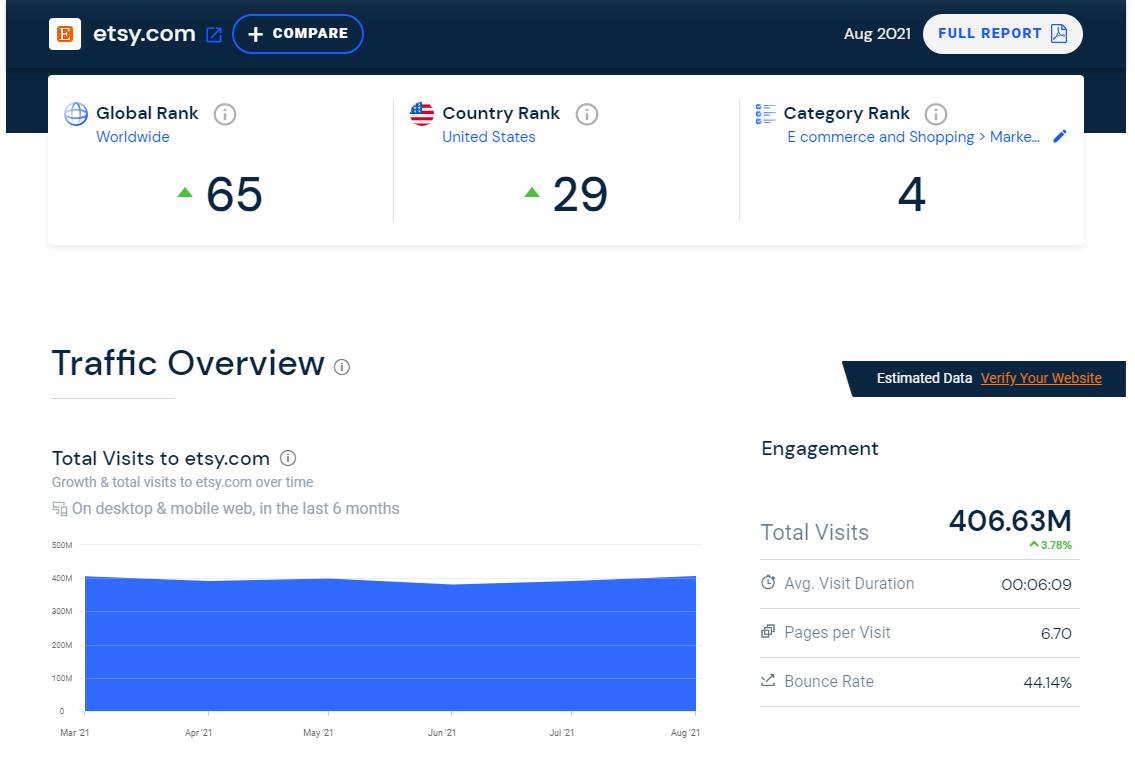
Remember that when selling on Etsy they have a built in audience of customers who are ready to buy what you create! Just take a look at the screenshot above. Etsy gets over 400 million visitors per month and is the 29th most visited website in the United States.
You can make money creating digital files (printables) for this audience without ever leaving your house. In this article, we are going to show you how.
Why Etsy/Digital Downloads?
As mentioned above, Etsy Digital Downloads or Printables as they are often called are simply a file that you will sell on the marketplace. Each time that file is purchased, it is instantly available for the customer to download on their computer and print out, or use in their personal time/business.
When you create any product on the Etsy marketplace, Etsy will charge you $0.20 per listing and a small transaction fee once the product sells. This essentially means that your “start up” costs are 20 cents and after that, each time the product sells your business will be instantly turning a profit.
Not only are digital downloads extremely scalable (you can put up a lot of unique products on their marketplace for very little money), but they are also a LOT less headache than selling anything else.
Why?
Because digital downloads require work up front (you work on the product, create it, and list it for sale), and almost nothing besides some customer service after the fact. Compare that to selling a physical product and you have: creating the product, shipping the product, dealing with returns of the product, and the list goes on! Digital downloads on Etsy mean more money in your pocket for less work.
Most of these digital products will sell between $2-$5, but there is always the possibility to offer bundles for $10-$20. This may seem like a smaller amount than a physical product, but remember that almost your entire margin here is profit!
What Kind Of Etsy Digital Downloads Can I Sell?
There is pretty much an endless amount of different types of products you can sell. Just to get the juices flowing, here are a few off the top of our heads:
- Books
- Book Covers
- Journals
- Puzzles
- Planners
- Templates
- Shopping Lists
- Budget Trackers
- Checklists
- Calendars
- Coloring Pages
- Wedding Invites
- SVG (Vectors)
- …and a lot more!
Just head over to Etsy.com and type in “digital downloads” or “printables” and click on search.
There are a LOT of results!
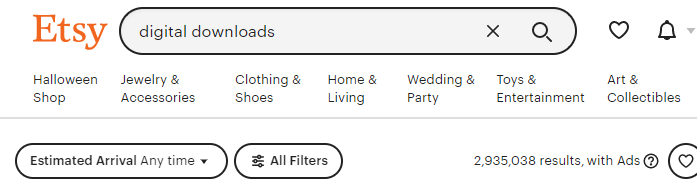
Figuring out what to sell, and how to get it in the front of the search results and beat all of those other sellers is crucial, so let’s go step by step on how to bring all of this together.
Etsy Digital Download Method
In order to add this stream of income to your business, you are going to need a few things:
- Etsy Account
- Printables/Digital Files
- Research/Optimization Tool
You will also need to have a good understanding of what people are buying on Etsy. This means research and keywords and this is the last bullet point above. You could have the best digital download available, but if you are not getting anyone ON your listing, you are not going to see any sales. We will go over how to do this properly in a bit.
Etsy Account
The first step to putting all of this together is to grab yourself an Etsy account.
Head over to this page on Etsy to get started: https://www.etsy.com/sell.

Scroll down to the bottom and click on “Open your Etsy shop”
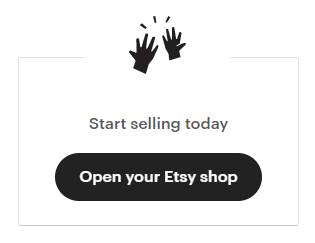
From here, you will need to select your shop language, country and currency, then click on Save and continue.
Finally, you will want to pick your shop name. Then click on Save and Continue.
Remember, your shop name is going to show publicly on the Etsy platform, so make sure it is relevant to what you are selling and reflects the style and feel of what you want to sell!
You will also want to make sure you set up a few things inside of your account before you can really get started including your billing, how you will get paid, and the look of your shop (banners). Read through this setup article from Etsy and really take some time to make sure everything is filled in correctly.
Printables/Digital Files
Now that you have your Etsy shop set up, you are finally ready to go through and create what we will be selling – Digital downloads!
Just to show you how powerful this method is, here are a few sellers who only sell digitally and do an incredible job:

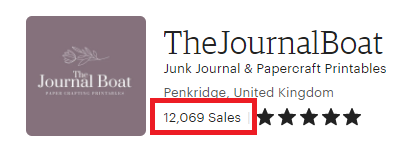
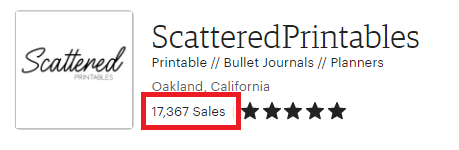
Notice a pattern here?
Not only do they have tons of sales, but some of these massive stores are selling Journals, KDP (Kindle Direct Publishing) Templates, Notebooks, etc.
These are our FAVORITE type of digital downloads because of how easy they are to create, edit, modify, and sell!
Our sister company Book Bolt can actually be used to create these files, as well as create puzzle interiors. Book Bolt also offers some free templates that you can customize yourself!
Creating A Digital Download From Scratch
For this tutorial, we are going to focus on creating an interior file for Kindle Direct Publishing that we can sell on Etsy.
This will mean that we are selling files to people who are building up a business selling books that are “low content” over on Amazon. They are constantly looking for new interiors to put their covers on, so not only is this a great way to sell a digital product on Etsy, but over time, this turns into a lucrative business of repeat buyers!
To start creating this from scratch, make sure you have a Book Bolt account, and then head over to the Book Bolt Designer. This will allow you to create both Book Covers (which you can also sell on Etsy), or PDF Interiors.
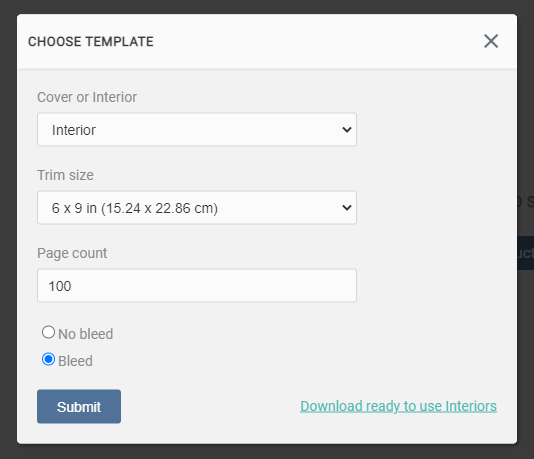
Use the drop-down menu to select Interior (and not cover), a trim size (we recommend 6X9 as this is one of the most popular sizes to sell on Etsy), and a page count (we recommend 100-120). Select Bleed and then click on Submit.
This will then create a left and right side page which you can then edit.
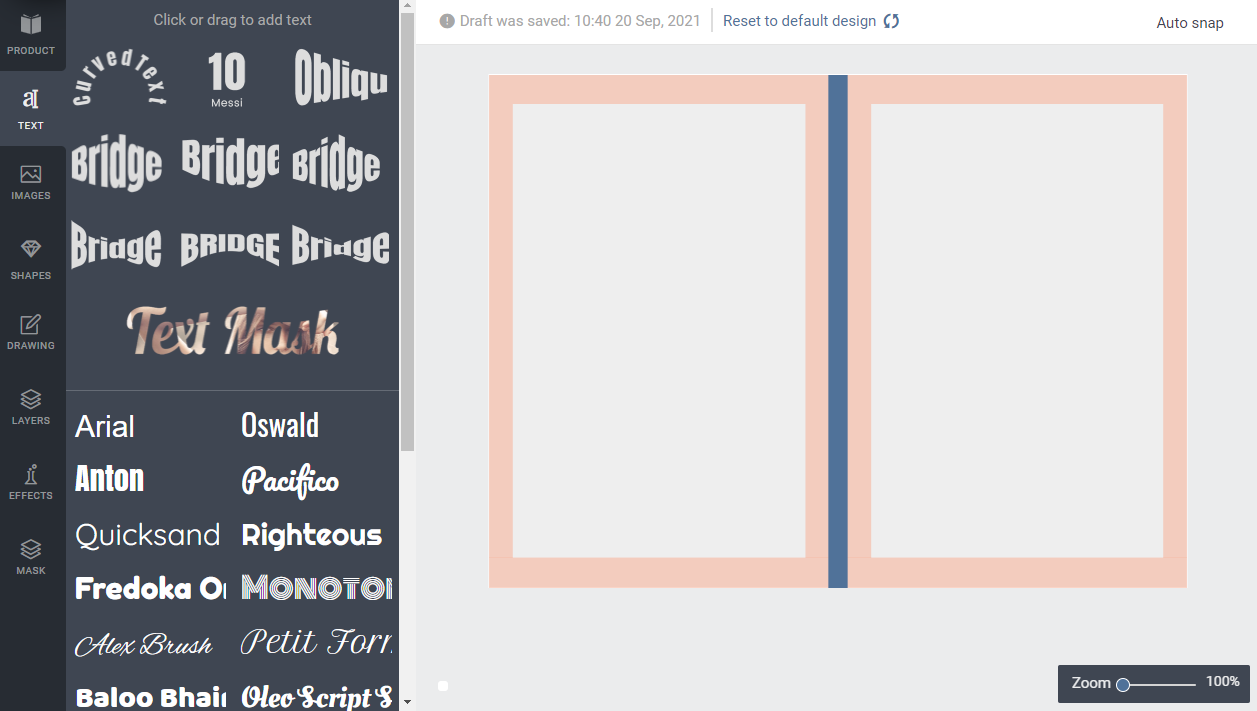
The left side of the page and the right side of the page are both interior files. Whatever you put on these 2 pages will then replicate over the amount of pages you have selected when setting this up.
Spend a bit of time creating something that looks great and is unique here! You are creating what you will be selling on Etsy, so making sure you are proud of your product is important.
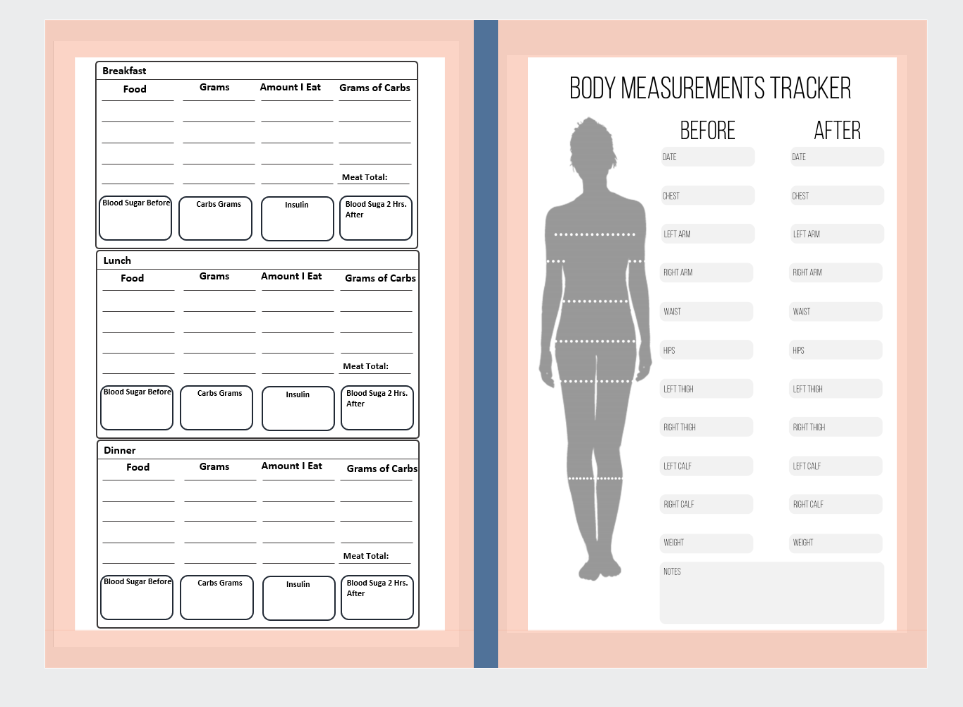
Finishing up, you will then want to go to the top, and click on Download:
![]()
This will then download your file as a 6X9 PDF that has 100 pages and this is a file that is ready to upload to Etsy for sale as a digital file!
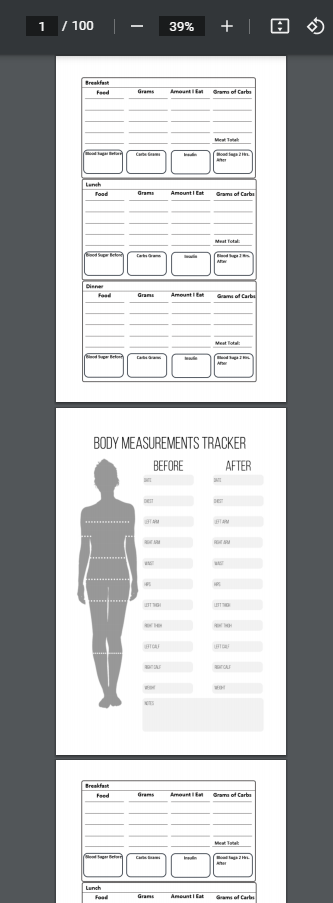
You can then download this PDF to your computer and you are ready to upload it to Etsy. That is the first method to creating something that will sell.
Creating A Digital Download By Editing A Template
Going along with the theme of creating digital downloads that can either be used on KDP (Kindle Direct Publishing) or Printables that you can offer for sale on Etsy, another great method of creating these is editing templates that Book Bolt also provides.
Going to the Book Bolt homepage, under the resources tab, you can get to the interior wizard.
If you have an account, there are over 100 templates that you can use, and if you do not, there are still many you can use for free!
The secret to using these, is editing them to include graphics or “themes” to them.
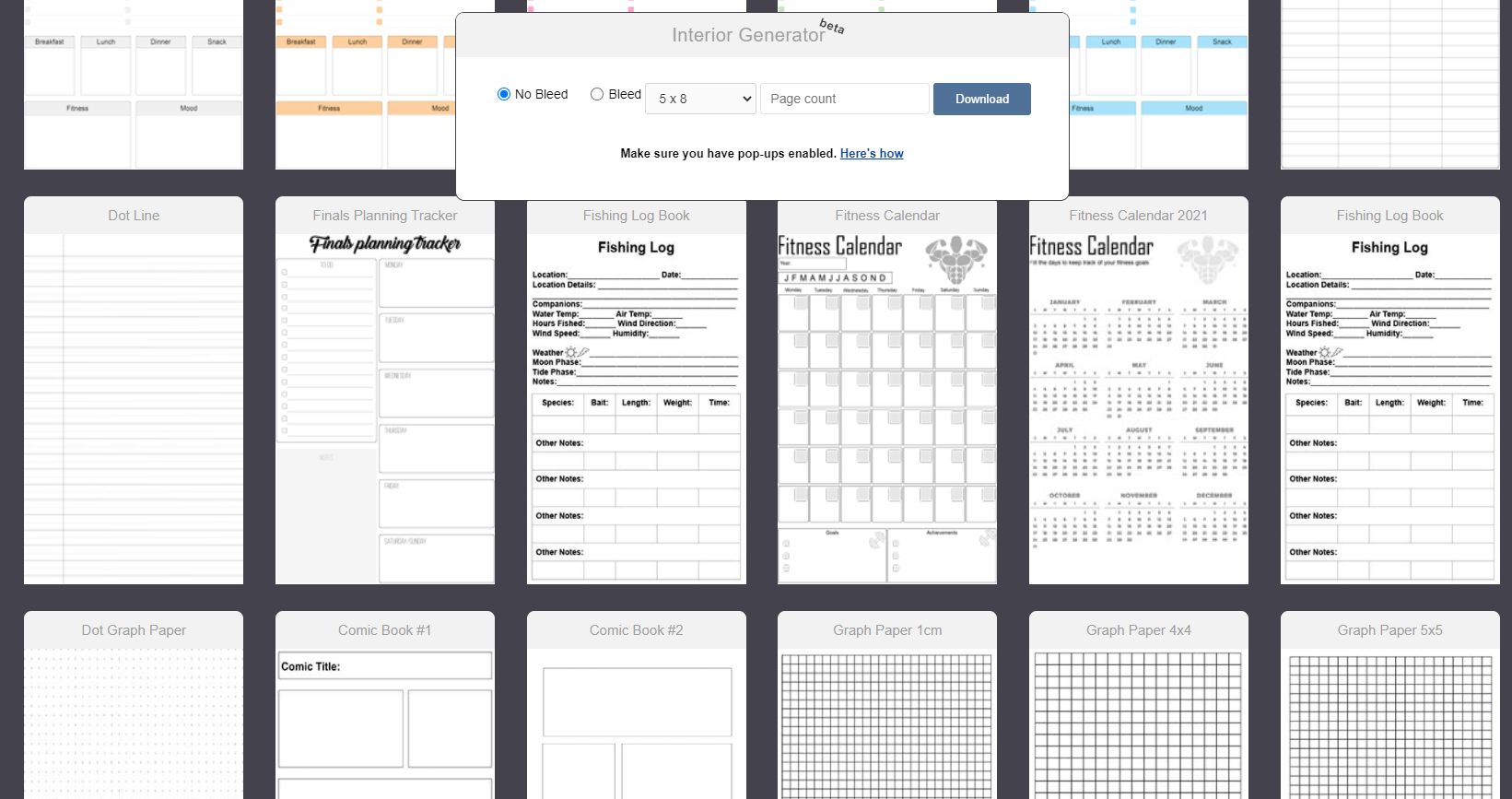
Let’s take the Journal page as this is really easy to explain what we mean.

You have this Journal page, and you want to create a unique Etsy digital download. So first, download a 6X9 version of this with just 1 page.
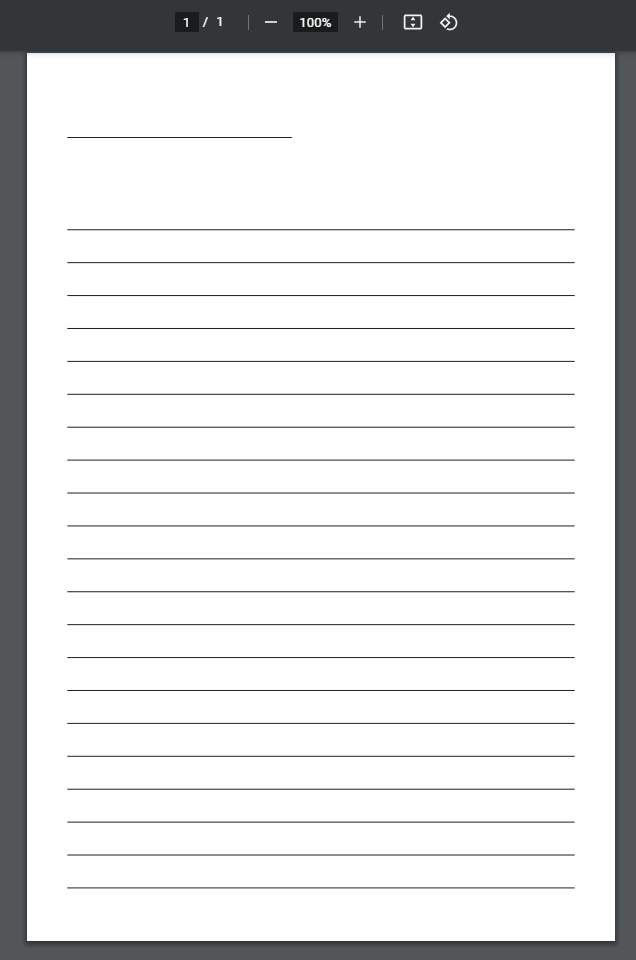
This is pretty boring and more than likely would not sell.
However, if we edit this to give it a “theme”, then this is something we could put together to sell on Etsy.
To edit this completely free, we are going to use Google Slides. Google Slides is basically Power Point but free from Google.
Go to Google Slides from this link. From here, click on Go to Google Slides and click on the start a new presentation button that is Blank.
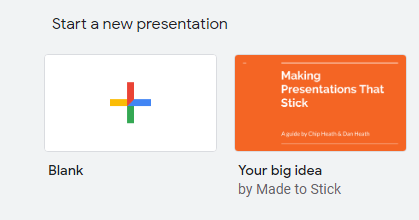
From here, you will see this:
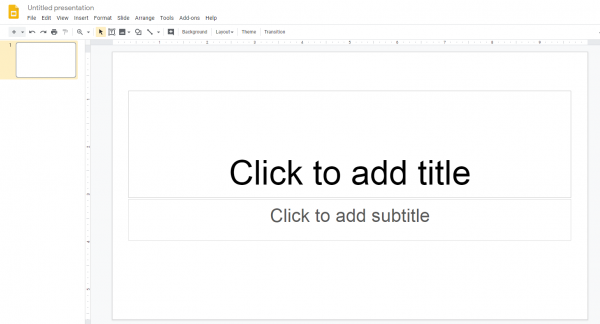
This is not in the right dimensions of what we want to create, so to fix this, go to file –> Page setup
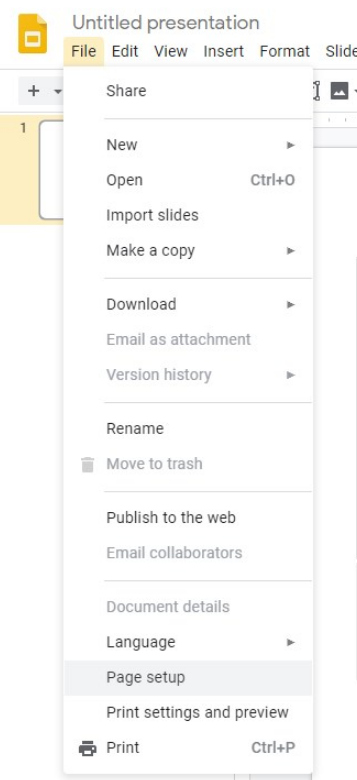
Which will allow you to pick a custom dimension where you can put in 6X9:
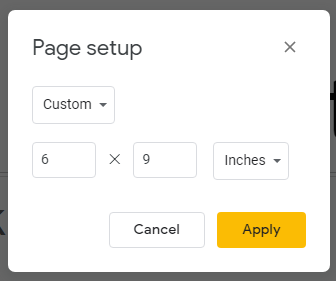
Click Apply, and it will now be in the right dimensions. From here, click the boxes that say to add a title and delete everything from the page. We are now ready to import our PDF page.
However, Google Slides will not allow us to import a PDF, so we need to first convert it to an image. To do this, we like to use this tool: https://pdf2png.com/. Simply upload your PDF file that you downloaded, convert it and then download it again to your computer.
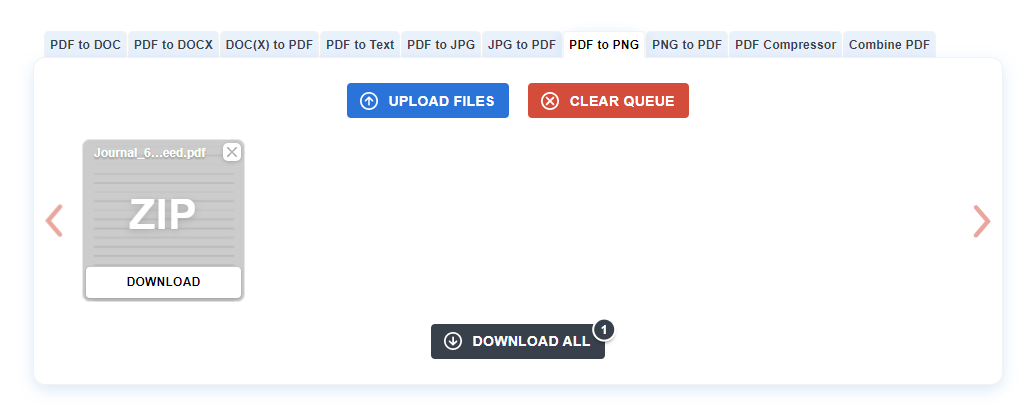
We now have the PNG file, but it is not transparent which we need to do if we are going to edit this with Google Slides.
Take the file you just downloaded, and use this tool here to create the transparent PNG.
Now we have a transparent PNG so head back to Google Slides, go to Insert, click on Image, and Upload it from your computer.
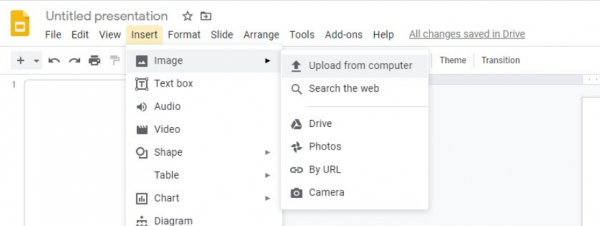
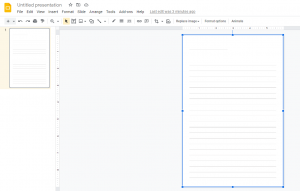
Alright, now it’s time to add something special and customize this so that we can sell it on Etsy!
Find yourself some graphics or patterns that you can add to the background or to the file you are creating. We like to use openclipart.org because they allow use for commercial purposes.
Once you have something, go to Insert -> Insert image -> Upload from computer and select the file.
NOTE: These must be PNGs to upload correctly to Google Slides
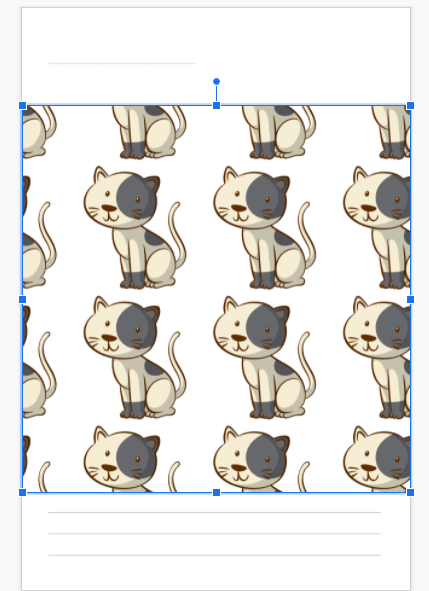
Simply drag the image until it fits the entire page.
Now that your image is over the entire page, click on “format options” in the top menu.
This will open up many options on the right side menu. You will want to possible “recolor” the image so that it is black and white and then head to the adjustments tab:
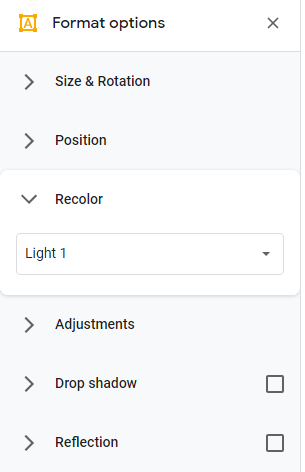
The adjustments tab will then allow you to make this background transparent until you can see the page underneath it!
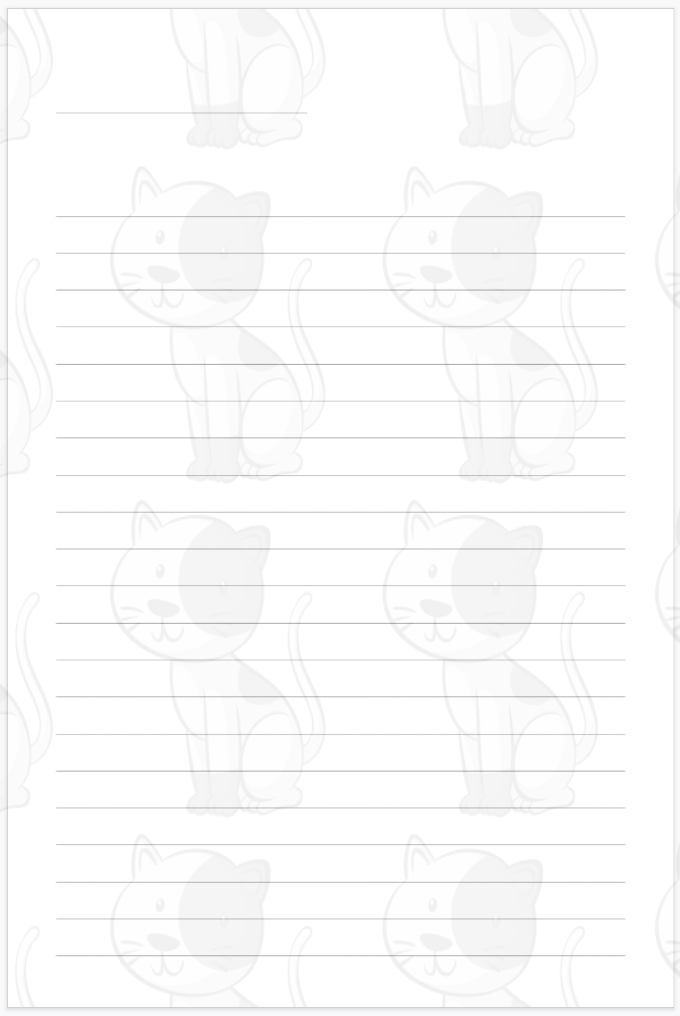
Just like that, you have a modified cat template which you can use to sell on Etsy as a digital file!
To replicate this across multiple pages, simply select the page on the left, copy it, and paste it, which will add a new page. When you are finally done, go to file, download, and make sure to download it as a PDF!
Using this method, you can create as many different “theme” files as you want by editing templates that are already available. You can then package these up and sell them as digital downloads on Etsy for use on KDP, or as a printable for someone.
Creating A Puzzle/Niche Digital Download For Etsy
The third and final way that we are going to include to create these digital downloads or printables for Etsy is to create different “puzzle packs”. These can either be sold to KDP sellers on Etsy, or you can sell them as printables that customers on Etsy can buy and print out for their kids.
Now, if you have ever tried to create a puzzle from scratch in a design program, this can take AGES. This is why we recommend using a software to do this, and Book Bolt also includes a tool for these type of templates that we can create and then sell on Etsy.
You will want to log in to your Book Bolt account and from the dropdown on the left hand side, go to create, select PuzzleWiz and log in.
From here, there are a lot of different options that we can pick from!
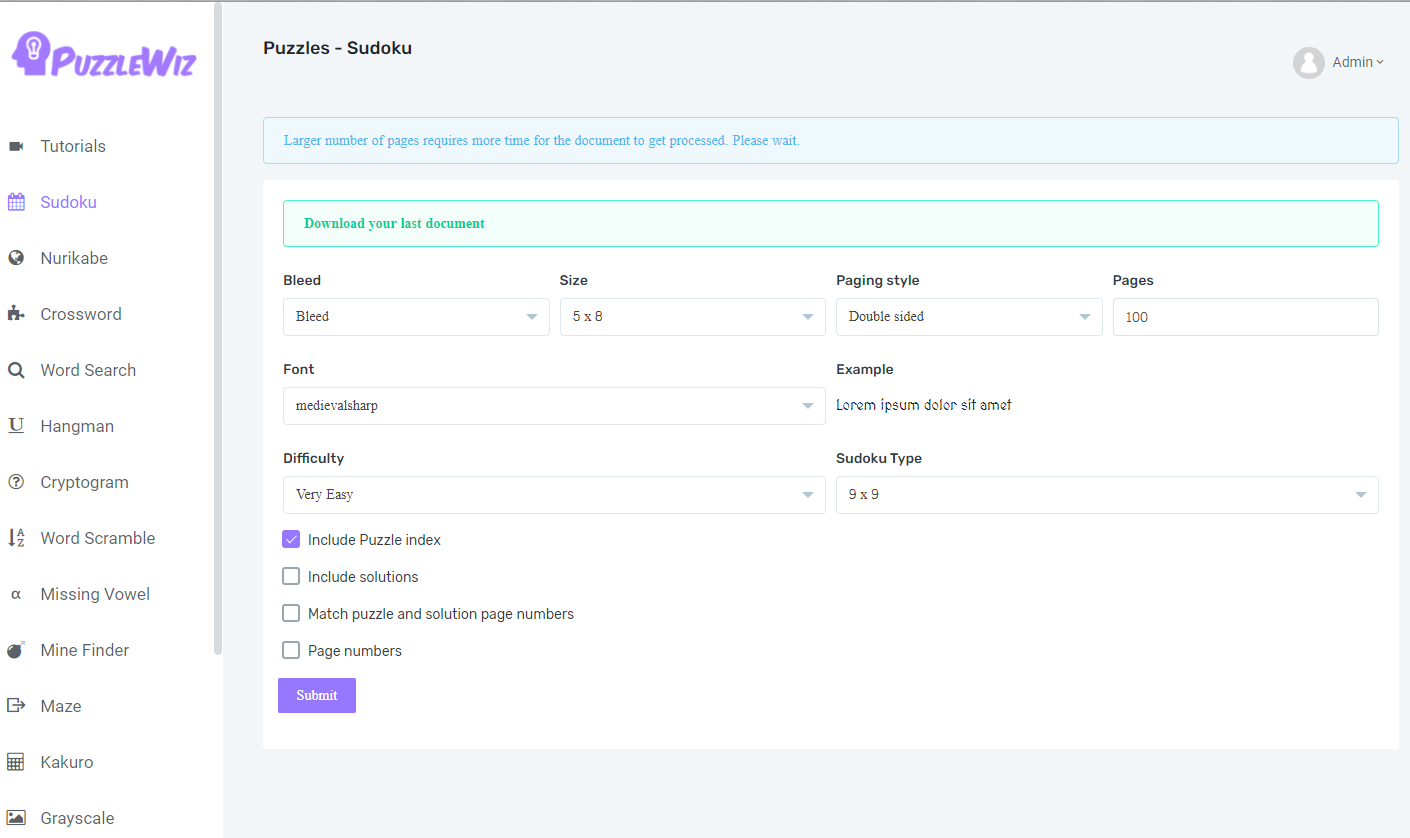
This is fairly straight forward, but you select your size, number of pages, difficult, and click on download.
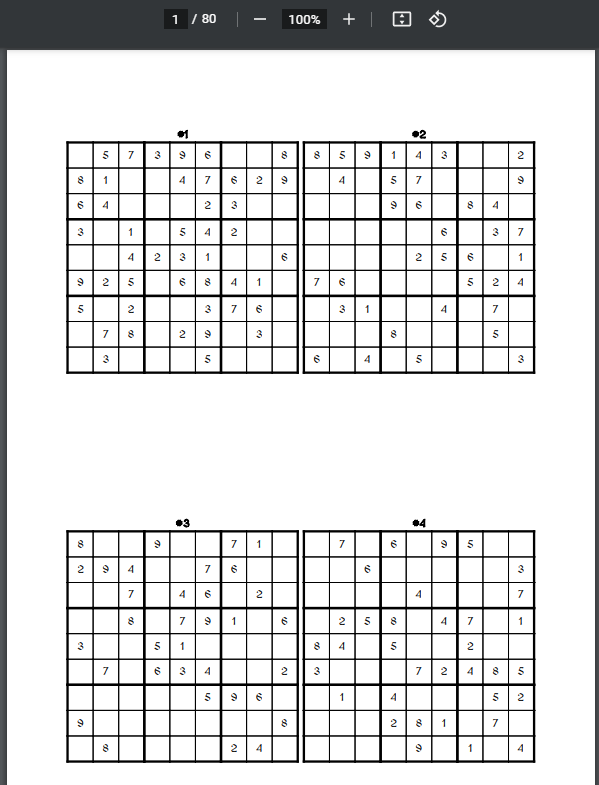
You can go through the different puzzle types and create these, but the real secret again, is editing these so that they have a “theme” to them. You can read more about that here:
How To Create A Halloween Niche Activity Book – Step by Step Guide
Basically, you end up creating a bunch of different niche files, and these can then be bundled together and sold on Etsy as digital files!
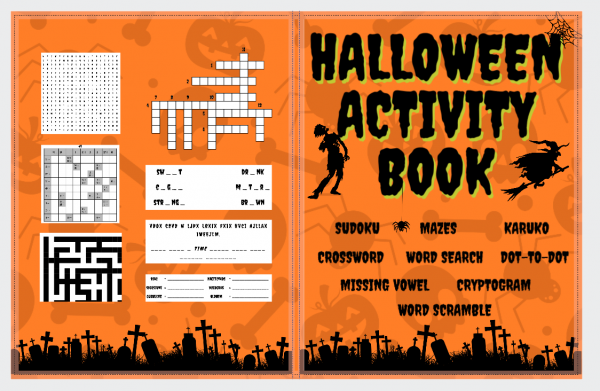
Researching Keywords On Etsy For Digital Downloads
Now that we have some files that we can list on Etsy as digital downloads, we have to figure out HOW to sell these things.
Remember, anyone can list something for sale, but that does not mean anyone will actually BUY it.
The way we do that, is to figure out what keywords and tags that we will need to use during the listing process by using…
You guessed it, Sale Samurai!
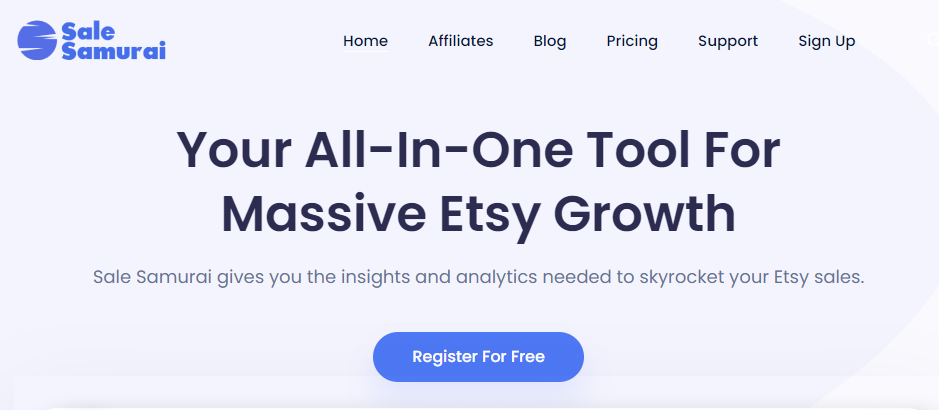
If you do not have an account, make sure to get one at the very top of this page, or click on the pricing tab here. All accounts have a 3-day free trial and you will need this in order to optimize your products correctly to make sure they are seen by the right audience.
When you first log in to the tool, you will be presented with the dashboard that looks like this:
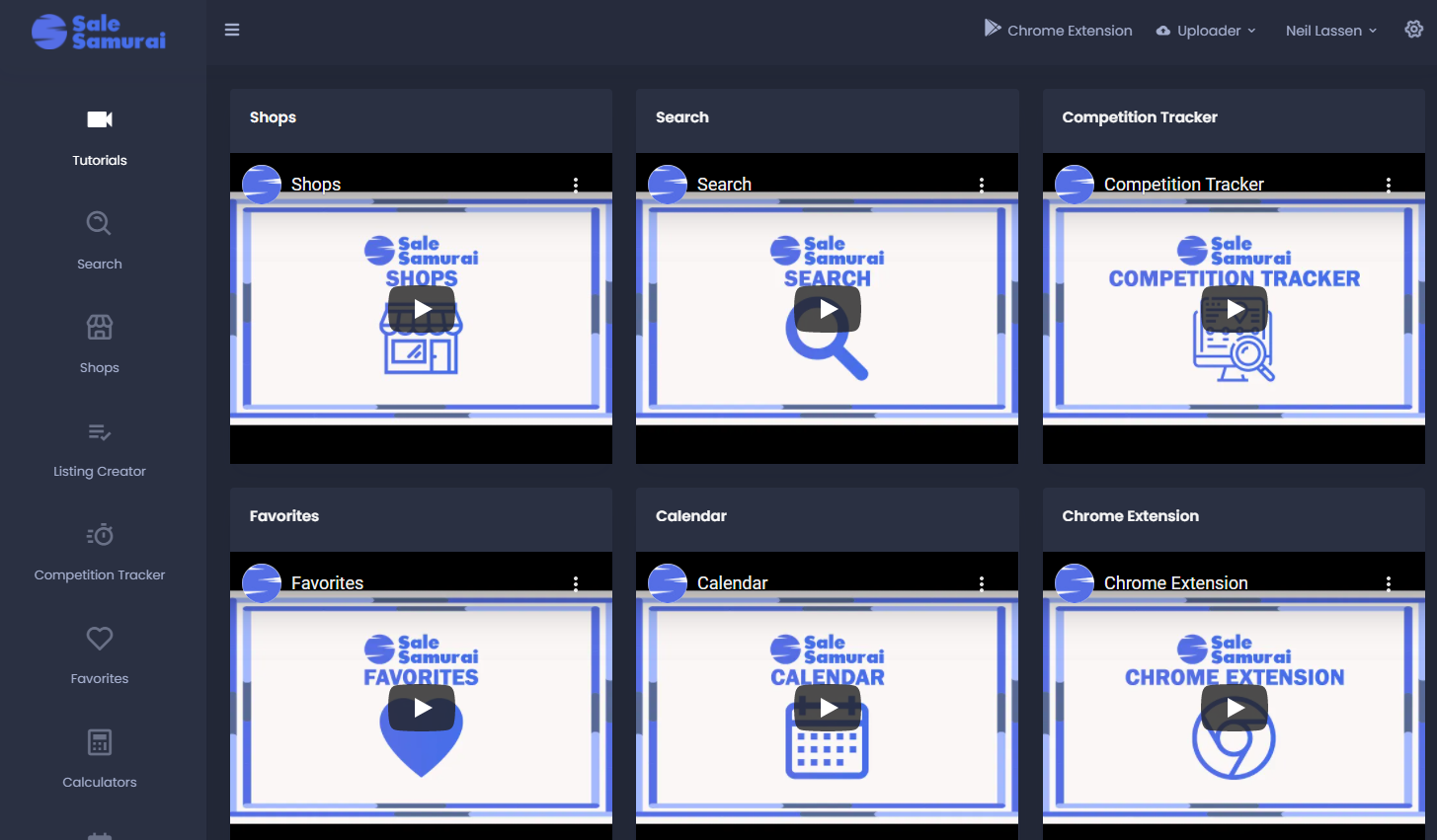
While we recommend getting your current shop attached to the software as soon as you can, this article is about listing digital products.
So, head on over to the Search module, and let’s figure out a few things:
- WHAT is selling?
- What PRICE should we list at?
- What KEYWORDS/TAGS should we use?
The search function in Sale Samurai is broken down into 2 different tabs. You can either search by a keyword which will give you an idea of how well the niche as a whole is doing, as well as a single listing.
To start off with, let’s take one of the examples from above and search for “halloween printable”.
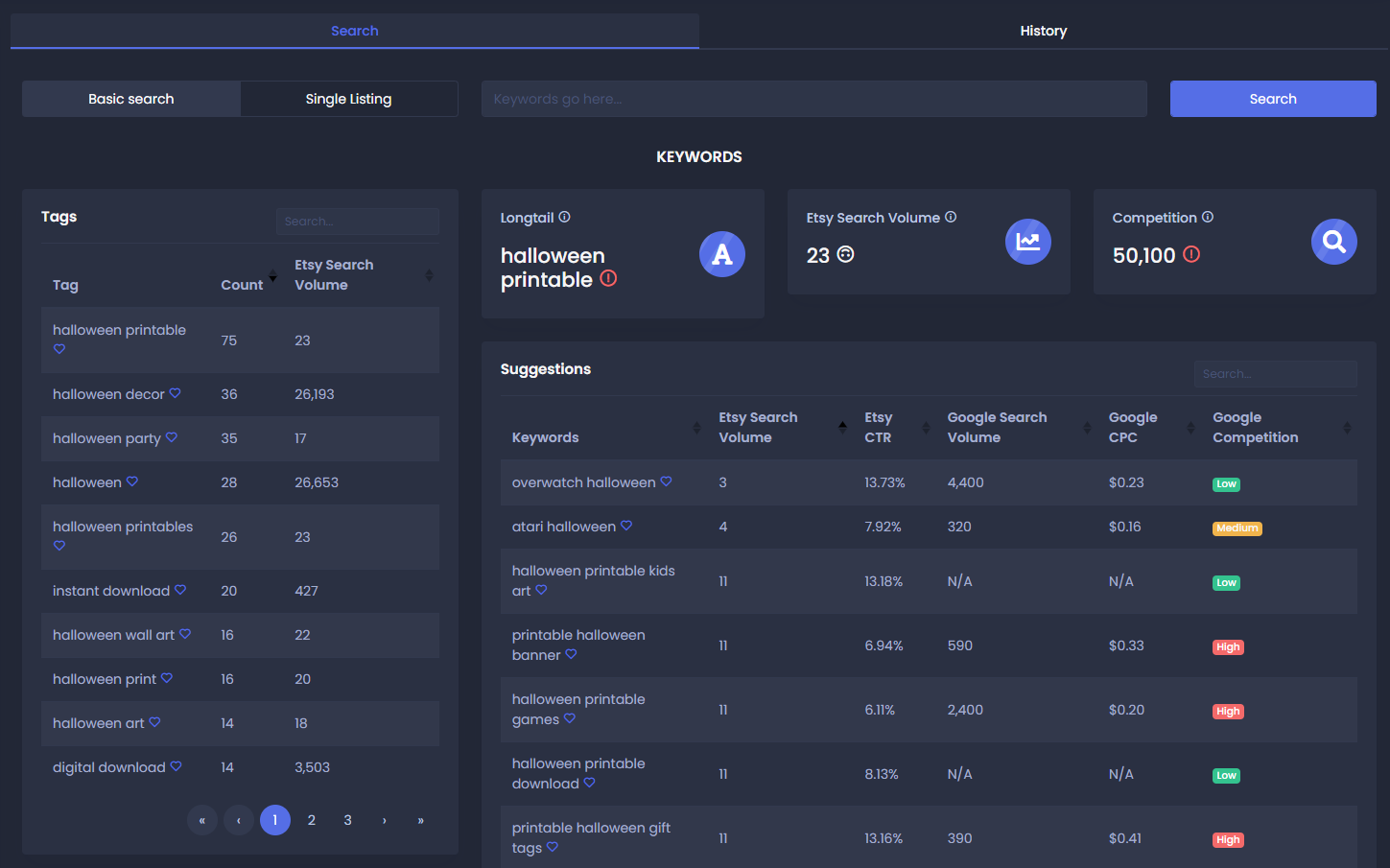
Right off the bat, you are going to see in the left hand menu a bunch of different tags. This will show you the tags that were used in the BEST selling listings (listings that are hitting the front page) and the number of times (count), they show up across all of those products.
On the right side, you will see the keyword, how many times it is searched per month, as well as how many other products are on Etsy currently. Remember, Etsy is trying to match up the search phrase with what they THINK customers will buy, so don’t let this scare you off just yet.
Underneath, there are other suggestions for keywords or ideas with search volume, Etsy click through rate, and more.
Now, as of writing this, the holiday of Halloween is still pretty far away, so the search volume for specific keywords will be pretty low, but we want to have our products up and ranked in time!
Just take a look at the tags on the left side here, and you will see that the main keyword, has a lot of volume:
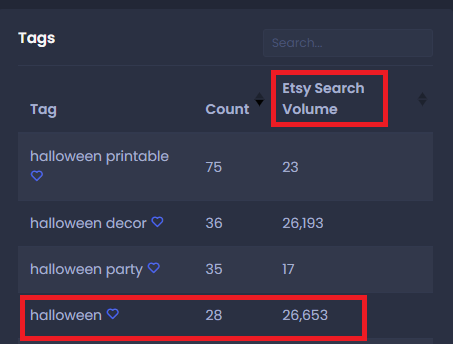
This is great to see!
If we scroll down, you will be able to see the listings that are the best sellers because they are ranked and getting views!

This will show you listings, the price, shipping days (this shows as N/A because no shipping is required with instant downloads!), how many photos they have, and really what you want to pay attention to is the views and likes.
This will give you an idea of what people are buying, what they WANT, and what they like.
You can click on the “details” icon which will bring you to a single listing view, but we will go over that in a minute.
Finally, scroll to the bottom and we are about to figure out what we should price our product at.

Just by looking at this, you can tell exactly where most of the products are priced and are moving at.
Zooming in on the graph, you can tell that you want to be between 2 and 5 dollars for your halloween printable on Etsy. You can further make this a LOT more attractive by including more than 1 printable in your instant download. This gives the customer more value for the same price and is an easy way to beat out the competition:
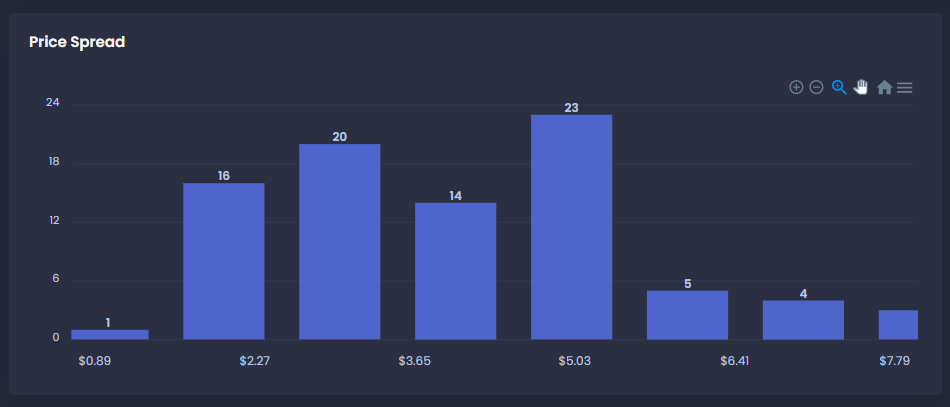
So far, we have taken a look at what is selling (you can go through all of the listings and see how many people are actually looking at them and liking them, as well as figured out WHAT price we should sell at.
Now, we really need to dive deep and figure out what keywords we should actually be using to get the most visibility possible.
To do this, we have 2 different options.
Find Etsy Keywords With The Sale Samurai Chrome Extension
The first option, is using the incredible Chrome Extension. To use this, you will want to make sure you are using Google Chrome, and then download that from the Chrome store from the top menu of Sale Samurai:
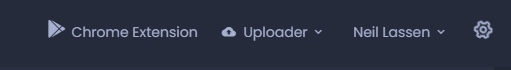
Once you have this installed, log in with your Sale Samurai account and then head over to Etsy.com.
You will notice a small change here!
Each time you enter in a keyword in the search results (type slowly!), you will see that the plugin will now show you the search volume for each of those keywords if available:
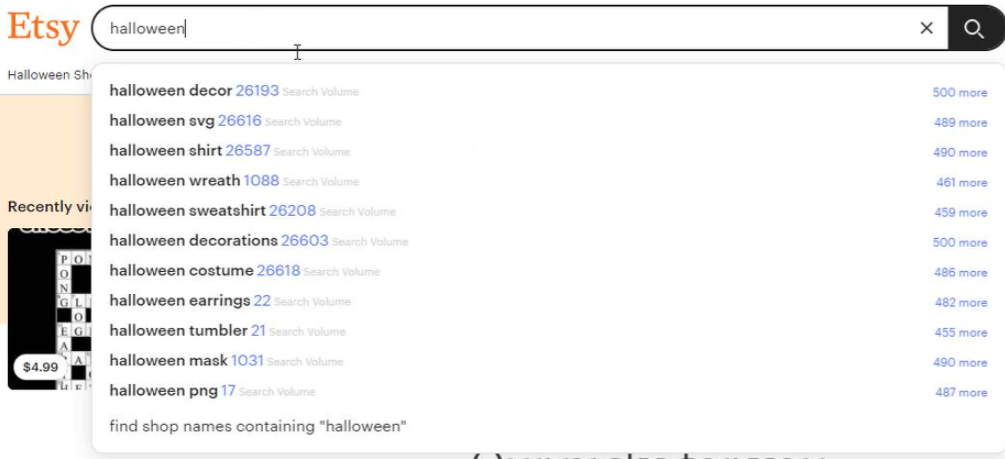
Let’s take a look at another one. Remember the type of puzzle we created above was a Sudoku? Type this slowly into your Etsy search, and you will see this:
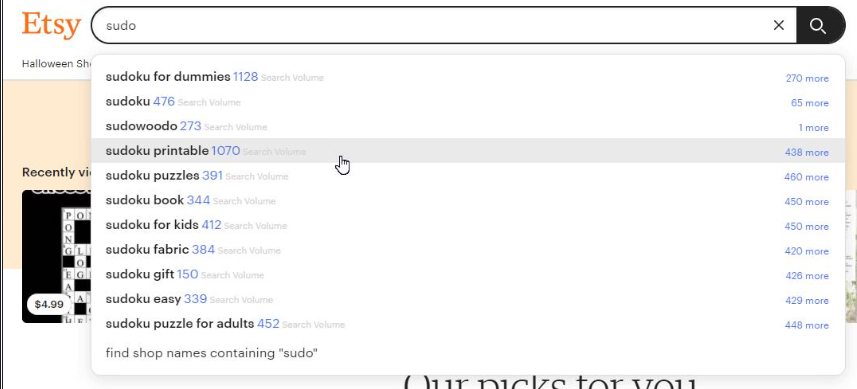
Excellent, a keyword of exactly what we created, and it gets searched!
On the right hand side, you will see links that say “438 more”, these are clickable and will bring up the extension to give you ideas and suggestions. Go ahead and click that and you will see the magic.
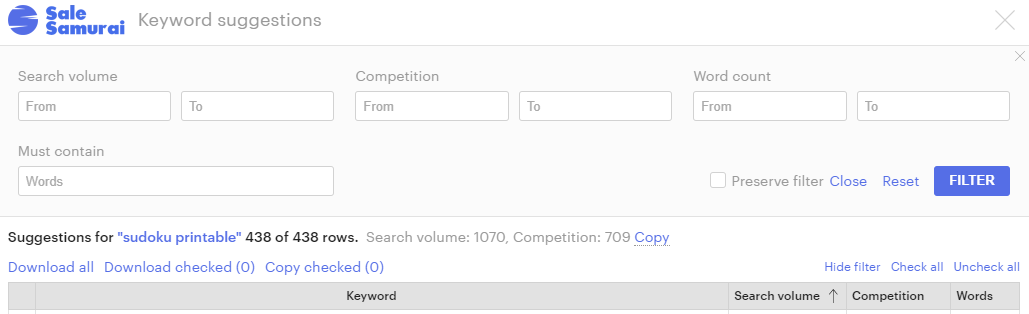
At the top, you have a spot to filter down the results at the bottom by search volume, competition (how many products are on Etsy), word count, and if it contains the keyword.
At the bottom, it will show you the keywords, search volume, competition and words. You will notice that the competition column starts to fill up as it reads from the Etsy results so you have all of this information in one place.
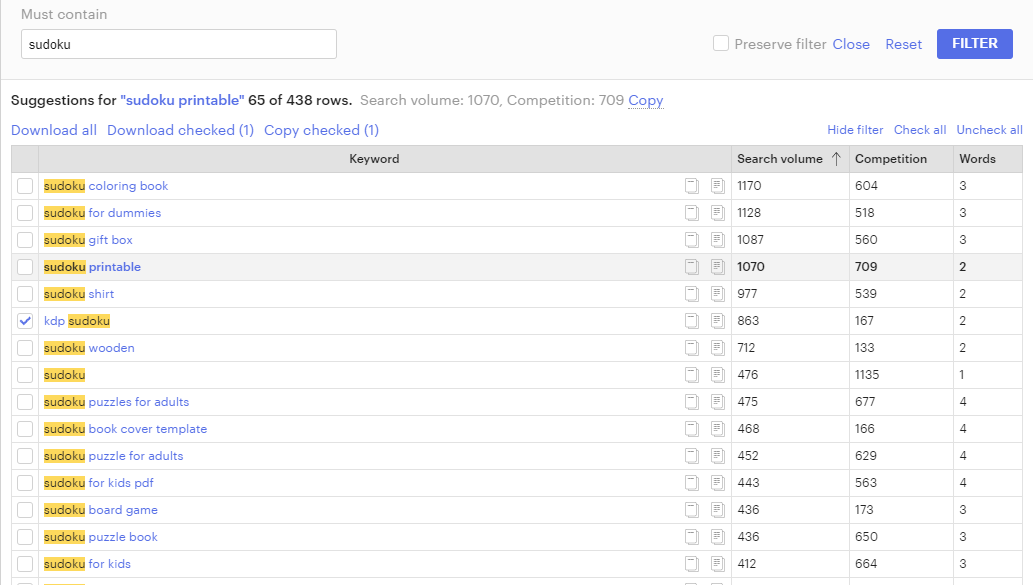
Entering in a “must contain” keyword and then looking at the results, we can see some great ones in here!
They all get enough search volume for it to count, and the competition is not very high, meaning there are not a terrible amount of products on Etsy.
Right off the bat, I can see that there is interest for KDP sudoku, sudoku for kids pdf (this shows it is a digital file people are looking for), and sudoku for kids.
Take note of all of the keywords that you want to use in the future and write them down.
You can ALSO use the check boxes and use the download link to save these on your computer!
Finally, let’s find some products on Etsy and reverse engineer them!
We are working through a process and picking out the keywords we like along the way. Remember, we are doing a Halloween Sudoku or puzzle book, so we are looking at both keywords for the puzzles, and keywords for the holiday, and in the end we will combine them.
Find a link on Etsy of a product that has some sales, and copy the URL.
Head back inside of Sale Samurai and go to the search module. Click on Single Listing and paste the URL inside:
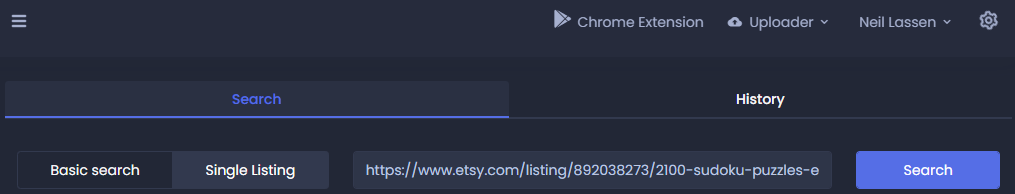
Click on Search and you will be able to see some quick stats about the product, as well as be able to submit a keyword and get an optimization score:

Below all of this you will be able to see how many they have in stock, the views they are getting, likes, how old the product is and so forth.
What you REALLY want to focus on though, is at the very bottom. This will show you the tags that are being used, as well as the search volume, Etsy CTR and more:
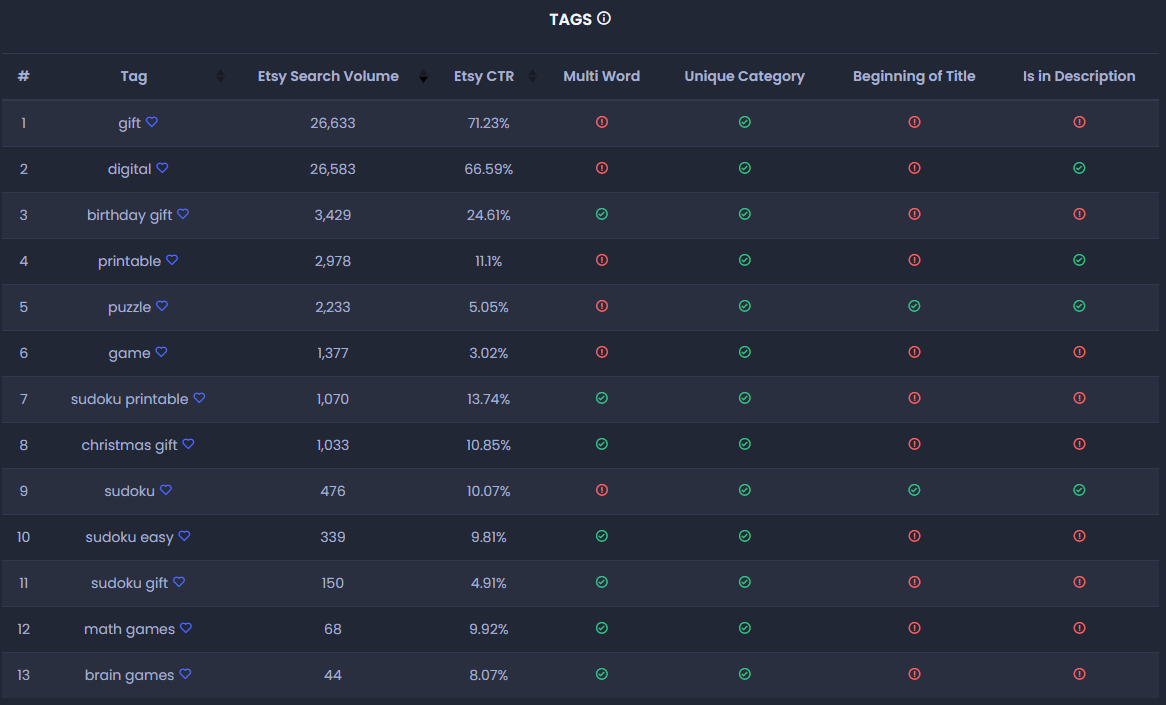
Now, looking at this, I see some good keywords, and some BAD keywords.
The good keywords are going to be what is relevant to what we want to sell and has some search volume.
The BAD keywords, are going to be keywords like “gift”. This is incredibly broad and no one is going to Etsy and searching that. This is a waste of a tag!
“Math games” looks like a great keyword because it is related to the product, has few searches and gets a great click through rate. This is not a direct keyword, but related to the product and will get us ranked up in the search results.
You want to go through multiple products in the niche you want to sell through and get a good list of keywords going from all of the methods above.
At this point going through the above, you should know:
- The price that you will sell your product
- What people on Etsy are actually buying
- A long list of keywords/related keywords you will use to craft your listing
If you are still with us after ALL of that, you are finally ready to list your digital product to the Etsy Marketplace!
Listing Your Etsy Digital Product or Digital Download
You have 2 options when it comes to listing your product on Etsy. You can do it through the Etsy platform, or you can use Sale Samurai to push your listings for you!
Let’s go over both!
Listing Digital Products Inside of Sale Samurai
For using Sale Samurai, you want to head over to the Listing Creator in the left-hand menu:
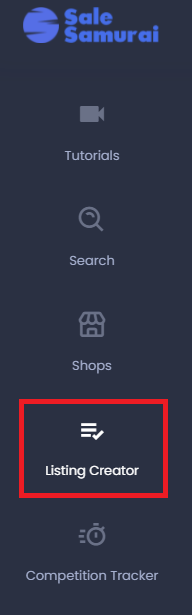
This listing creator will let you (or a VA), publish to your Etsy store in draft mode without ever actually having to go over to Etsy and focus on optimizing your product using the Sale Samurai tools.
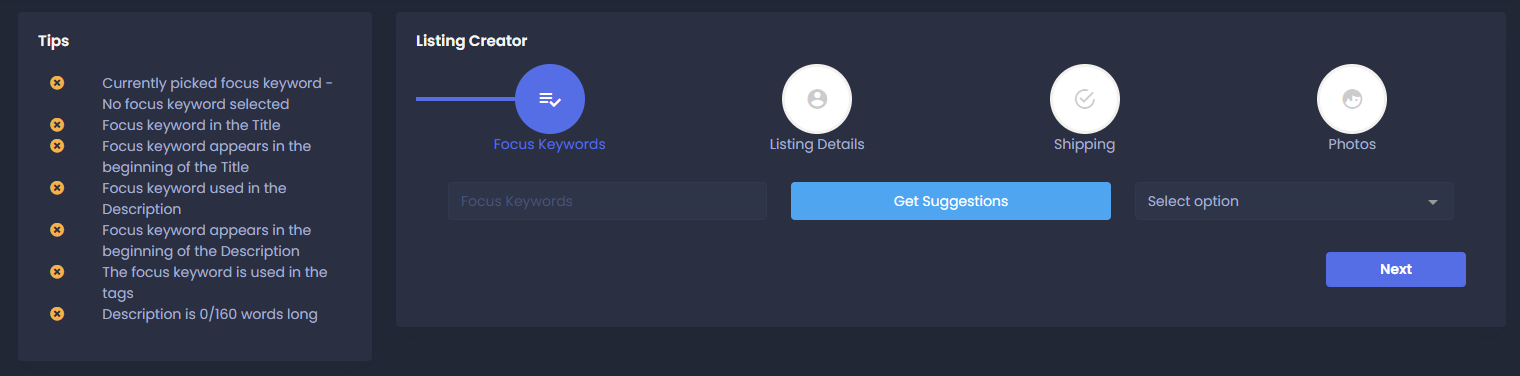
Start by entering in a focus keyword, and click on the get suggestions box. You will then be able to use the drop down menu at the right to see other related keywords and search volume. Once you have something selected, click on next.
This next page, you will have the ability to fill in the shop you want to push your product to, the title, and all of the details including your tags, description, price and how many of the product you have.
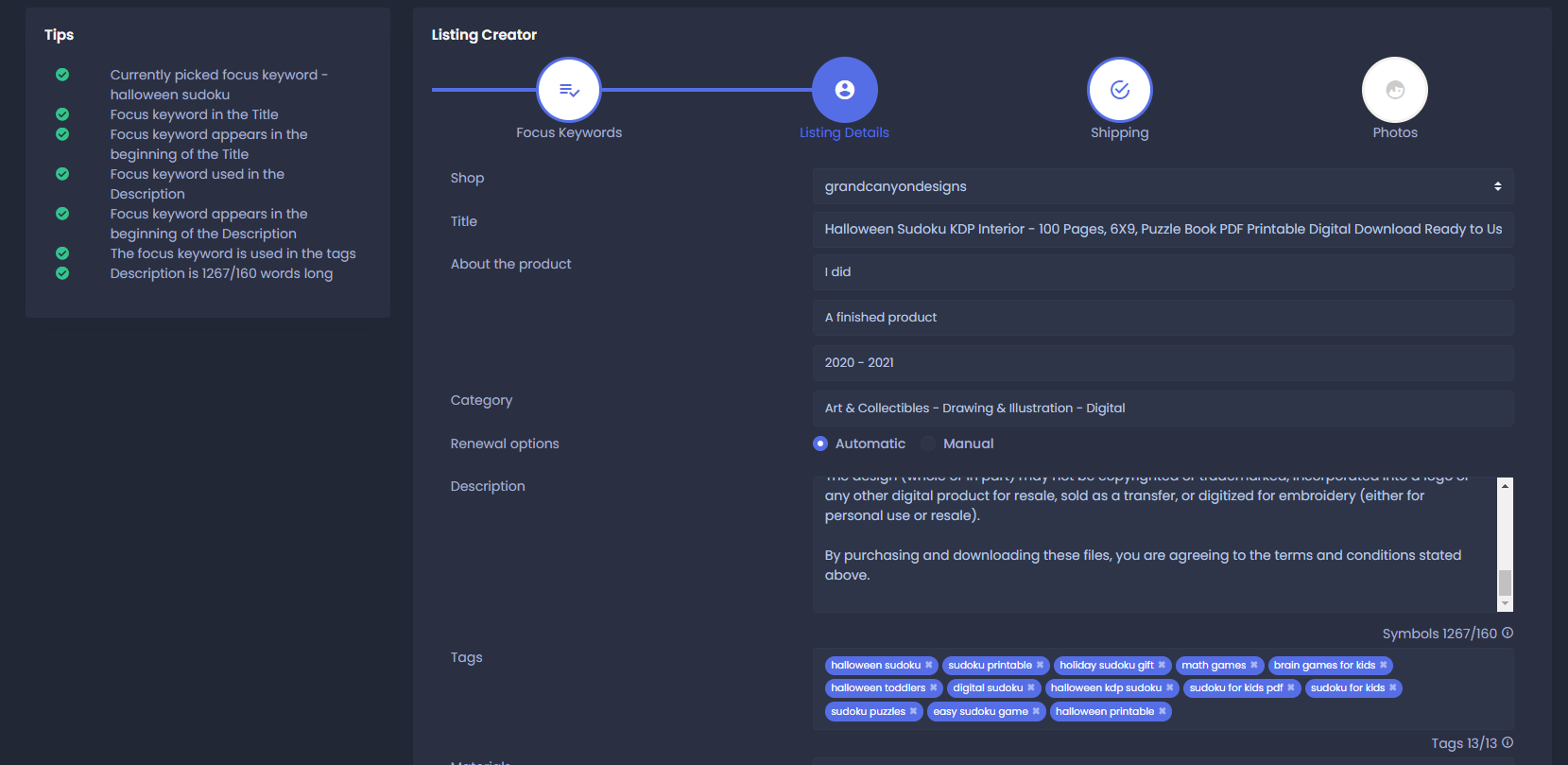
Notice on the left hand side it will track your progress to making sure you are properly optimized before you list to Etsy.
Once you have these details sorted, click on next.
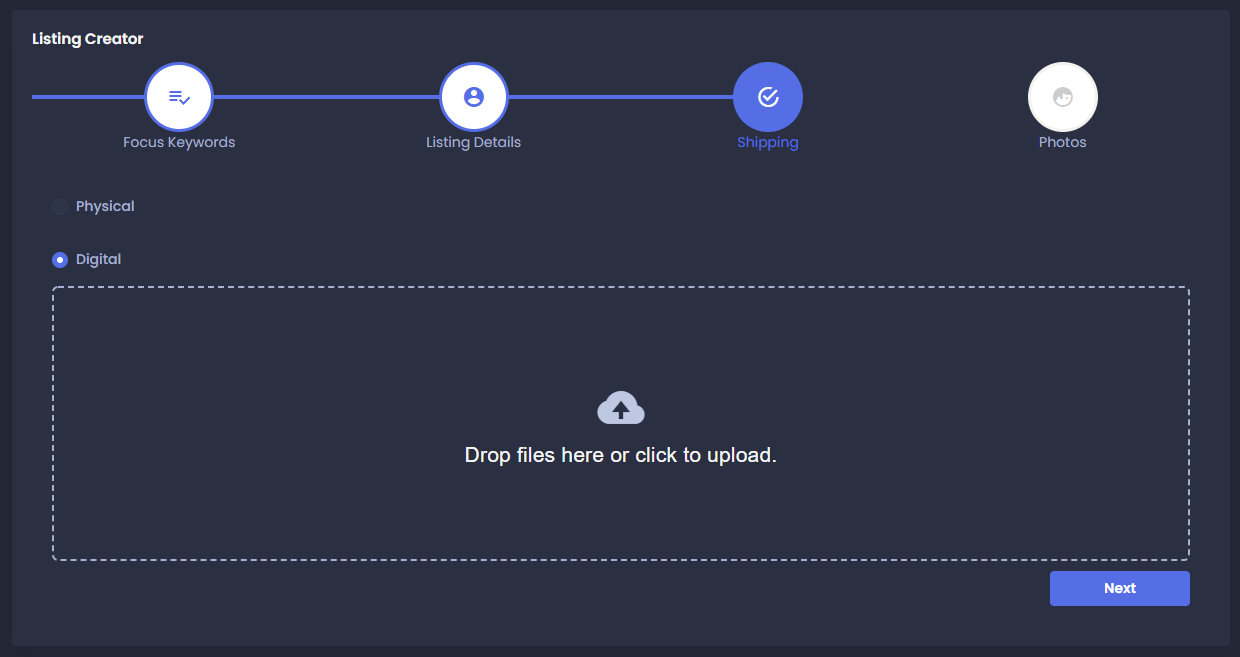
On the next page, you need to select if you are uploading a physical or digital product. Since this guide is all about digital products, select that and you will be presented with a box where you need to drag and drop your digital file (NOT your listing photos) for this listing. Once they are uploaded, click on next.
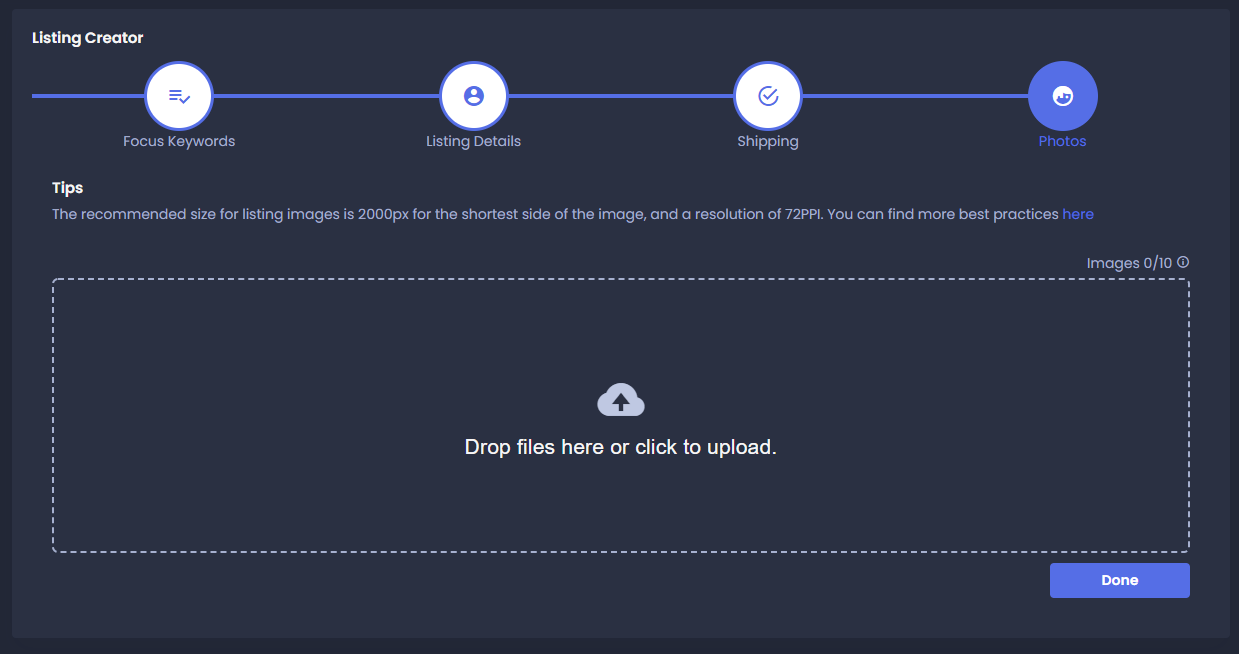
Finally, just drag and drop your listing photos into the box on the next page that will be presented to your customers on Etsy! Once you have them up, click on “Done” and this product will be pushed to Etsy in draft form!
As a seller, all you will need to do is log into Etsy, go to your listings page, and then click on drafts. Locate the product, click on edit, and then verify that all of the information looks correct.
Once it does, click on publish and your digital download is now live on Etsy for the world to start purchasing.
Listing Digital Products Directly On Etsy
To list your printable or digital download directly on Etsy, head on over to Etsy.com and log in. You will then want to go to the shop manager from the upper right hand corner menu.
This will open up the backend where you can then click on “Add a listing” from the top right-hand corner:
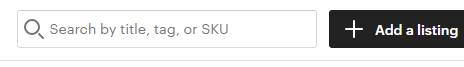
This is broken down into a few different sections that you will need to fill out, so let’s go through them!
The first is the photos section. This is what customers will FIRST see when they open your product. You want to make sure you have as many high-quality images as possible that showcase your product or how it will be used:
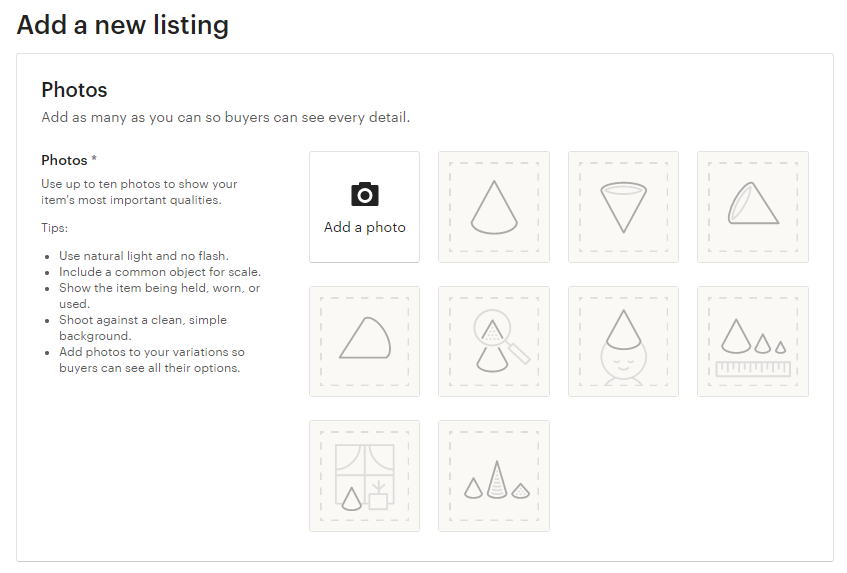
You want photos that will stick out and tell the customer exactly what they will be getting (or show them!).
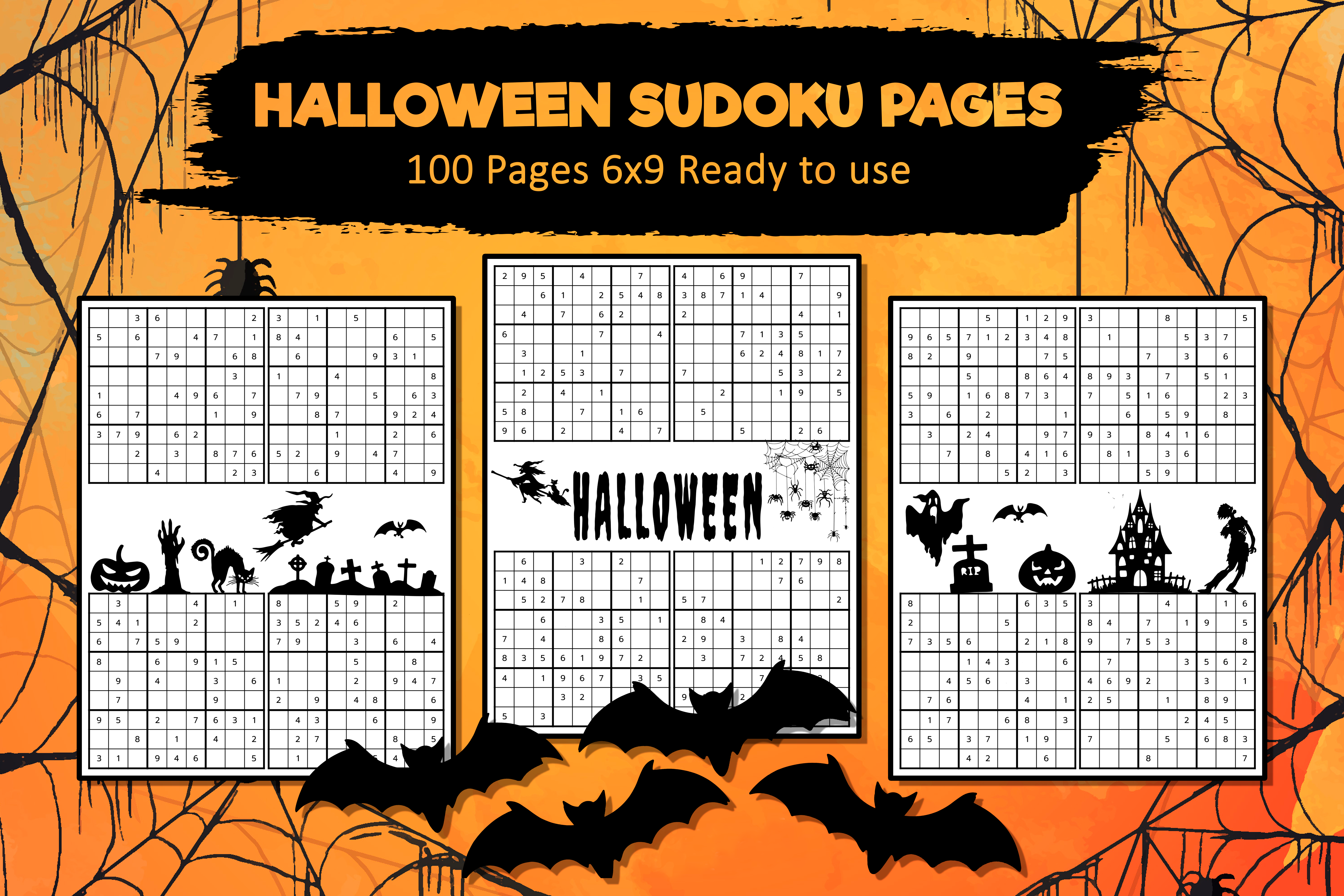
Something like this as the cover photo really showcases the product, with big bold text to show the end customer what they are getting, and what it will look like.
Follow up with more relevant pictures that really showcase the product closer up:
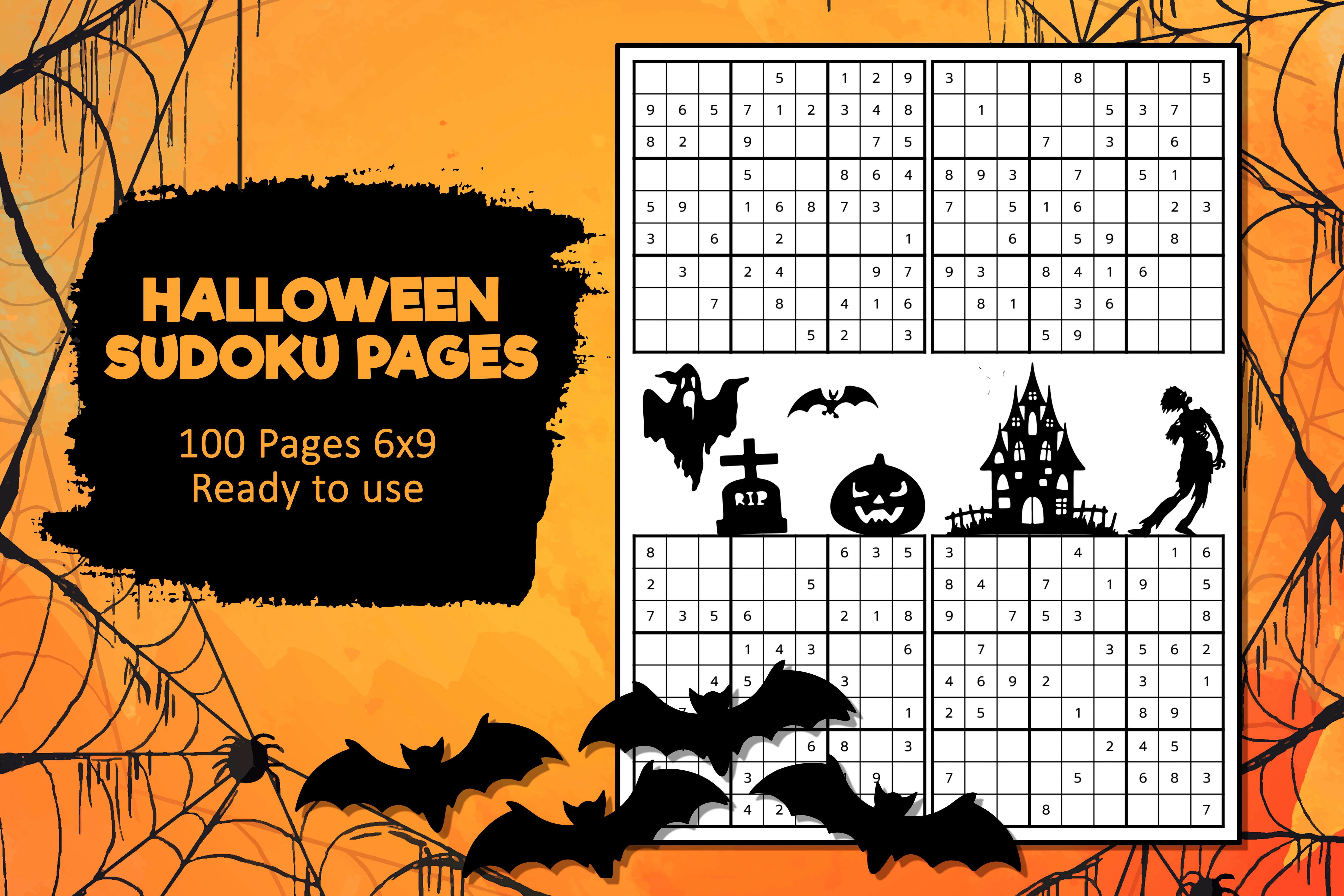
The next section is for listing details:
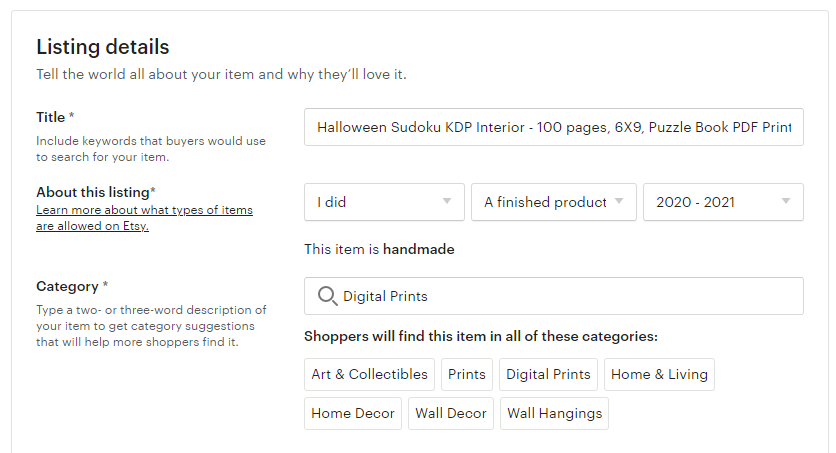
On the Listing details page, you will want to enter in the same information you would have with the lister inside of Sale Samurai. Give your product a title, tell Etsy about your listing and pick out a category. You will have some spots for optional information that you can fill out IF it is relevant to your product, or skip if it is not.
Scrolling down in this same box, you will want to pick if you want the product to renew automatically (this will renew each time it is sold), or if you want to renew it manually. Each time you list a product, it will cost you 20 cents.
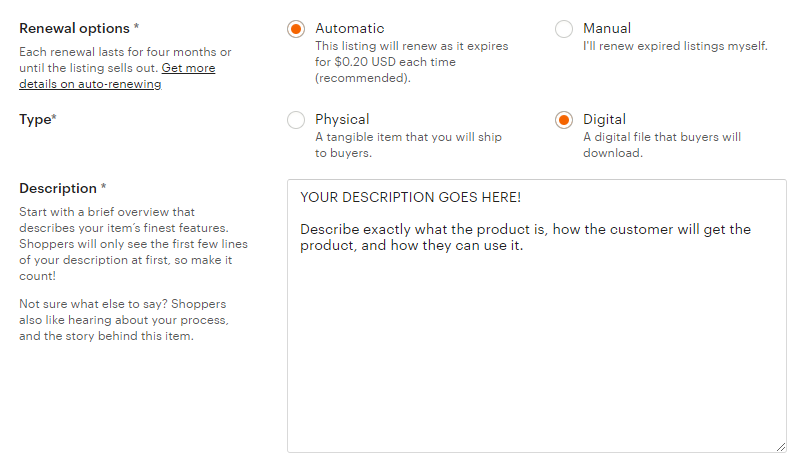
For Type, you will want to select Digital since it is a digital file! This will allow you to upload your file and make sure that no shipping is required. Below, simply fill out your description and make sure that you are describing your product with details and giving them an idea of how they can use the product.
Scrolling down a little more, you will see the “tags” field. This is marked as optional but you NEED to fill this out. Fill this out with the keywords and research we did above and make sure to use ALL 13! This is one of the most crucial parts of making sure that your digital products are found on Etsy.
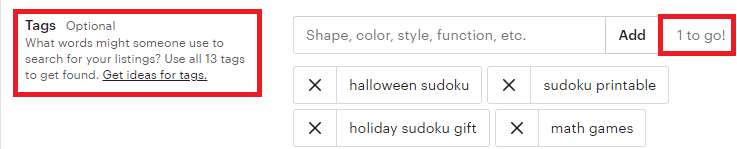
Finally, you have 2 more spots left. You must enter a quantity of how many products you have (or how many you want to sell), and enter in a price:
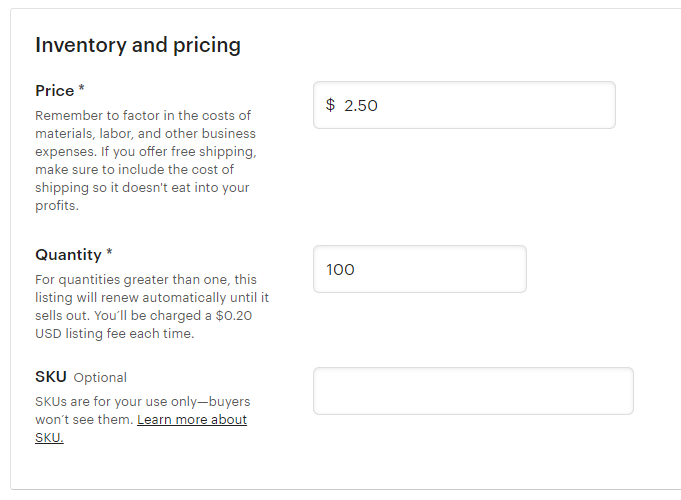
At the very bottom, we have the last section which is to upload the file that you will be selling!
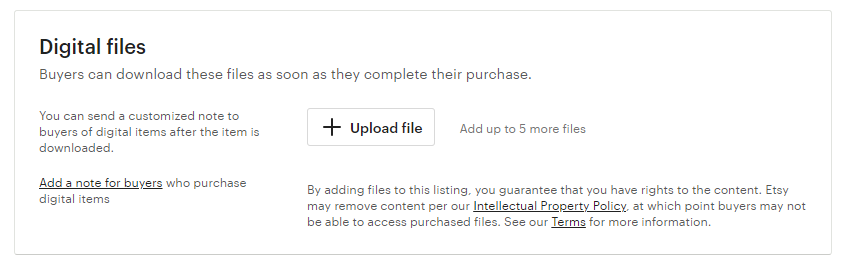
Simply click on Upload file, and find it on your computer. You can upload multiple files depending on what you are selling:
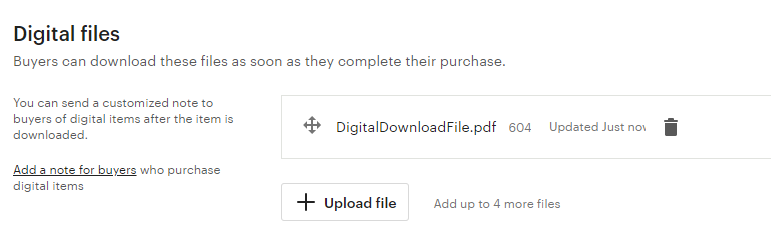
Just like that, you are done.
Click on Publish at the very bottom corner!
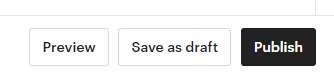
You will now see your brand new product showing up on Etsy as a digital good. This requires no shipping or any of the headache of physical products!
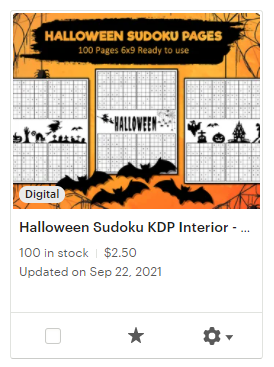
Wrapping It Up
This about wraps up the entire guide and process of getting up your first digital download or printable for sale on the Etsy marketplace.
There is SO much potential here to build a full business around digital products where you never need to ship out a single thing. The best part about these types of products is that you do the work up front, and they will continue to be for sale and sell while you sleep. There is also very little up front cost to get set-up and started.
Yes, it can take a little bit of time to build up this stream of income, but if you stay focused, push out quality products, and optimize them properly with the research techniques we have illustrated above, you are sure to start seeing sales rolling in!
Remember, good products + great research + on point optimization is key!
If you have decided to ramp up Etsy or are just getting started, let us know how the process has been in the comments below!
Good luck out there!
Did you know the average Sale Samurai user has increased their listing visibility by 180%?
Sale Samurai Team
Sale Samurai is your all-in-one tool for massive Etsy growth. With thousands of users and years of e-commerce experience, Sale Samurai is built by sellers with the data and analytics in mind that you need for a successful Etsy shop. Start with a free account to explore how Sale Samurai can help expand your business today.





