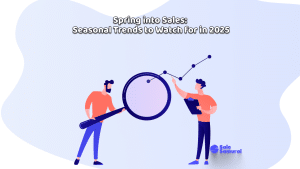With 5.2 million Sellers on Etsy, competition certainly is stiff. How does one compete with so many Sellers, whose numbers are constantly growing? Do you need to manually sift through each Seller that you’re competing with, take a look at all their listings, keep track of keywords they’re using as well as how they price their products?
You might be tempted to think this is the way to go, but there is another, more intelligent way to track Sellers and the keywords they use. It all comes together perfectly with Sale Samurai’s Competition Tracker – a business intelligence tool to help you beat the competition at their own game.
What Is The Competition Tracker?
![]()
If you’ve always wanted to know what the competition on Etsy is up to, then Sale Samurai’s Competition Tracker is probably the best tool on the market to help you figure this out. Essentially, it’s a way of looking at shops that are in the position you want to be in. It’s also perfect for keeping track of the competition for particular keywords that you either want to exploit in the future or are currently selling in.
So, what does the Competition Tracker offer? Let’s take a closer look.
What Are The Main Features Of The Competition Tracker?
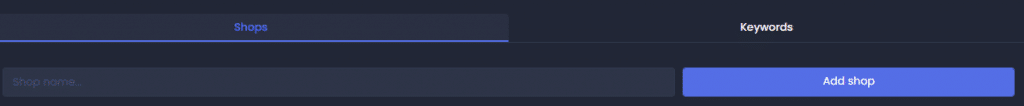
The Competition Tracker inside Sale Samurai has two main tabs. These are “Shops” and “Keywords”. What this translates into is that you’ll be able to do searches on specific shops, as well as do searches for keywords used by your competitors.
This is a great way to start selling effectively on Etsy, or to refine your existing sales strategy.
What Do These Features Do?
Now that you’re aware of the two main features, namely “Shops” and “Keywords”, we take a look at what each tool offers in turn.
Let’s start with “Shops”. To begin, all you need to do is pick a shop that you’ve seen on Etsy, copy the name, and paste it in the tool’s search bar. Then click “Add Shop”. You only need the shop’s name. Wait a few seconds and the shop will have been successfully added.
In the results, you’ll see the shop name with its logo (it’s clickable and will take you over to their store on Etsy if you like). You’ll see whether it’s a live store and the current number of sales. You’ll also see how many listings and how many likes they have and how old the store is.
Then you get to the “Details” button. When you click in, you’ll get a pop-up that says “Not enough data. Please check again tomorrow”. The reason for this is that after each day of adding a shop, you’ll be able to see how many sales that shop has generated. So, it’s advisable to add several shops and come back the following day to check out the “Details”, which will give you information on how many sales that shop is making on that day, as well as days into the future.
The beauty of it is you can add as many different stores as you like and as time goes by, you’ll be able to track how many sales they’re making, how many listings they’re putting up, and get information on how well that store is doing compared to yours.
The “Keywords” tab, on the other hand, is a great way to track different keywords that you’re currently using to sell or those you want to pursue in the future. You can type in as many keywords as you want. Enter them in the space provided and hit “Add”. And don’t be shy: add as many as you like and each one will be added to the list on the page. When you click on each keyword, you’ll get a pop-up that says “Not enough data…” because the data will be populated the next day. Remember: it takes about 24 hours for the information to become available.
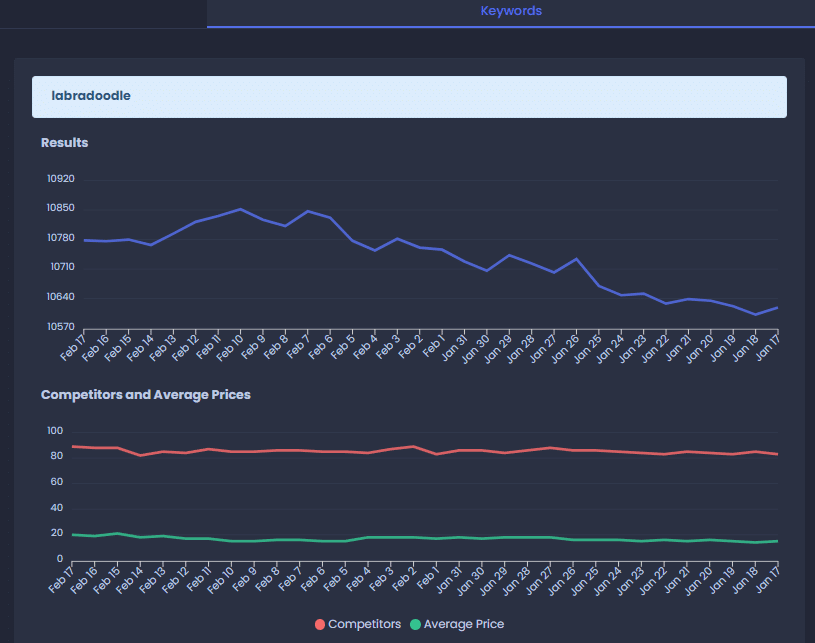
How Can This Help You Build & Execute An Effective Strategy On Etsy?
Say that you’d like to check out what your competitors are doing. You can use the tool’s “Shops” feature to get a quick glimpse at the selected store in order to check out their strategies.
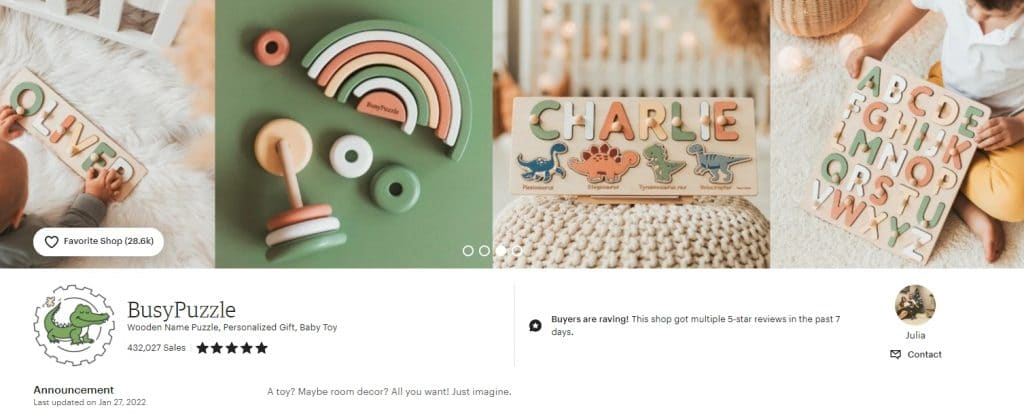
For example purposes, we’ve picked the BusyPuzzle store on Etsy. Let’s take a closer look at what information comes up. For starters, you’ll be able to see the logo of the store which is clickable and will take you straight to Etsy if you wish to browse there. We also know that the store is currently live, that it’s made 432,028 sales since it was established four years ago, and also that it had 763 listings with 28,579 likes. There are days where this shop is consistently making hundreds of sales per day!

So, what can we deduce from this information? One thing that we know with Etsy is that ideally, you’d want to go for over 100 listings, building up as you continue.
Next up, let’s take a look at some of the insights you can make based on the “Keywords” search. As an example, we picked the broad category of “earrings” (as this is a huge one in the Etsy jewelry category) to see what came up. The results are quite staggering. There were over 50,100 results in total (which means competition has gone beyond this on Etsy), and this means that competition for this category is high. If you’re in this niche, you need to set apart your keywords with accurate descriptions such as gold, silver, gold-plated, hoop, studs, dangly earrings and more.
What’s also interesting is that there are a total of 96 competitors that you’re competing with in the first 100 listings, at an average price of $63 per item sold. What this shows is that out of the top 100 products, almost all of them are from different Sellers! This is a great market to be in because it means you can price your products higher and therefore earn more. Of course, price needs to correlate with quality if you want to get sales, as well as better and more reviews.
As a final note here, we always try to remind our readers that niching down as deep as possible is the only winning strategy. Niches can be found in item types, materials, themes, messages, audiences, and other segments.
The Competition Tracker is a great way to get an overview of your competition – in terms of competing businesses, and in terms of concrete keywords. In this sense, it’s best used once you’ve figured out a niche to target and possibly started selling in it.
And That’s A Wrap…
So, how does Sale Samurai’s Etsy Competition Tool assist with your financial success? It’s a great way of saving you time and efforts in terms of determining what the competition is doing right.
In addition, they help you gauge the potential of keywords and whether competition for these keywords is so high that it’s almost not worth trying.
Did you know the average Sale Samurai user has increased their listing visibility by 180%?
Sale Samurai Team
Sale Samurai is your all-in-one tool for massive Etsy growth. With thousands of users and years of e-commerce experience, Sale Samurai is built by sellers with the data and analytics in mind that you need for a successful Etsy shop. Start with a free account to explore how Sale Samurai can help expand your business today.
- Instagram vs. TikTok vs. YouTube: Which Platform Is Best for Promoting Your Etsy Shop?
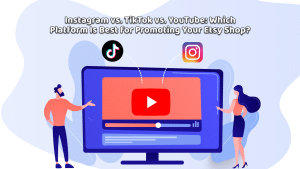
- How to Use Instagram Influencers to Promote Your Etsy Shop with Sale Samurai

- How to Use TikTok to Market Your Etsy Shop and Increase Sales
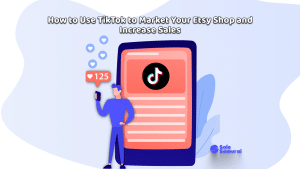
- How to Use YouTube Influencers to Promote Your Etsy Shop with Sale Samurai

- Spring into Sales: Seasonal Trends to Watch for in 2025