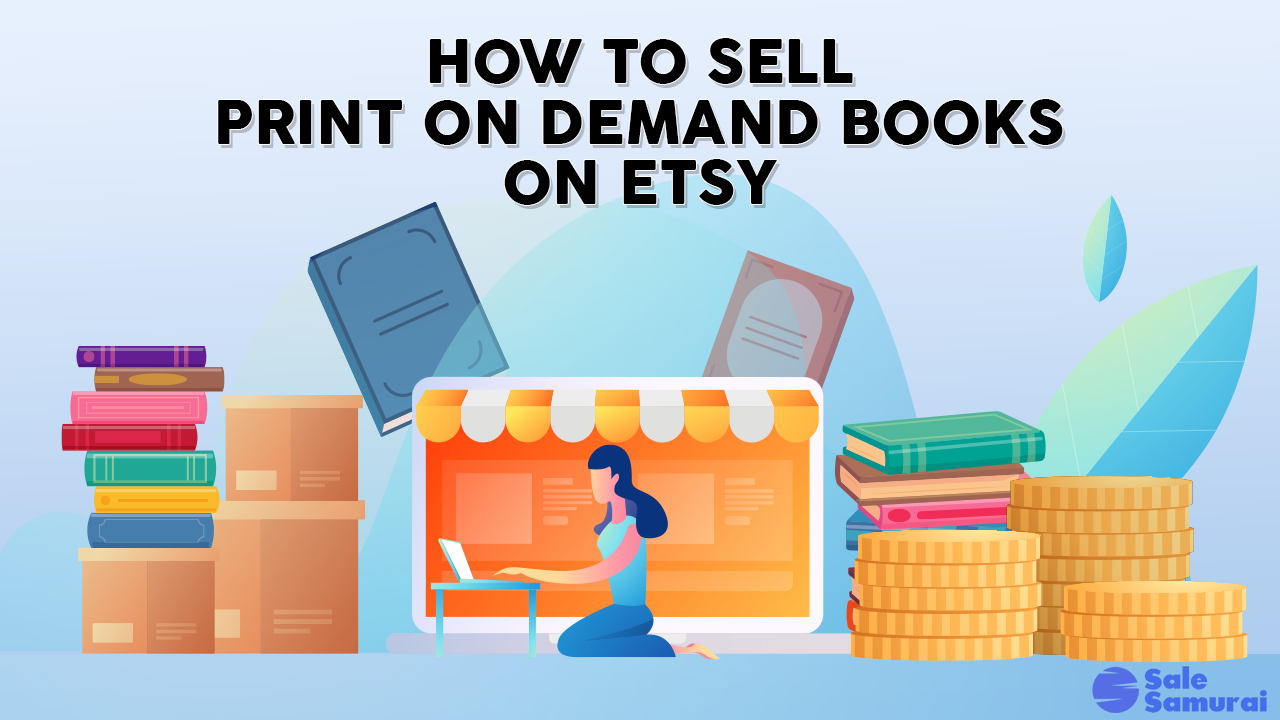
Self-publishing books has been something that a LOT of people have been talking about to implement as a stream of income in their business online for a few years now. This is something that we got into by selling these books on Amazon, but to date, we have not seen anyone talk about one of the biggest gold mines available or how to actually SELL physical books that you create yourself on the Etsy platform.
This guide is going to go over all the juicy details about how you can sell physical books, on Etsy (where customers are willing to pay more, for higher quality books), and start selling 10’s if not 100’s of different types of books on Etsy without holding ANY inventory or deal with ordering a single product from China.
You, as an internet entrepreneur, should always be looking forward to see what the future holds, so before we get into it, let’s make one thing very clear. This is NOT a get rich overnight type of business. To succeed with the method that we are about to lay out, you will need to spend the time working on your business, put in the hours, and not treat this as a hobby. This will mean doing the research that we lay out below, listing the products on Etsy that are properly optimized, and produce these books (either by yourself or outsourcing them).
Each detail will be laid out in this guide and the best part? You do NOT need to be an author or write stories to sell physical books on Etsy!
What Is Print on Demand?
Print on demand is what you think it might be. When you make a sale on a platform, at that moment in time you do not hold any physical inventory.
When you sell a product on Etsy, you then get a company or a print partner to print/package/ship the product for you to the end customer. This print partner is essentially printing the demand you are generating.
This is an incredible way to do business because it requires no inventory to get started, and it means that you will not be out any money at all! You sell the item first, collect the money from the customer, and then use a portion of that money to have a print provider print and ship that product to your customer. What is left over is your profit!
Why Books?
So, why should you sell Books on Etsy?
That is actually easy to answer, but first, let’s talk about what a book actually is (crazy thought right?).
The books we are talking about are NOT “long form” content books with a story, characters, and hundreds of thousands of words.
The books we are going to lay out in this method are called “low content” books. You can think of these type of books with a cover, and an interior that the customer on the other side of the screen interacts with. They write in them, jot notes down in them, do puzzle games inside of them and more. Think about a book where the cover has some nice text, maybe an image or something, and the inside is a place where you can plan your wedding. Maybe you have a book with a cover, and the inside is simply a calendar, or a cover with the inside being lined pages so the user can write things down, use it as a diary, or keep recipes.
These type of books are consumables! The user buys it once from you, and once it is filled out, they end up buying another one!
Not only that, but there is an infinite number of niches that you can sell in, that have little to no competition on Etsy.
Use Book Patch To Sell Your Books On Etsy
One of the hardest things about figuring this out is to find a company that will print and ship your books, at a reasonable price so that you can make a profit!
If anyone has sold low content books before on Amazon, this is generally not something you would think about, so when we had this idea, we started looking around. There are all sorts of companies that will print books for you, but all of them were incredibly expensive.
That was until we ran across this little website called the Book Patch that has been printing books since 2009.
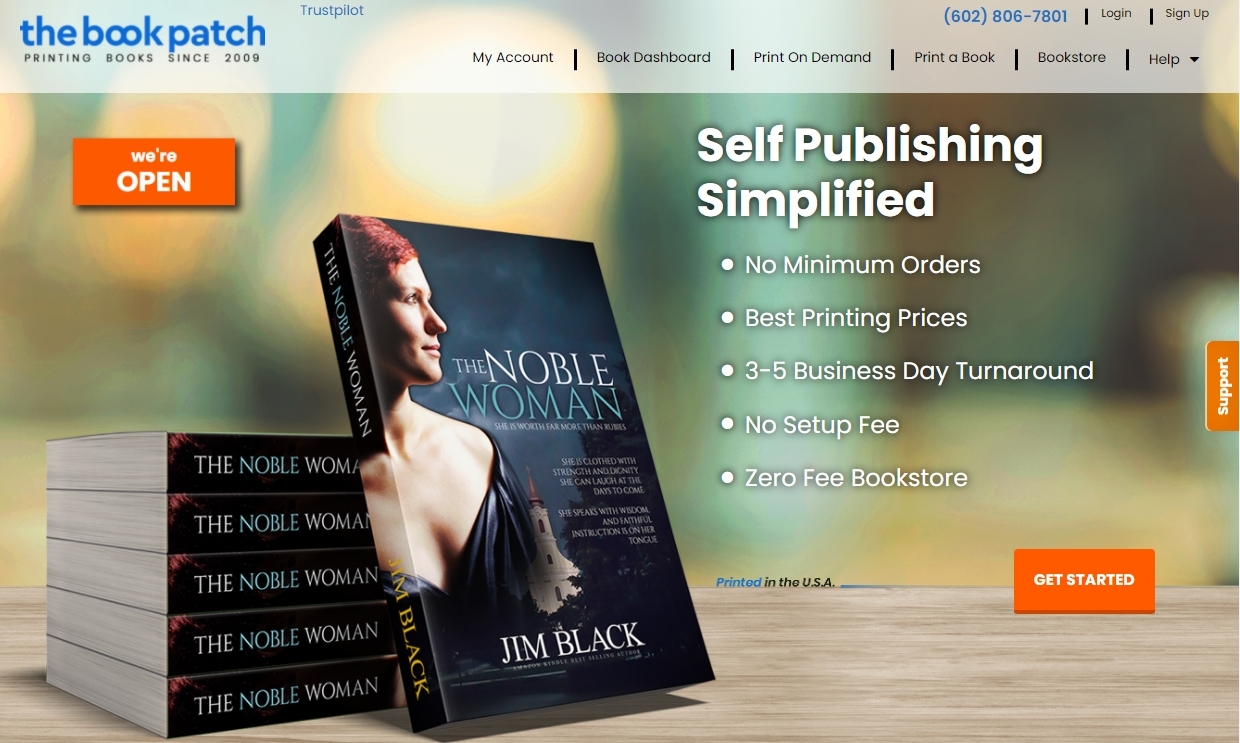
The turn around time is realistic for most orders on Etsy, and if you scroll down a bit on the page, you will be able to see how much it would cost to actually print the book.
These look right on target to make a nice profit scaling up…and they offer SPIRAL bound books which are huge sellers on Etsy!
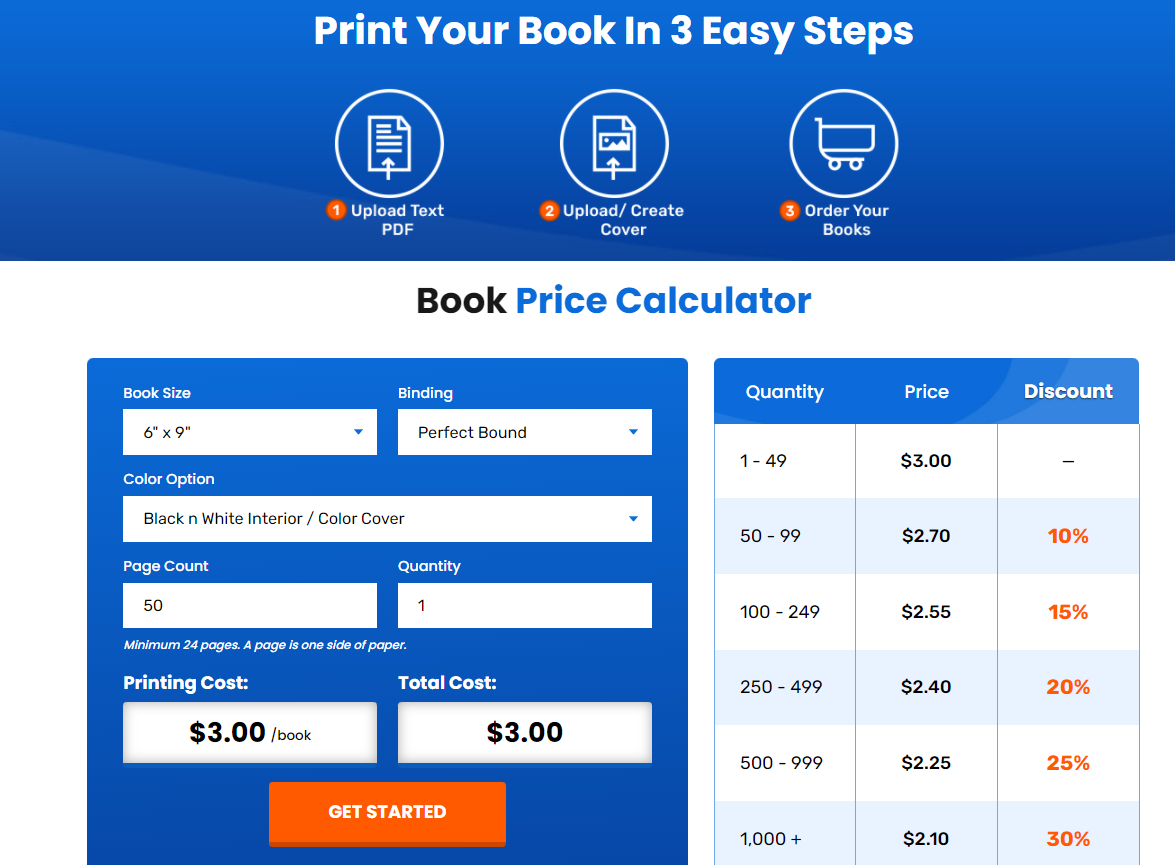
Finding a print provider is actually the hardest part of this entire method and now that we know who we are going to use, let’s go over the complete method, what you need, what you should know, and how to bring it all together into a profitable venture.
Book Patch Etsy Print on Demand Method
To make this method work for you, you are going to need these 4 things.
- Understand what Etsy customers are looking for when shopping for low content books
- Cover/Interior files
- Etsy Account
- Book Print Provider (thebookpatch)
Let’s go over how we can get everything set up and then tie them all together!
What Are Customers Searching For On Etsy? (What Should We Sell?)
Before we get started with everything, we need to figure out exactly WHAT customers on Etsy actually want to buy, what they are searching for, and what type of products appeal to them.
If you skip out on this step, you may just end up doing a lot of work for nothing, so the majority of your time should always be spent in the research stage.
To do this, we are going to use a multi-faceted approach using Sale Samurai. If you do not have an account, make sure to grab a 3-day free trial from our homepage here.
Now that you have an account, make sure your shop is hooked up, and then install the Chrome Extension from the top menu inside of the Sale Samurai software:
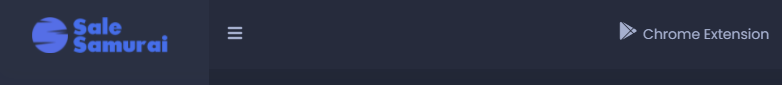
What this is going to allow you to do is transform your Etsy search by providing keyword volume data directly ON Etsy search as well as provide a ton of different relevant keywords to get started in the process.
Looking For Customer Demand
Now that you have the Extension installed, let’s head over to Etsy and start looking!
Since we will be creating a low content book, probably the easiest way to start is by taking a look at journals, and then niching down those journals to different evergreen events.
This way, you have something that gets searched for every single month, but the competition will be a lot less and provide you with the opportunity to get these products in front of the right audience.
So, now that you have the Extension installed, start typing in journal into the Etsy Search bar:
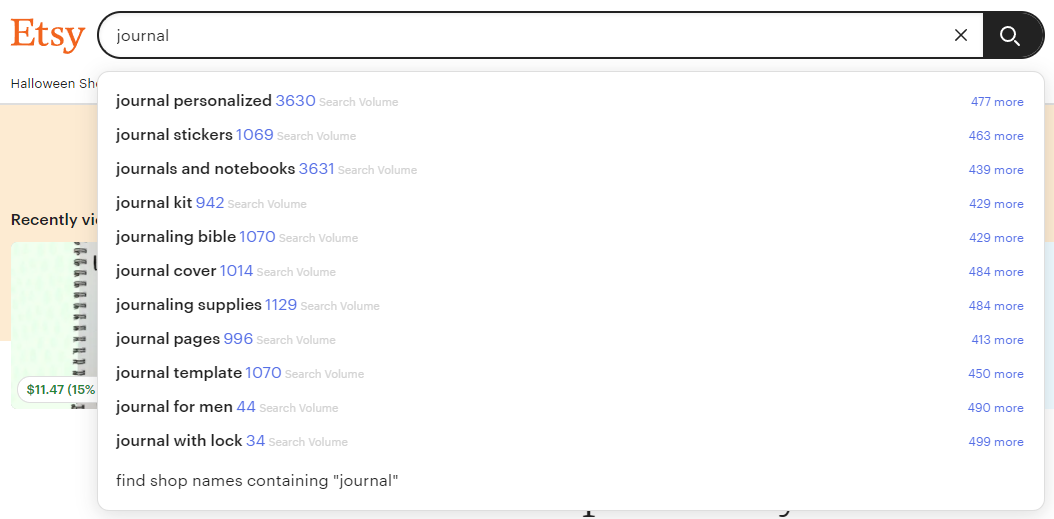
Letting the results populate, we see this.
Keep in mind that your screen may look a little bit different as these results are sometimes personalized to you and what you have been searching.
But the 2 key pieces of information here are the number besides each of the keywords as well as the link to “XXX more”.
The number besides each keyword is how many searches per month this keyword gets on Etsy.
This is incredibly important because if something is being searched for by customers on Etsy, that shows us immediately that there is customer demand there!
Just looking at the first result, over 3,000 people per month are looking for journals that have some sort of personalization. This is good news because this is something we can sell, and we know people want them.
Now, the number at the right is a clickable link. Clicking on this will actually open up the Sale Samurai Chrome Extension in full view and give you a ton of different related keywords.
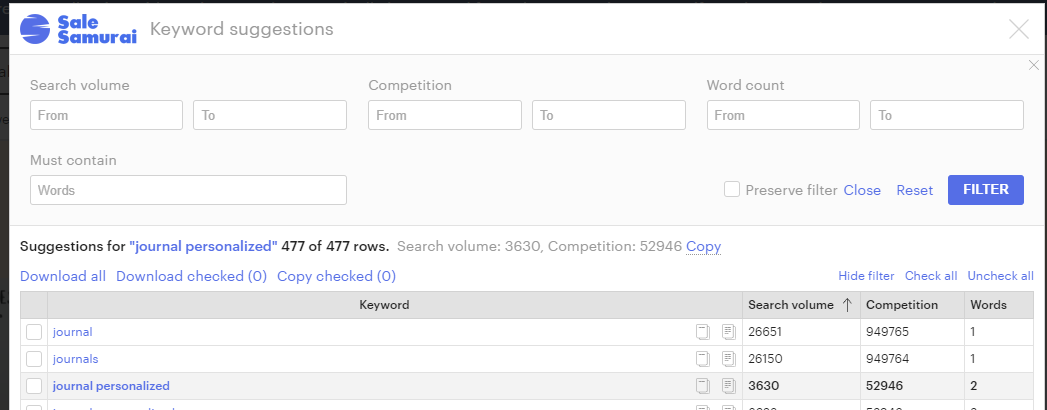
At the very top, you will be able to set different search filters in order to find keywords with smaller competition, different search volume, and must contain keywords.
If you scroll down when you first open this, you will see that the competition is being pulled in. This is going through the data live and coming back with how many different products are on Etsy for those keywords! Keep this in mind as we look through the results.
So, check this out, right now we know that “journal personalized” gets 3,630 searches per month.
If we go to the top and enter in competition of up to 1,000 products, the list gets smaller.
From here, let’s filter this down by adding a keyword to “must contain” and put in dating (I am thinking of relationships/wedding/engagement) to see what we can find:
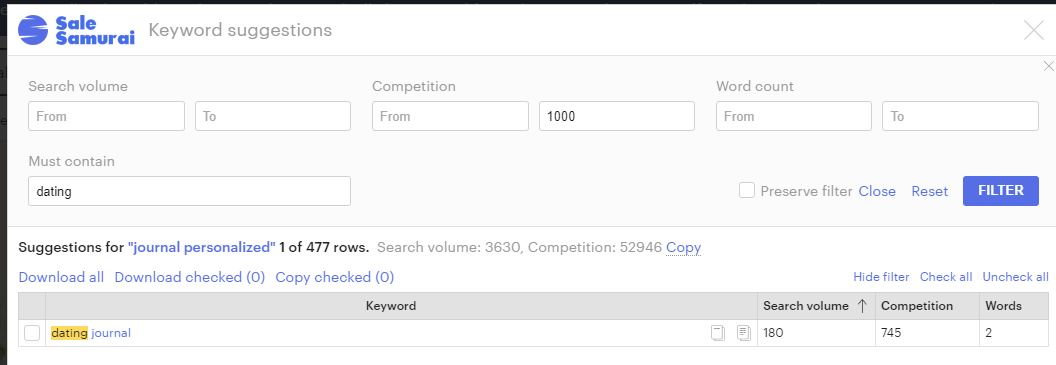
So now that we have it narrowed down a little bit, we see that this gets searched a few hundred times per month, has under 1,000 products…good to go!
Click on the keyword, and it will make that search on Etsy for you.
Looking through the results, opening them up, and we find a few great ideas right off the bat.
Here are some examples:
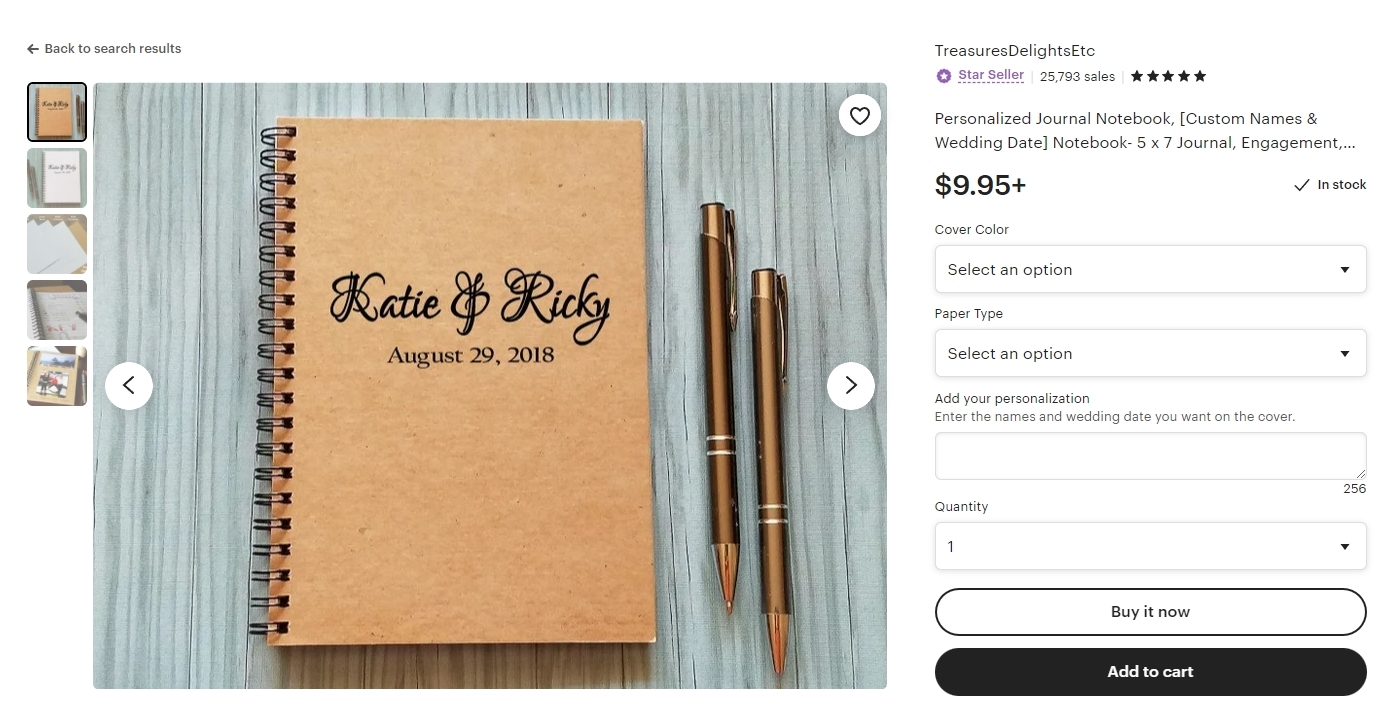
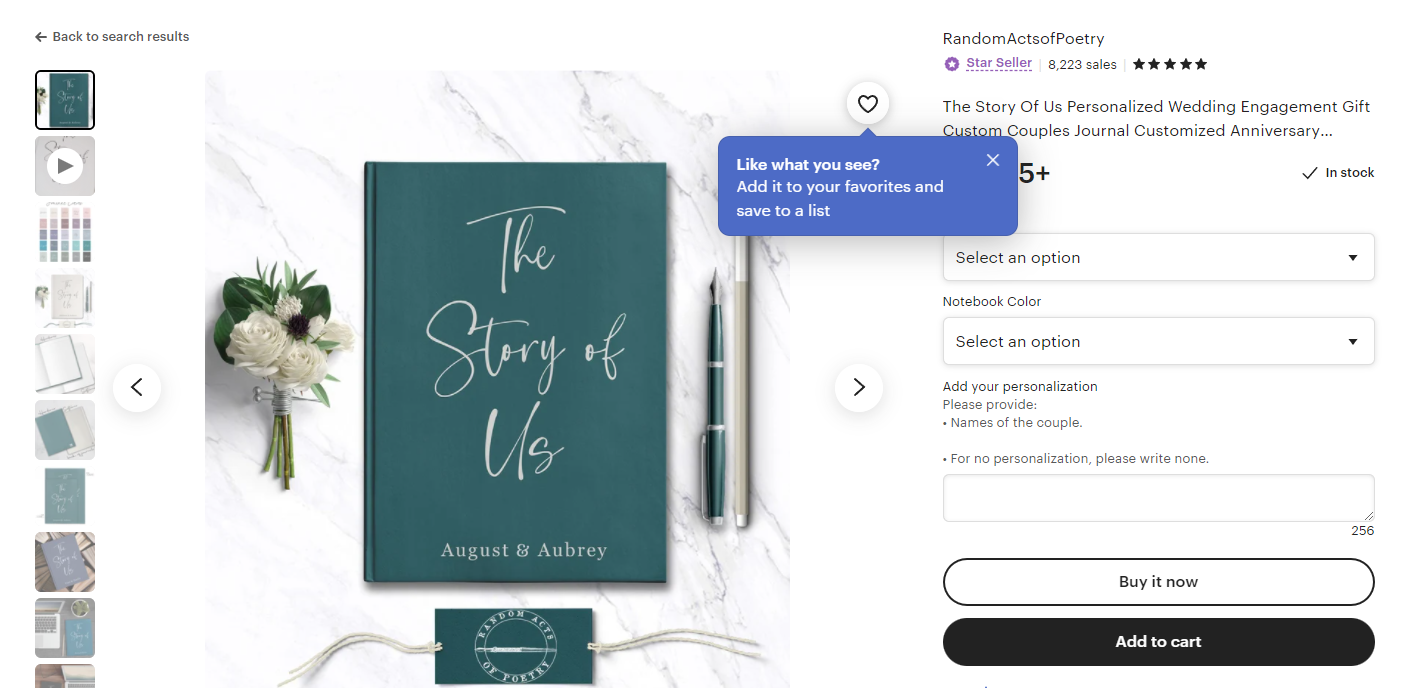
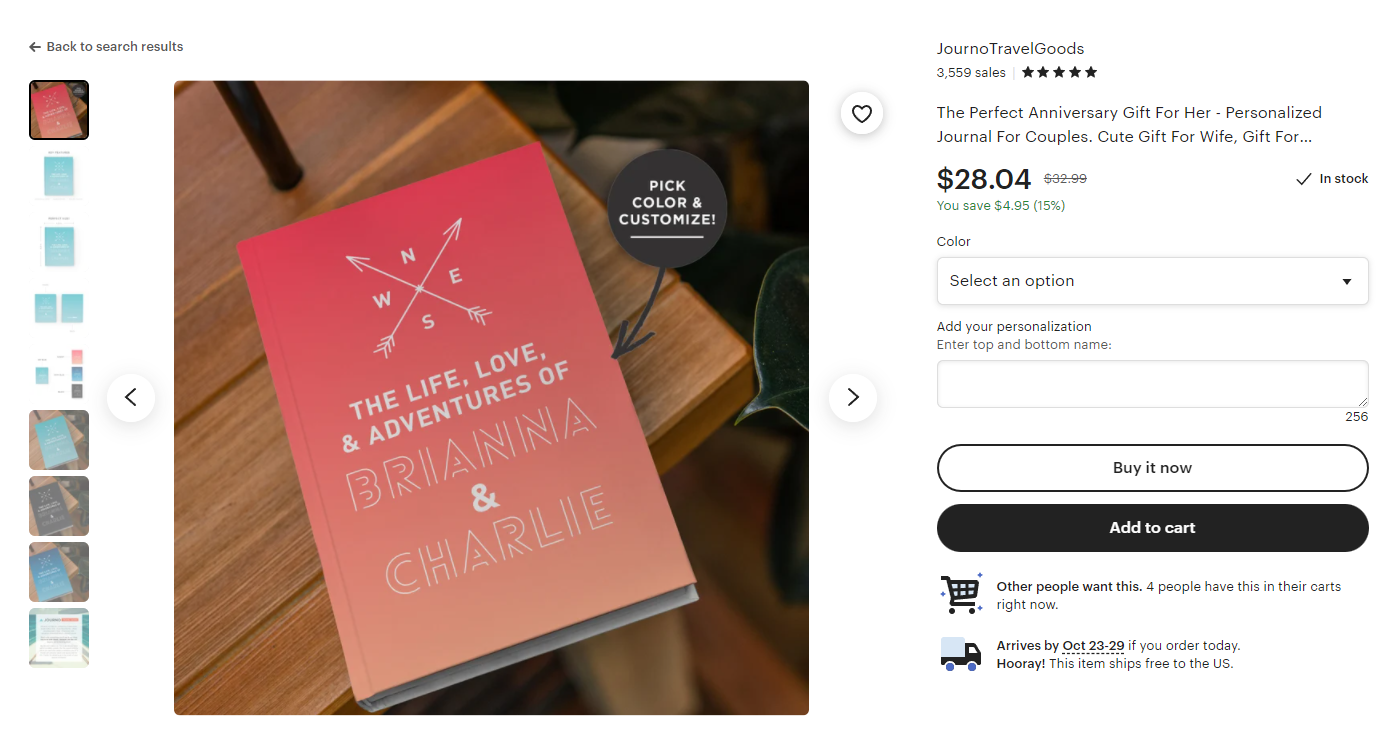
Take a look at these prices! These are really high, meaning there is a good margin to be made here.
If you take a look at some of the pictures, you will notice that a lot of these are just a very nice looking cover, with lined pages as the interior of the book:
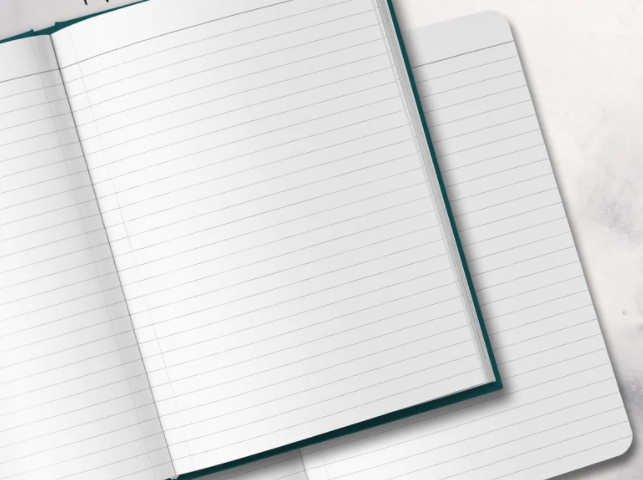
Further digging in, looking at the shops themselves, you will notice that a lot of people have “added this in their cart”:

This right here is telling you that there is customer demand!
We now have a general idea of the main keyword or two that we want to use, and that there is customer demand for these products.
Now, let’s dive a bit deeper.
Open up Sale Samurai and head on over to the single listing search:
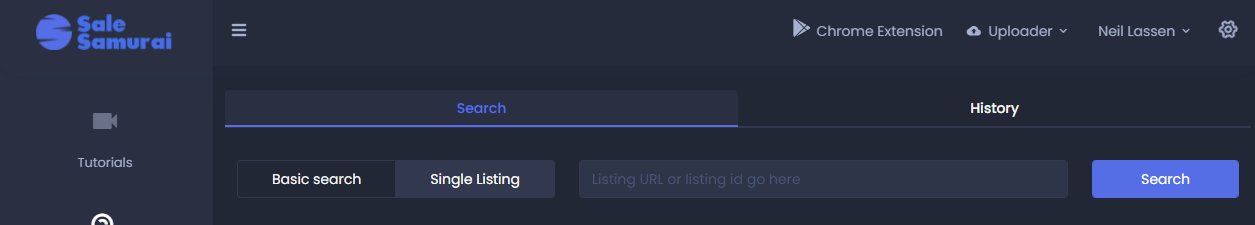
Copy and paste the URL from Etsy into this search box and click on Search.
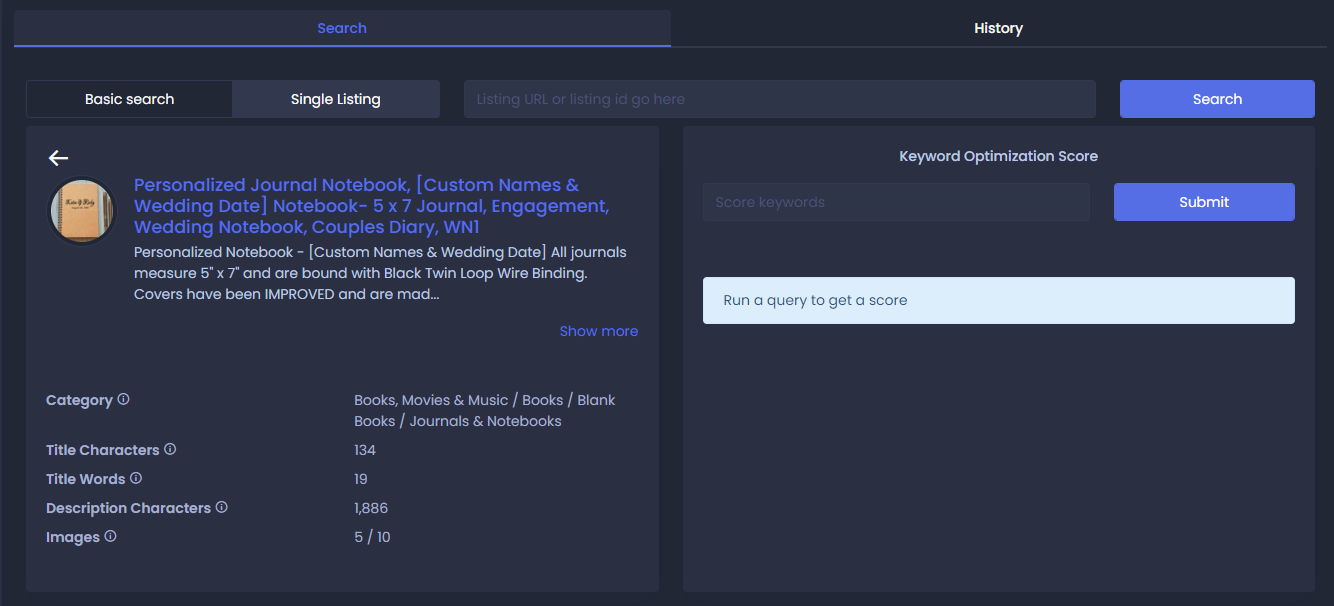
Right here, we can then run an optimization score if we want to, see exactly what category they put it in, how long their description is, and how many images they have added. Right away, we see some opportunity here.
Scrolling down, we will then get some information about the entire book, how many are actually for sale, but I want you to pay attention to the monthly views and last modified date:
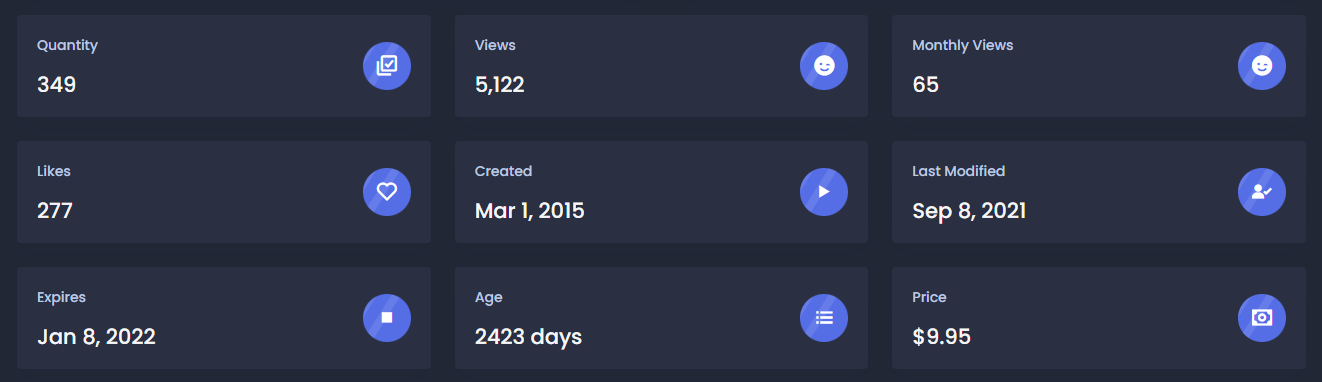
This tells us that people each and every month are looking at this product, and that it has recently sold! The listing has been up for a while, which means it is getting in front of an audience, but not the biggest one.
You can further scroll down to explore the tags they are using with information NOT available on Etsy, such as the Etsy Search Volume, and the Etsy Click Through Rate:
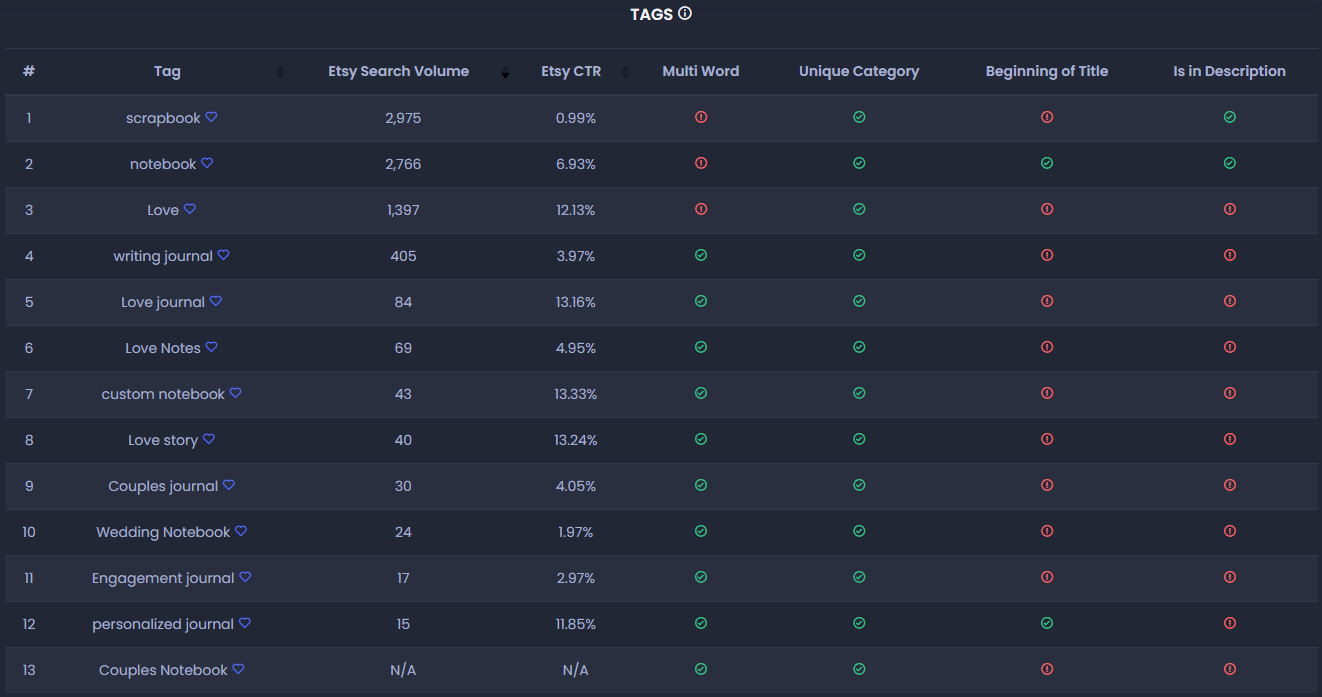
We can see some great tags in here, and some not so great tags (does that look like a scrapbook to you?).
Repeat this process with different books that you find until you have a good list of keywords and tags that you want to use for your own unique print on demand book that we will be creating! Once you have done the research, have the keywords written down and validated that yes, people do want these products and do purchase them, it is time to move to the next step!
How To Create Your Etsy Book
There are 2 pieces of an Etsy book that you will need to create and put together so that we can setup the print provider later on to actually print these out as physical products and ship them to your customers!
These 2 pieces are the cover (the front and back of the book), and the interior (which is a PDF).
Let’s start with the interior because that is the easiest!
Our sister company, Book Bolt, actually has a bunch of these templates that are free to use for book creation.
To access these, head to bookbolt.io and click on Resources from the top menu. From here, click on the Interior Wizard:
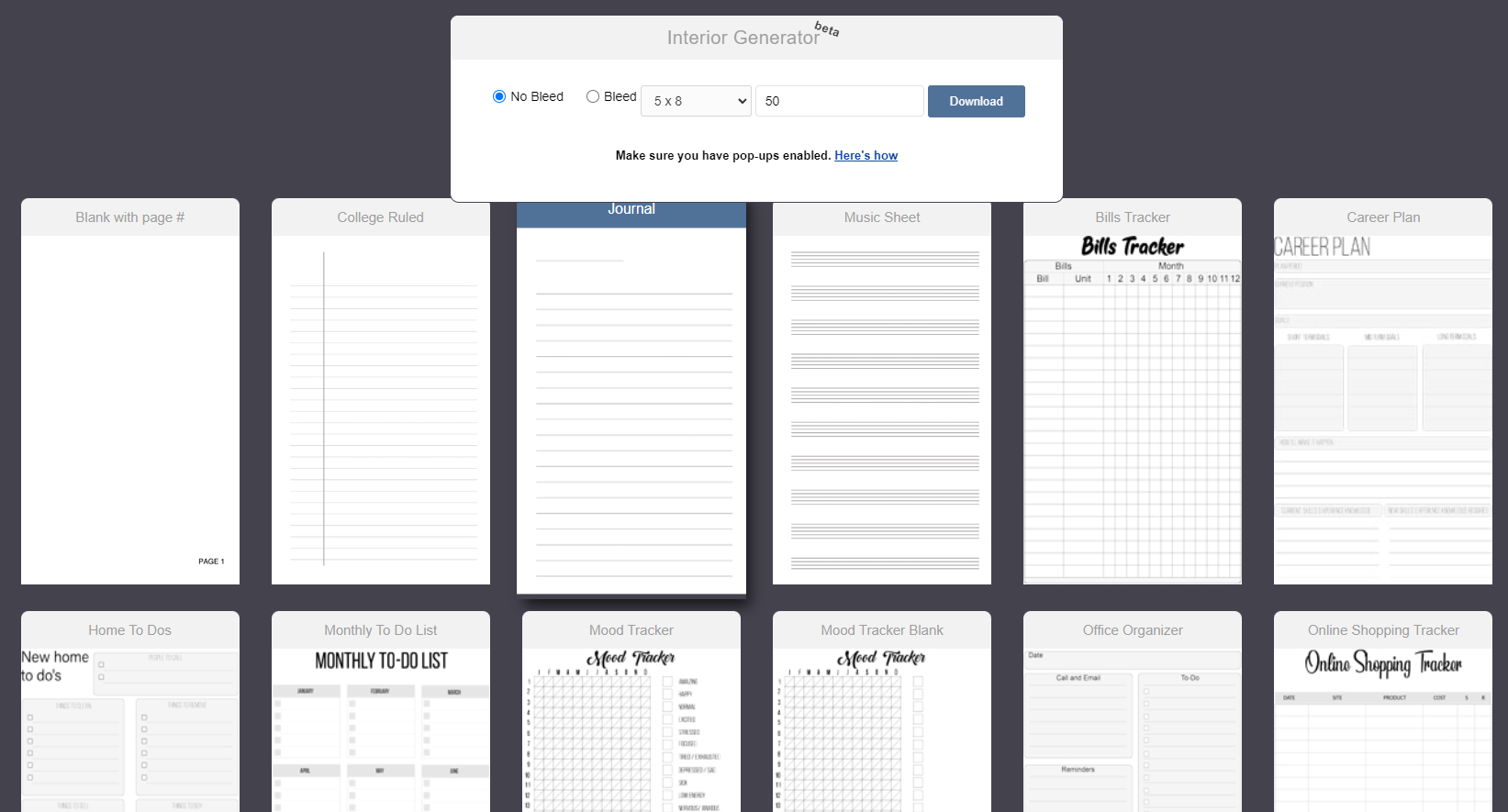
There are a LOT of different interior files here (so this may spark some imagination as well), but we are primarily interested in lined pages for this example.
To use this, simply enter in a size from the top drop-down menu, the number of pages, and click on the template that you want to download.
After that, click on download and you will then have a new page that opens with a PDF you can save to your computer with that template. This is your interior file.
You can pick any size you would like, but we usually recommend doing 6X9 books, as these seem to sell the best. HOWEVER, make sure that the size you end up picking matches what the customers want (look at the other products that are selling to gauge interest in sizing).
Now that we have that piece completed which was quick and easy, it is time to get going on our cover.
Your book cover is something that you should spend a bit more time on, because this is what the customer is going to see when they get their book in their hands!
To create a cover, if you are not a graphic artist, then one of the most useful things you can use is the same website (bookbolt.io), but signup for an account if you do not have one already, and use the drag and drop design tool.
When you first log in to the design tool, you will be able to pick some options:
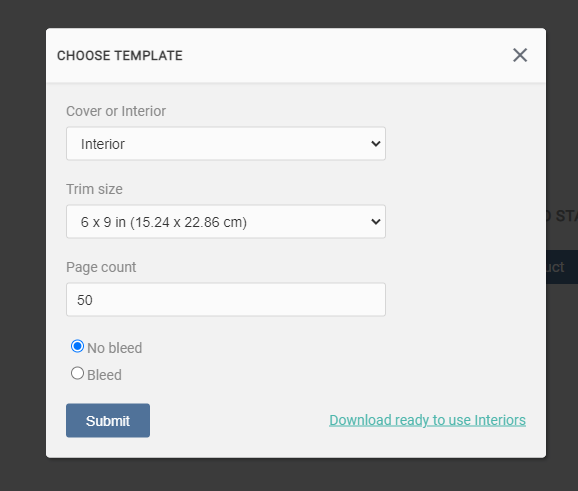
Remember, that these need to match the interior you just downloaded. So for this example, we will be creating a cover, with a size of 6X9, 50 pages, and no bleed. Click on Submit!
This will then open the actual designer, where you have the left hand (back) cover, and the right hand (front) cover.
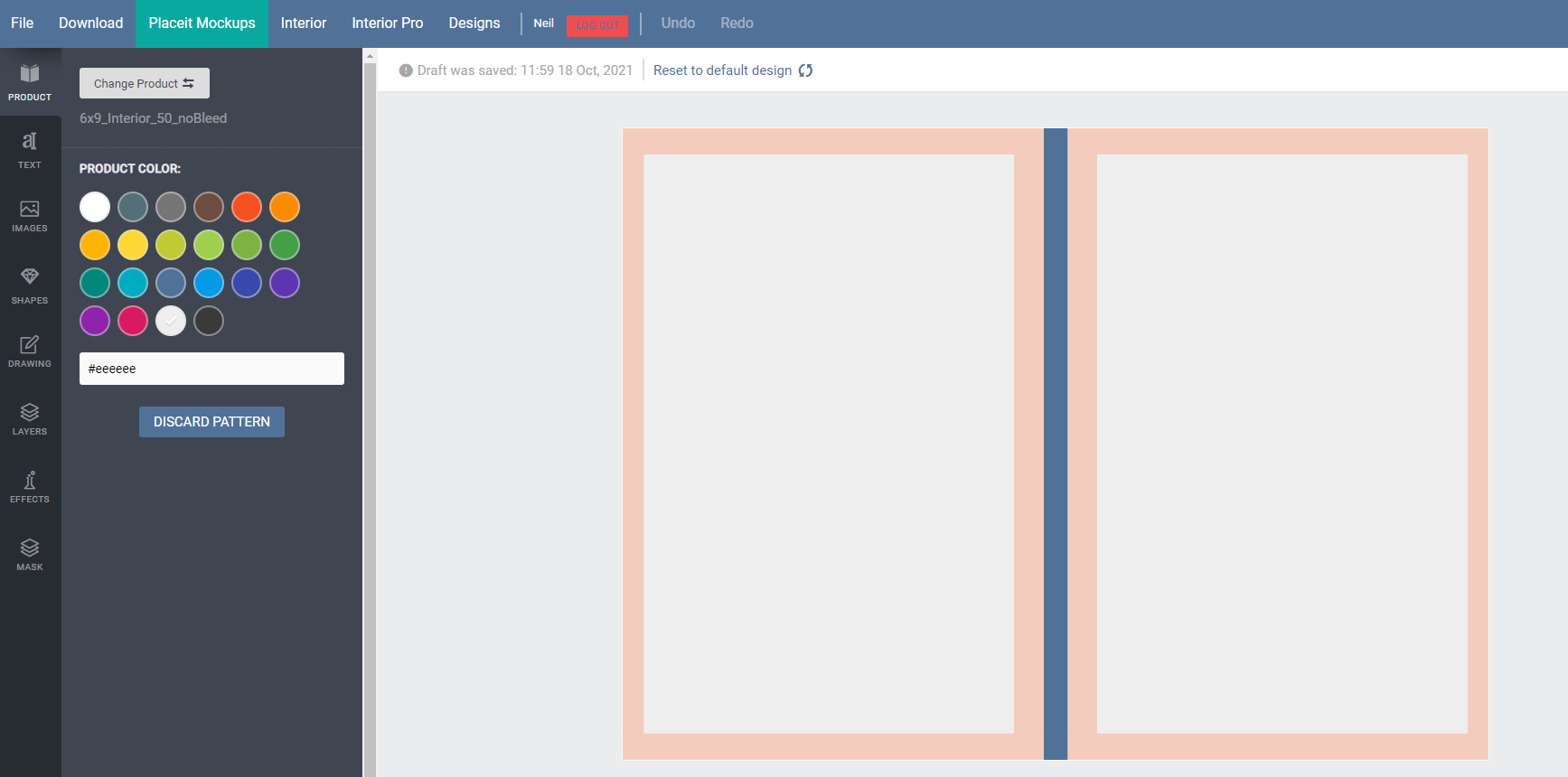
From here, you can start creating your cover, adding text, importing images, and making it look really special.
I played around with creating a cover, and this is what I came up with:

And there we go, we now have the cover. All we need to do now is go to the top of the designer, click on download, and save the file on our computer!
Setting Up The Print Provider
You need to be able to have your print provider print these books to ship them to customers when you make sales on Etsy.
In order to do that, they are going to need the files from you!
So, the first step is to actually head over to the book patch, and click on the signup link from the top right-hand corner, or click on get started.
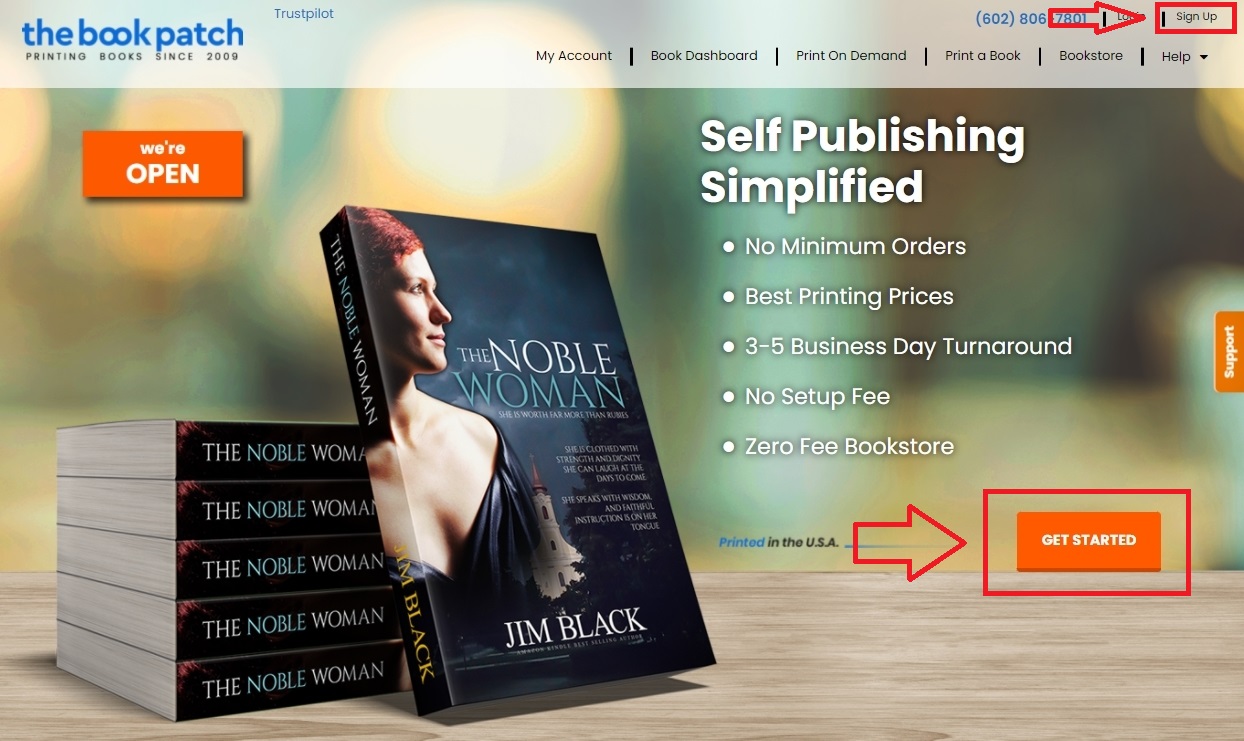
Once you have an account, go ahead and log in to your account.
You will see an orange box under your book dashboard. Click on this and it will take you to the next page to start uploading your first book!
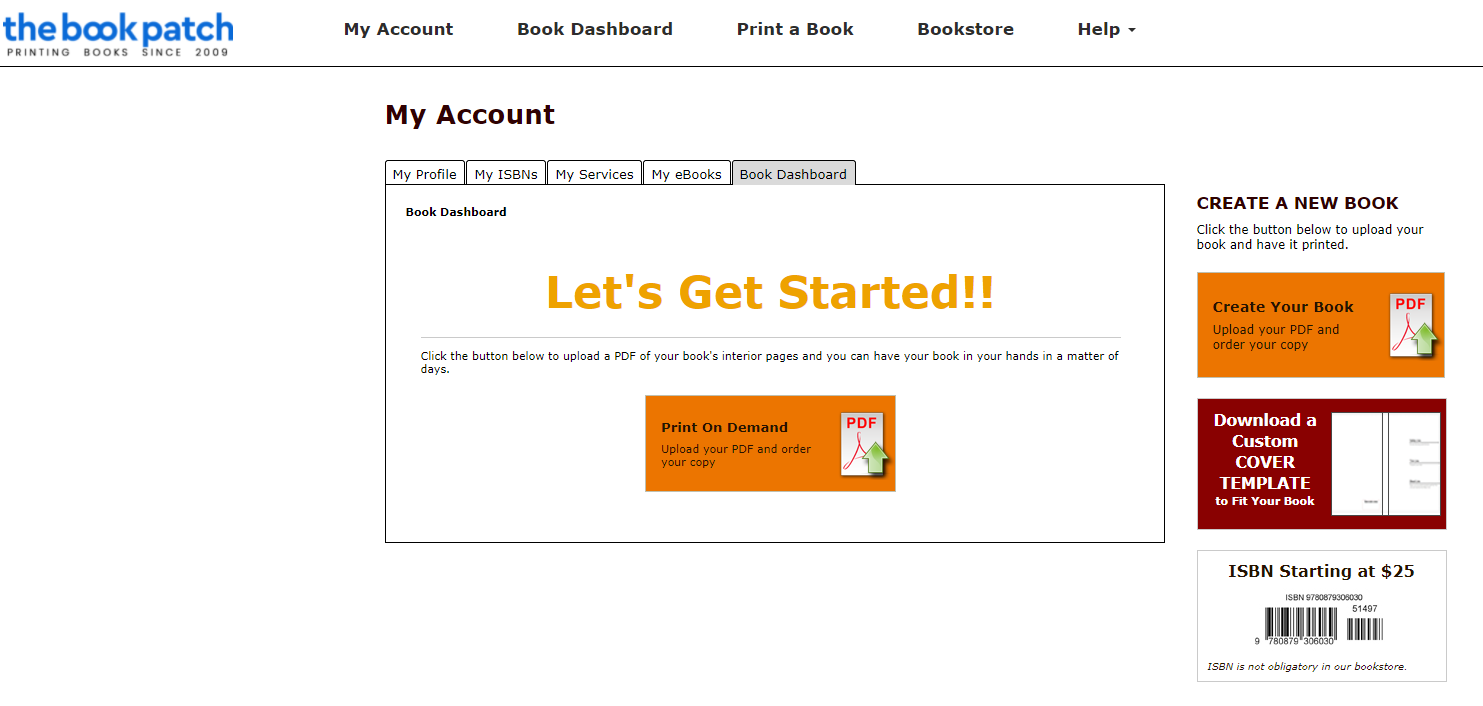
They make this entire process pretty easy. All you will need to do is have your book details, your interior PDF, and your cover and you can get your book up.
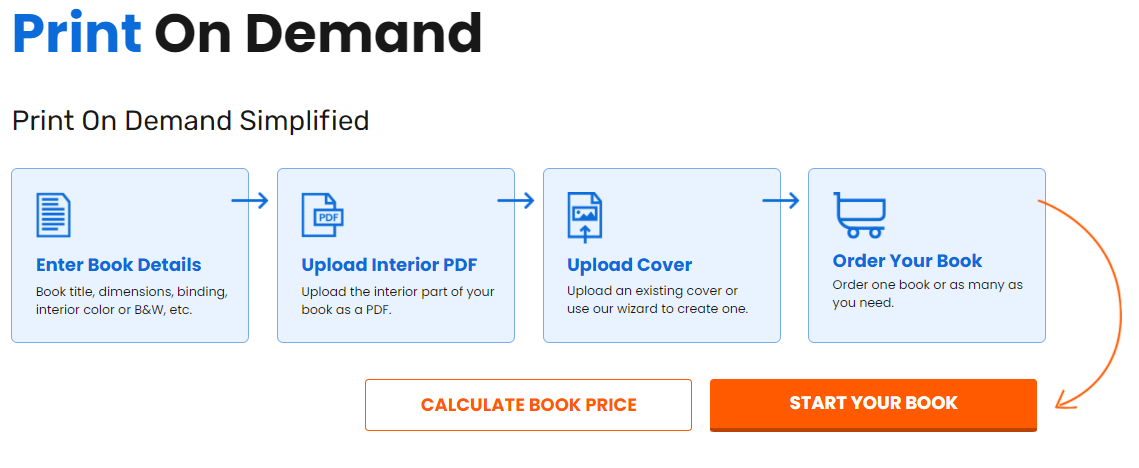
Once you start your book, you will need to give it a book title, an author, a size, and an email address.
Make sure the email address that you have with your account is a valid email as you will be getting crucial information here.
The author for your book and title do not matter as much, since we will be using this company to fulfill orders we are getting on Etsy, but having everything typed out here is useful to stay organized.
There are also tons of sizes that you can pick, but we are going to use a 6X9 size:
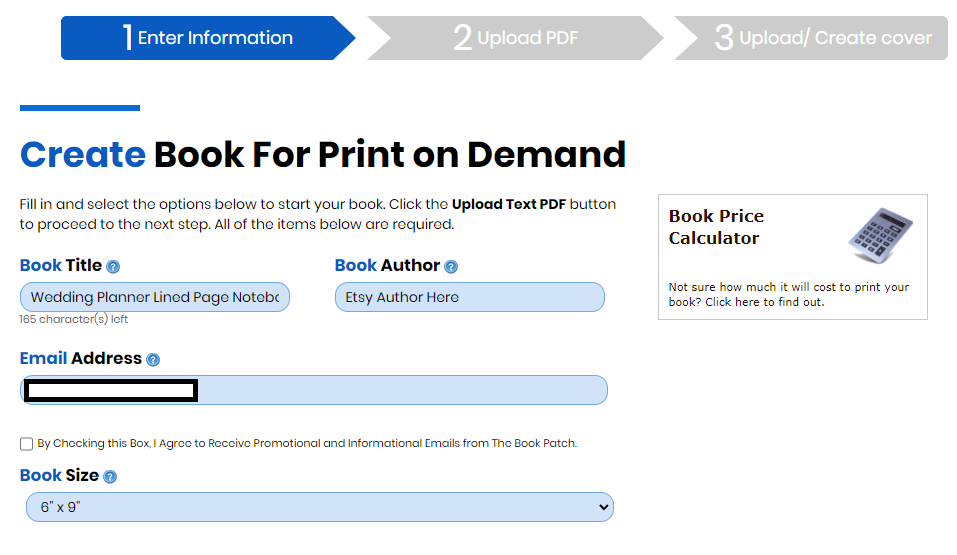
Below this will be some additional options. You will need to pick if you want a normal bound notebook, or a spiral bound. Spiral does incredibly well on Etsy so we are going to go with this!
You will also need to select a color option for the interior. We will go with Black and White to keep our cost down, and select a category of the type of book you are creating.
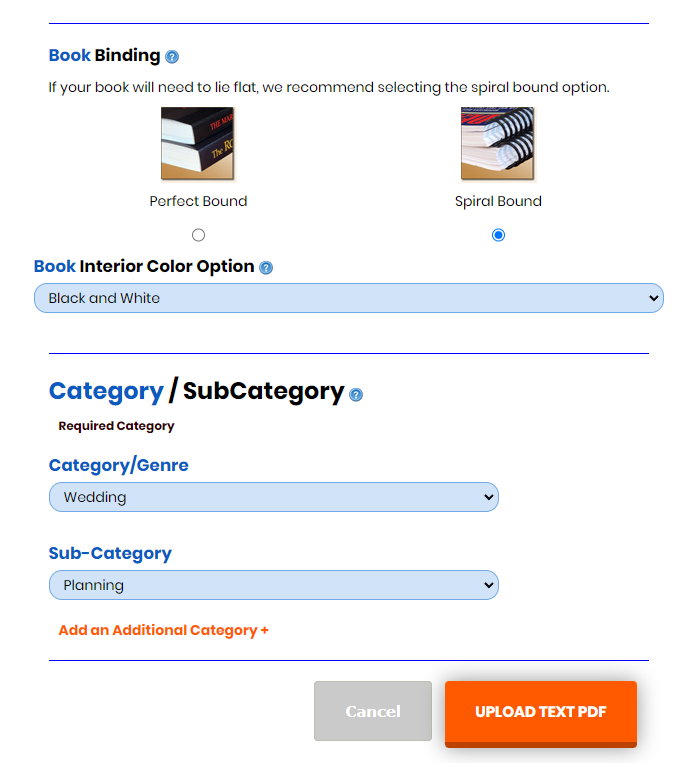
Now, simply click on Upload Text PDF!
Remember when we downloaded one of the free interiors that we were going to use from Book Bolt?
Make sure that the size and pages matches what you are setting up here! You also want to make sure that you selected no bleed, or you will run into an error on this step.
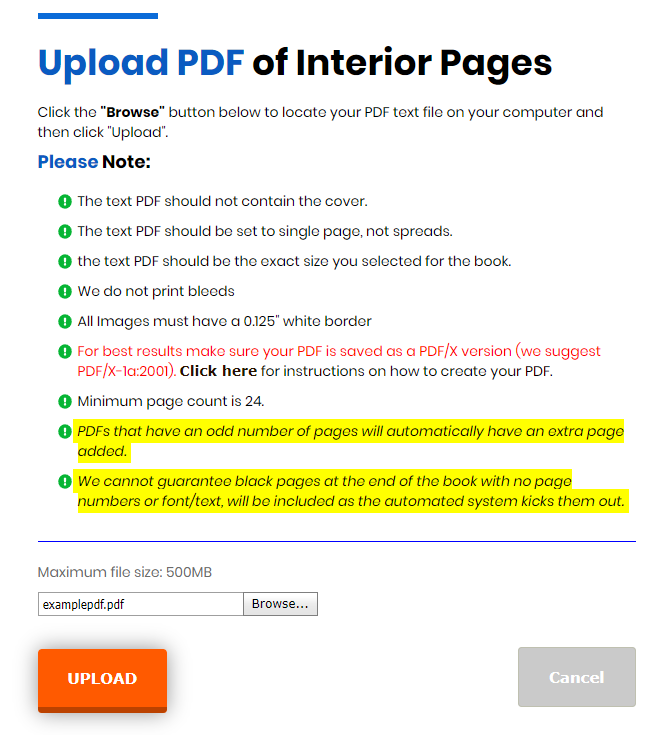
Go to the bottom, browser for the interior that you downloaded and saved on your computer, and then click on upload! You will get a popup that says it was successful, and then it will bring you to the next page.
Now that you have your interior file uploaded, you now need to actually get up your book cover/back cover.
To do this, remember the PDF of the font/back cover that we downloaded?
In order to use the book patch uploader, we will need to convert this to a JPG file.
You can use any of these which are free to do that:
Upload your PDF here, and get it converted. Then save that file on your desktop.
Now, locate the upload back cover image:
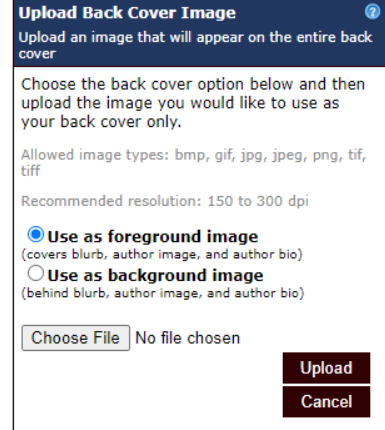
You will want to upload the file you just selected, and use it as a foreground image.
You want to upload the back cover first, and then locate the front cover option.
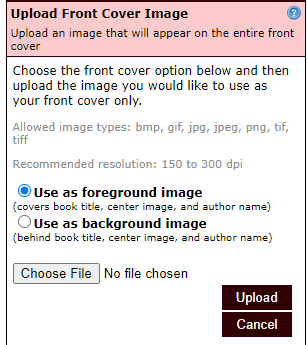
Upload this as well, and you will then you will be able to see the preview of your book with the front cover on the right side of the page and the back cover on the left:
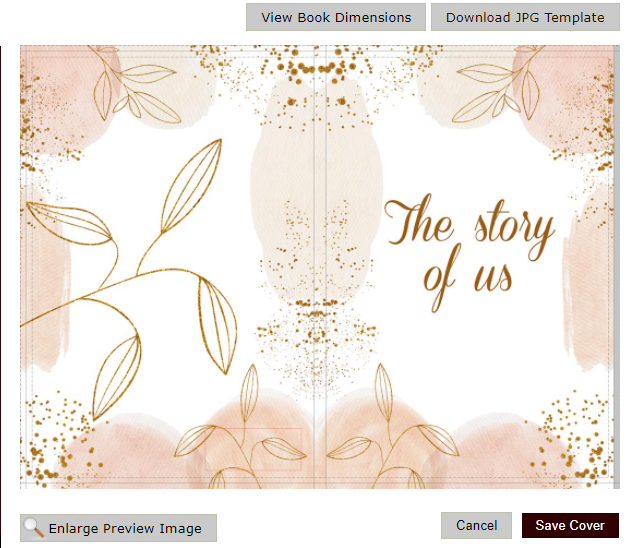
Click on save cover, and you are almost done!
The next step is to check if you want to list the book in their online book store or not. I would highly suggest that you do NOT do this, as their book store is not highly trafficked like Etsy is, and you do not want to fill up their store with many books that are low content and not fully written stories:
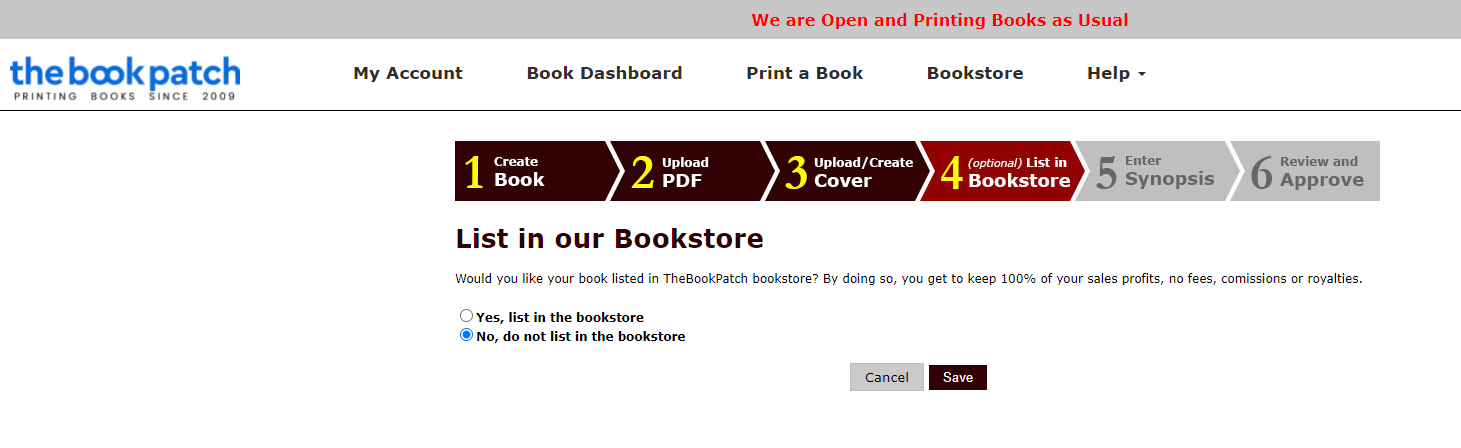
Click on Save, and you are really close!
Now, you will be brought to the page where you can view the inside of your book as well as the cover. Make sure to take a good look at them, and if they are exactly what you want, click on the check box to approve both the text and cover and click on the I approve PDF’s button!
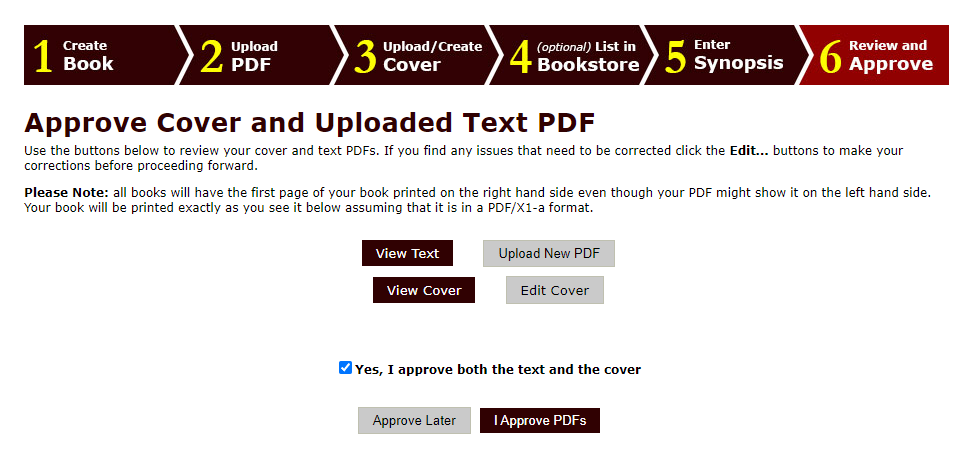
You are now ready to create your Etsy listing!
Create Your Optimized Listing on Etsy
Remember all those keywords and tags that you found while researching earlier to figure out that this was a great niche to get into?
Time to pull that back out and get back inside of Sale Samurai!
We have actually created a tool inside of the software in order to publish your listings directly to Etsy as a draft so that you can make sure that everything is properly optimized!
So let’s get to it!
First, log in to Sale Samurai, and click on the Listing Creator in the left-hand menu:
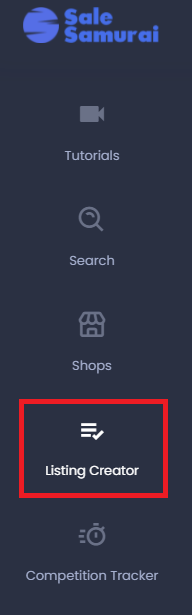
From here, you will then be able to enter in a focus keyword, get suggestions, and see the keyword search volume per month. Once you have a great keyword selected, click on next:
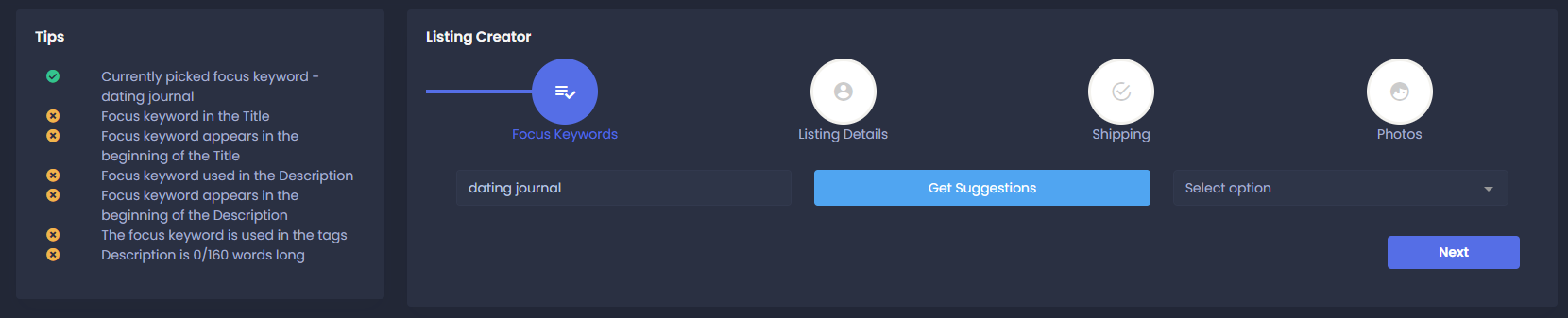
On the next page, you will want to go through and pick the shop you want to publish this product to, add in a title that is using the keywords and tags that you found, and fill out the description.
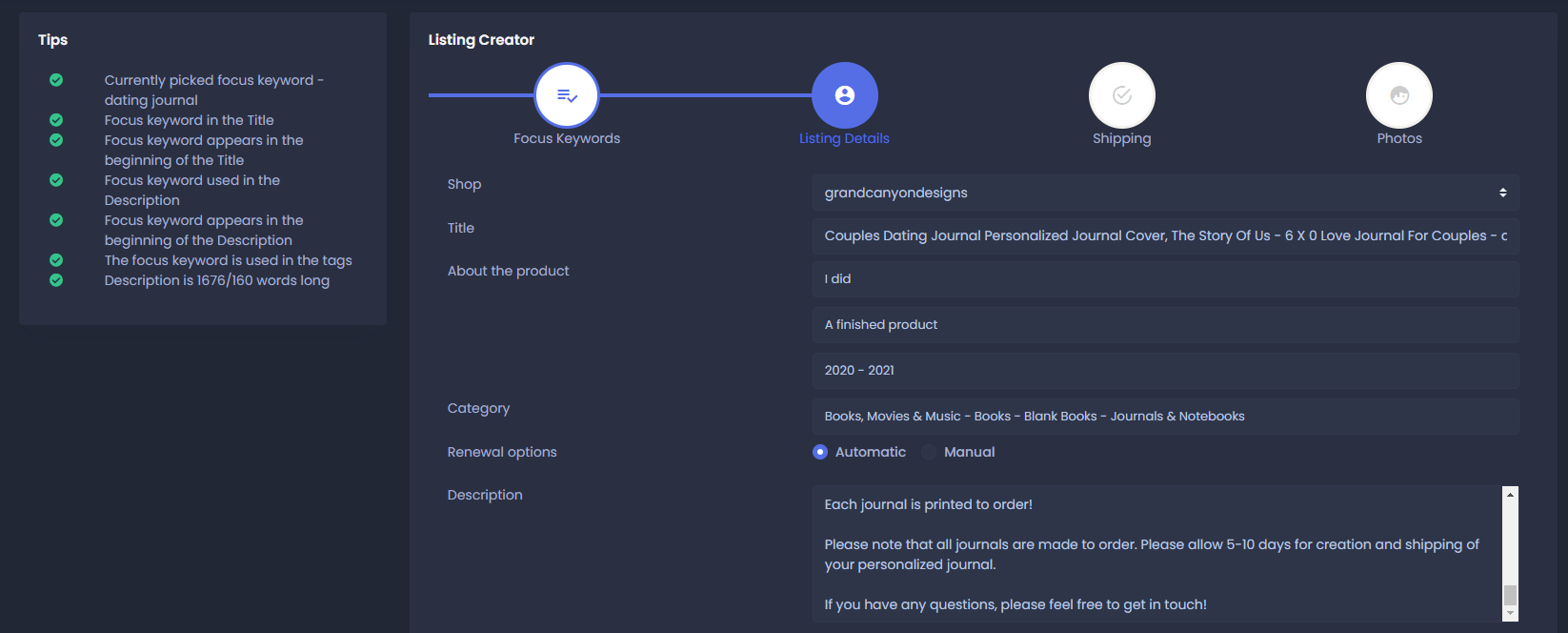
Make sure to fill up all 13 tags with the research you did previously and as you can see from the left side of the screenshot above, it will track your progress to make sure that the product is properly optimized by the time you are done!
Now, click on next which will bring you to the shipping page.
On the shipping page, you will want to make sure that you have this set as a “physical” product since the book will be printed and shipped to the customer.
If you do not have a shipping profile set up for a book yet, please go over to Etsy, and create one.
If you already have one set up, you can find it in the drop-down menu for the shipping template and fill out the information.
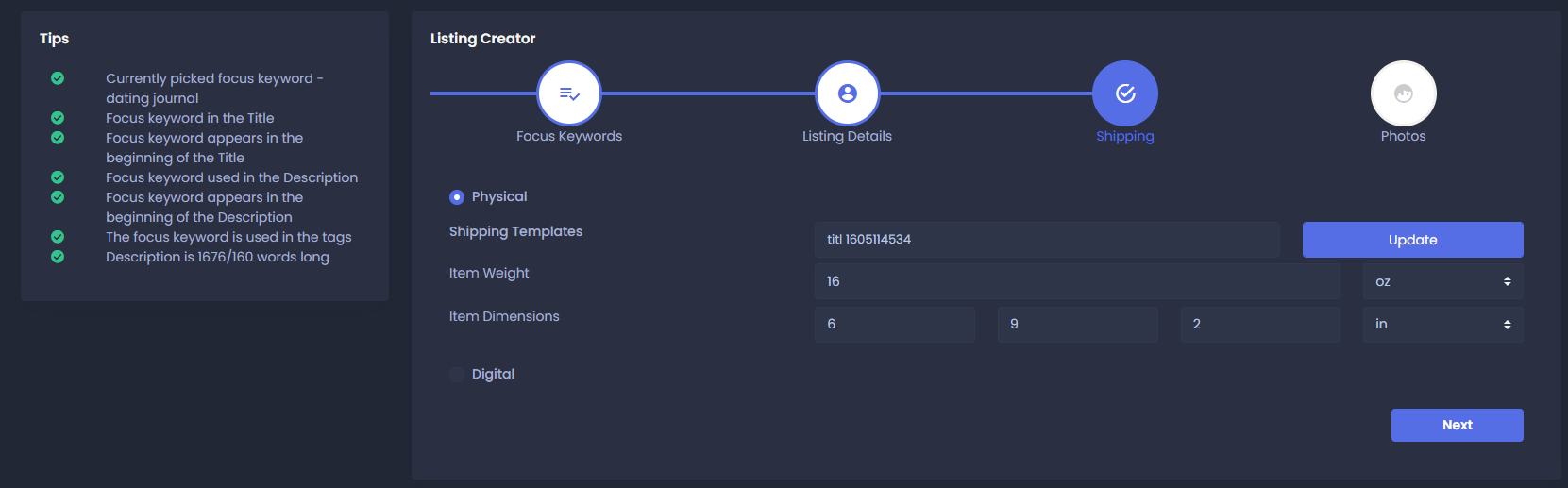
Once you are done, click on Next.
On the final page, you have a section for Photos!
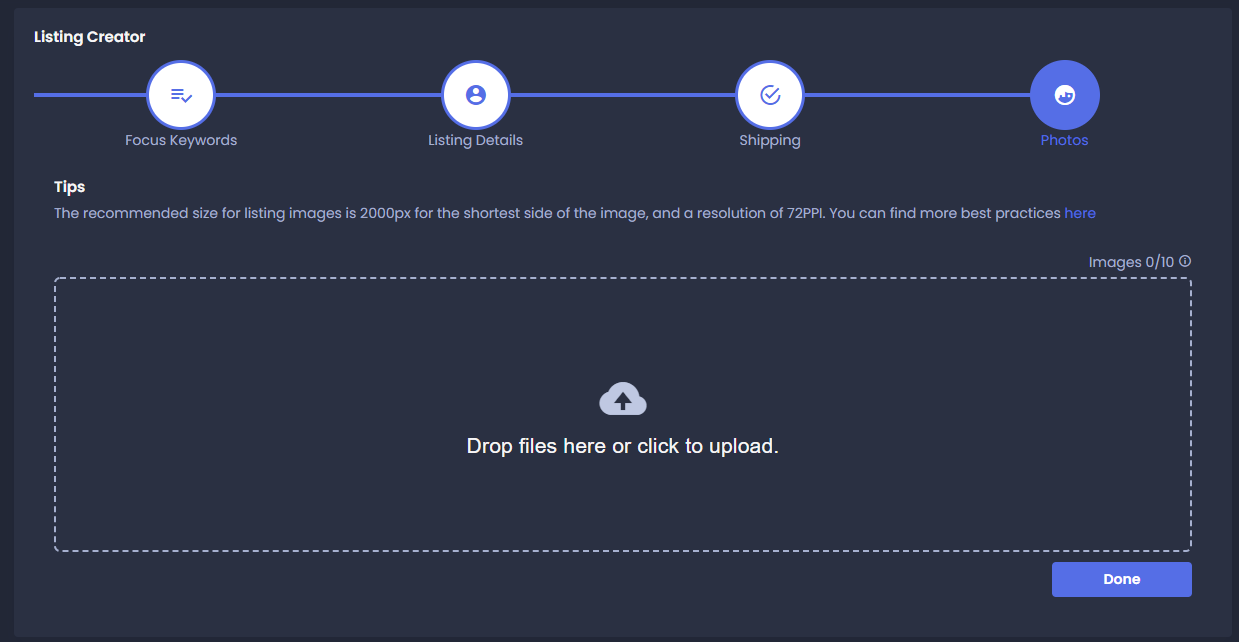
On this page, you want to make sure that you use all of the images available to you and make them look really nice!
If you are not sure what kind of images you put here, click on the link for the best practices, but images like this will do well for your book on Etsy:

Once you have the pictures added, click on “Done”! Remember, the pictures are incredibly important for making sure that your product gets seen (make sure to check out our article on Etsy SEO).
Head over to Etsy, and you will see your product showing up in drafts!

All you need to do now is go in to edit it, make sure everything looks correct and then click on publish!
Your product is now live on Etsy for the world to buy!
Making Sales On Your Print on Demand Book
At this point in time, you now have a live listing on Etsy, and you have your book uploaded to the book patch!
When a sale comes through on Etsy, all you have to do is open up the book patch, go to “Book Dashboard” and find the book that was ordered:
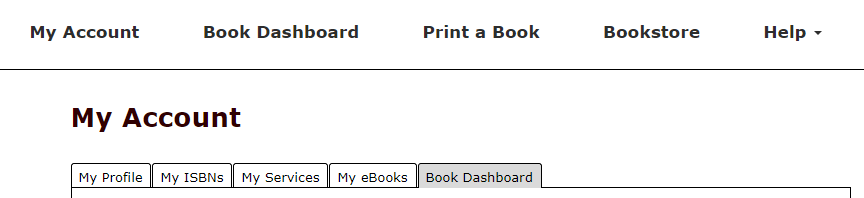
Click on “Buy Now”, and then enter in the amount that you want to purchase on the right-hand side (This will be how many units the customer just bought from you on Etsy):

Now, click on Add To Cart and go through the steps.
You will have a section where you have your billing information, and your shipping information.
For this step, you will want the billing information to be YOUR information (remember, you are paying the book patch to print and ship the book). For the shipping information, this will be the CUSTOMERS information that purchased your book on Etsy:

On the next page, you will want to enter your own payment information and select a shipping method.
NOTE: When creating your product on Etsy, make SURE that you create a shipping profile so you are collecting the right amount of shipping to cover this cost. Failure to do this could cause you to lose money instead of making a profit.
And that’s it! Just click on “buy now”, and your first order is being processed!
Wrapping It Up
This may seem like a lot of steps, but once you become familiar with the process, this is all pretty straight forward and easy!
This method will allow you to sell many types of print on demand books, for an incredible price (Etsy customers are willing to pay for good quality books!), that net you a great margin.
You can repeat this process over and over again to build up a catalog of books that sell each and every day, just make sure you keep on top of the orders!
We cannot stress this enough, it is ALL about the research! Spend 80% of your time on research, 20% of your time on creating, and you will be off to a great start in this new business model.
Good luck!
Did you know the average Sale Samurai user has increased their listing visibility by 180%?
Sale Samurai Team
Sale Samurai is your all-in-one tool for massive Etsy growth. With thousands of users and years of e-commerce experience, Sale Samurai is built by sellers with the data and analytics in mind that you need for a successful Etsy shop. Start with a free account to explore how Sale Samurai can help expand your business today.
Leave a Comment Cancel reply
- Instagram vs. TikTok vs. YouTube: Which Platform Is Best for Promoting Your Etsy Shop?
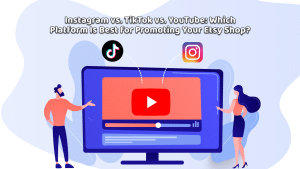
- How to Use Instagram Influencers to Promote Your Etsy Shop with Sale Samurai

- How to Use TikTok to Market Your Etsy Shop and Increase Sales
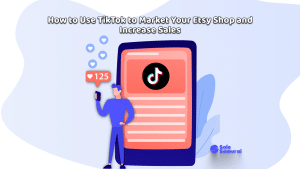
- How to Use YouTube Influencers to Promote Your Etsy Shop with Sale Samurai

- Spring into Sales: Seasonal Trends to Watch for in 2025
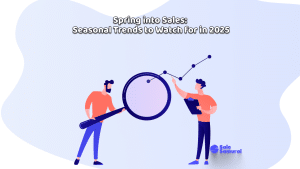

2 Comments
Tim
You seem to skip over an important part; how much is the shipping on that site? Is the total cost $4.00, or $4+S? I am curious what the shipping costs are.
Hannah
Could you use Amazon KDP to print and fulfill?