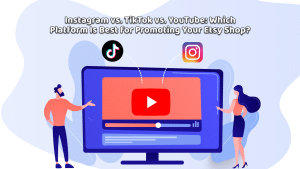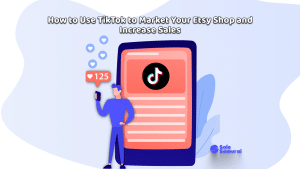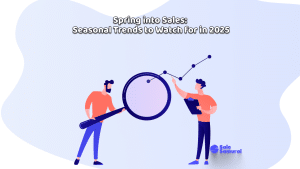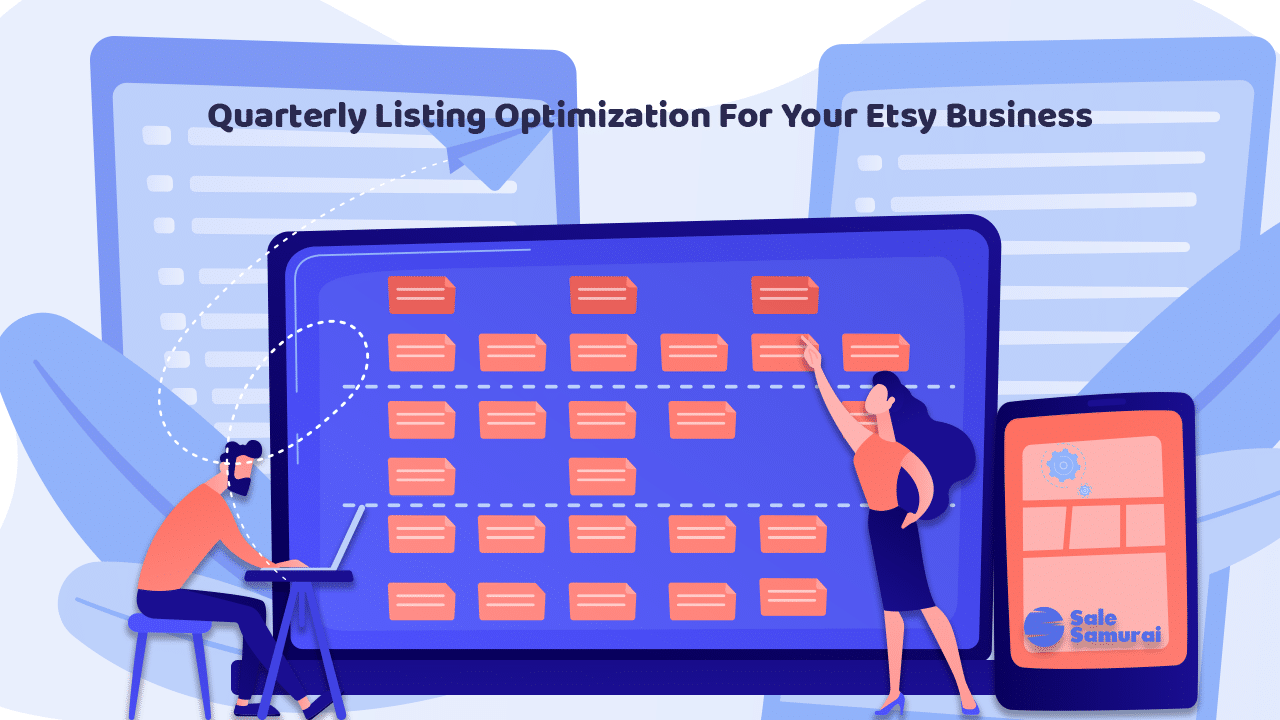
While we are discussing checking and updating things on our sales sites each quarter, it is important to re-evaluate the actual keywords you’re using for SEO as well. Veterans of this know the score, but for the newbies out there who might need more information, when a website is optimized for keywords or phrases that are pertinent to the subject of that given website, it will appear more prominently and rank higher in search engine result pages (SERPs). In order to tell search engines that the website is relevant for those keywords, it is necessary to conduct keyword research to determine the most pertinent and high-traffic keywords, place them strategically in the website’s content and metadata, and optimize other on-page and off-page factors. Improved brand recognition, more organic traffic, and higher conversion rates can all be the results of keyword SEO done well. You just need to know how to do it the best way (and we promise, it’s not difficult).

USE SALE SAMURAI’S TUTORIALS
Likewise, increasing each listing‘s visibility and attracting more potential buyers can be accomplished by improving the SEO and keywords for that specific listing. There are several ways you can go about this, but today we are going to focus on what Sale Samurai can do for you just in the informational tools provided at the site. There are a series of videos there that cover a range of topics, all geared toward making you a better seller on Etsy. Avail yourselves of these, you’ll hardly find a better resource.
We begin with the tutorial on searching (https://youtu.be/rD9SqErlH0k ). “Search” is its title, and the run-through of what it shows you is a wonderful place for anyone to start. From the search function on the site, you can not only look up what keywords are popular, you can look up the number of characters each one comprises (because there is an overall limit). But perhaps the most interesting thing one can do there is look up the keywords your competitors are using, and if those words are getting results then they are the clues you need to consider for your own listings. To find terms popular with your target market that are connected to your product or service, you can also use programs like Google Keyword Planner, but we feel the Sale Samurai functions are more direct and robust.
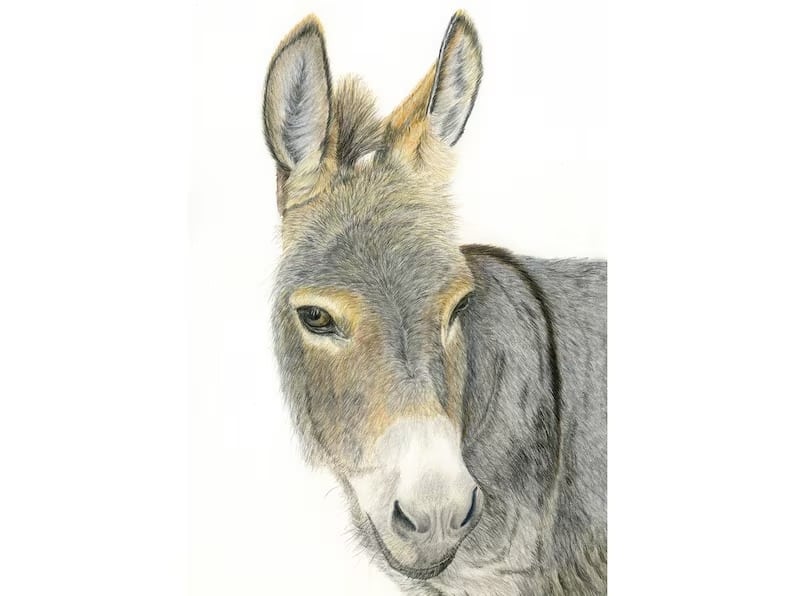
Also, employ detailed and distinctive titles to help your listing stand out from the competition. Your listing title should be both descriptive and distinctive, and make sure the description contains accurate information about the goods or services you provide and is well-written and simple to read. And check your spelling!
We also like to use the “Competition Tracker” on the site. It’s a great way to check your competition directly and compare that to what you do yourself (or want to do). You can add any shop on Etsy that you’d like, and you can see all their listings, likes, and overall sales. You can also see how long they have been in business doing what they do, so that gives you a really good idea about the market for those items. Add as many as you want and from there you can compare them all. Why did one do better while one fell off? What can you glean from this?

There is also a keyword search function within this so you can look for specific ideas and products and get that info daily. Once you add the shops and keywords you want, it will generally take a full day to get them in sync, so be prepared for that. But once everything is collated, you will be able to have a magic mirror into the real details of what’s going on. Few industries have anything close to this, so take advantage of it each and every time you want to examine the state of your business.
In addition to this, we urge you to check out the video called “Listing Creator”, as it is a great place for you to start creating entries for your products. When you are ready to list that product, after research online and on Etsy, you can either post it via Etsy itself or you can do it through Sale Samurai. And with the option on Sale Samurai, it will guide you to make sure everything is formatted correctly, from the focus keyword to full descriptions and images. It’s very important to have your Etsy shop set up first, so you can automatically go from one to the other seamlessly. And of course, when you do a quarterly review, you can go back and update all your descriptions.

This will also result in the information going to Etsy in “draft listing” form at first, to allow you to double-check everything. And you will also have the chance to go through various categories to find what is best (or changing to a better one), and to make sure you have all the shipping properly done in the template. This is SO important, nothing is going to work if you do not have your shipping done in the format Etsy needs. But you can review and improve everything from here. And with a few keystrokes, you can send everything over and see it arrive on Etsy for your review, and then you can publish with no problem. So much work getting done, especially if you are listing multiple items, and then after they’ve been reviewed by the software you can just approve them whenever you wish and they are active for sale!

Please also take this time to review the images you used. Perhaps you are a better photographer now, you know what works better, or you’ve met some professionals since the last time you posted them. Review ALL your photos and images and makes the changes you need to make. Use photographs of the highest caliber possible. Graphics help to draw potential customers to your listing, this is universally true.
Track and analyze the results of your SEO efforts to determine what is and is not working. Track the traffic and conversion rates for individual listings using tools like Google Analytics, and make adjustments as necessary. By making minor, regular adjustments, you may raise each listing’s visibility, draw in more potential clients, and boost revenues by optimizing your SEO through keywords.