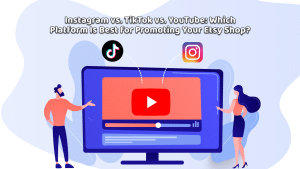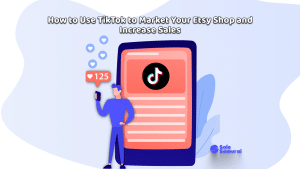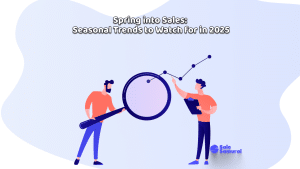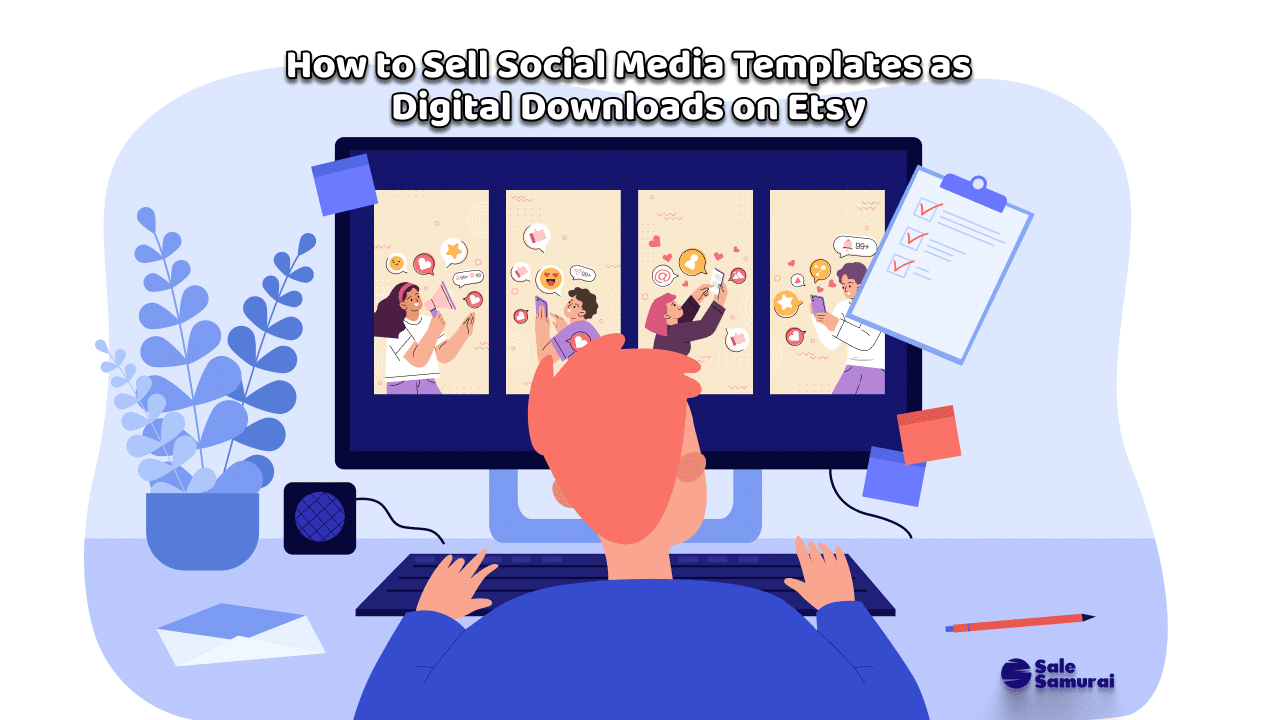
No matter how you look at it, there is always money to be made in social media. Even with the introduction of AI and algorithm updates, you can still make money in the social media space if you know what you’re doing. In fact, people just like you are making thousands of dollars in passive income selling social media templates on Etsy! Don’t worry we will teach you exactly:
How to Sell Social Media Templates as Digital Downloads on Etsy. Selling social media templates on Etsy is as easy as creating the templates in a design program like Canva or Photoshop, exporting them as digital files, and listing them on Etsy in a properly optimized format.
Social media is still a huge avenue to generate passive income, don’t let anyone tell you the opposite. In this article, we will go over exactly how people just like you are making thousands in passive income by selling Social Media Templates on Etsy in the form of easy-to-use digital downloads. Make sure to read to the end because we will be going over step by step how to create the templates and how to maximize your earnings potential!
Selling Social Media Templates As Digital Downloads
At this point, you’ve probably seen a few dozen YouTube videos with catchy titles like “How I make $21k/month in passive income on Etsy”.
And you’ve thought to yourself is that possible?
Now we can’t say for sure every video on the internet is authentic but we know firsthand that hundreds of Etsy sellers are making thousands if not tens of thousands of dollars in passive income every month on Etsy!
How are they doing this you may ask?
With digital downloads!
Digital downloads are digital files that customers can purchase from you on Etsy and download their products for instant access. The best part is that you can sell the same product or variations of the same Etys listing an unlimited amount of times making a truly benchmark passive income method.
Sellers on Etsy are creating planners, logos, business cards, notebooks, journals, recipe books, calendars, and more as digital downloads.
One fantastic avenue for passive income in the Etsy digital downloads sphere are social media templates!
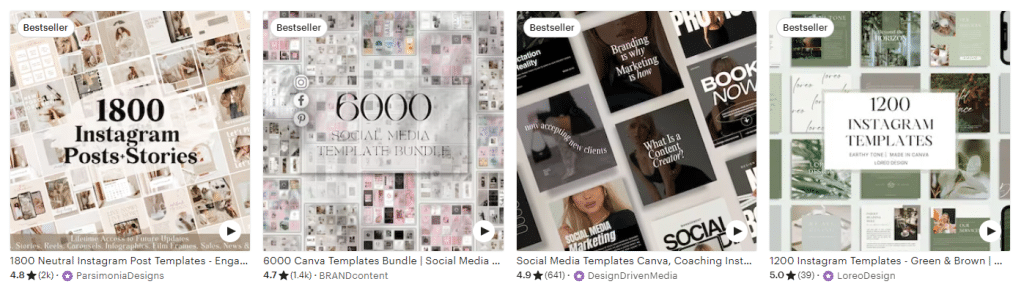
Now you might think, “It’s 2024 who needs social media templates?”
You would be surprised.
Most small businesses have no social media strategy whatsoever and an even larger percentage struggle with daily posting.
Think about it this way, most small business owners are between the ages of 43 and 77.
These people have built great businesses and acknowledge the need for social media but they just can’t seem to get around to brainstorming, creating, and posting content.
The brainstorming and creating part is where you come in.
Small business owners are more than happy to pay for a month’s worth of content especially if you can figure out how to tailor it to their needs.
Before we go over how you can create social media templates as digital downloads let’s quickly cover how you can make the most out of the endeavor on Etsy.
Research and Find The Right Niche
We can’t overstate how important the Research process is when it comes to creating any listing on Etsy especially social media templates as digital downloads.
Without proper research, you may end up creating really great products with no potential buyer. It’s imperative to creating a successful digital downloads side hustle or business that you research your competitors and the existing demand to understand what works, what doesn’t, and what you can do better.
During this process, you will find that focusing on a niche will exponentially increase your success on Etsy.
Lucky for you, Sale Samurai will literally show you the hottest niches as well as the most undervalued niches, meaning those industries and search phrases with the most search traffic and customer interest but the least competition.
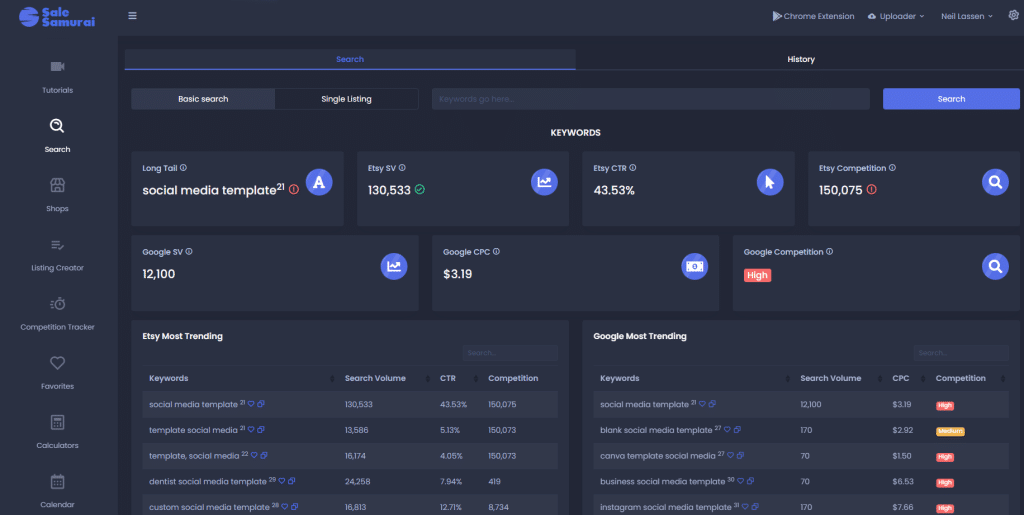
This way you can avoid wasting time, money, and other resources by creating social media templates as digital downloads for your favorite sports team or pizza spot and instead find the exact industry you need to target.
Get in touch with us today to find out more. We will also be covering more on this below.
How To Create Social Media Templates As Digital Downloads on Etsy
Here it is, a quick step-by-step guide on how exactly you can get started creating social media templates as digital downloads today!
Before you start identify what design software you want to use.
If you are well-versed in Photoshop then just jump to the last section about optimization and scaling your Etsy income. If, on the other hand, you are a beginner then we definitely recommend starting with Canva.com.
Canva is super easy to use and it is completely free! Now the paid version will give you access to more tools but you can definitely make money selling social media templates as digital downloads on Etsy with the free version!
- Head over to Canva.com and click “Create a Design”. You can type things like “Instagram Story” or “Facebook Post”. You can even type “Instagram Post Template” for pre-made templates with existing license-free designs.
- Once you’re in you will see a left-sidebar that will allow you to edit all aspects of your design including font, color, size, shape, image, etc…
- Add “Text” elements or “Shapes” to create cool-looking posts. Again you can work off a pre-made template for convenience and ease of use.
- Once you are done with your designs, head to the top right and click “Share” to export your designs.
Upload your designs as PDF files on Etsy and voila you’re in business!
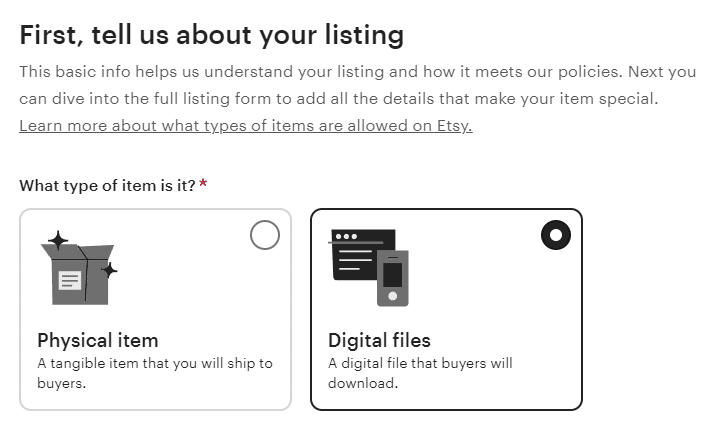
You can even share “Template Links” from Canva into a PDF and list that on Etsy to allow your customers to edit the look, logo, or text of your social media templates.
Optimizing and Scaling on Etsy
Once you list on Etsy the orders should start poring in right? Not exactly… Not yet at least.
You need to ensure a few things first:
1. Make Sure You Optimize Your Listings
By writing the most search-friendly listing title and inserting keywords that are sure to generate the most search volume and interest around your Etsy listing you maximize your earnings potential.
To do so you can create an account with Sale Samurai and our professional tools will provide in real time the best keywords to use when listing your social media template digital downloads on Etsy.
2. Create For Your Niche
So many Etsy sellers fall short by creating generic social media posts that don’t really speak to small business owners.
This is where you can capitalize!
After you identify 5-10 niches with Sale Samurai, create social media templates specifically for these niches. If it’s a solar energy company then create templates with solar panel backgrounds or images of nature you get from license-free websites like Unsplash.com.
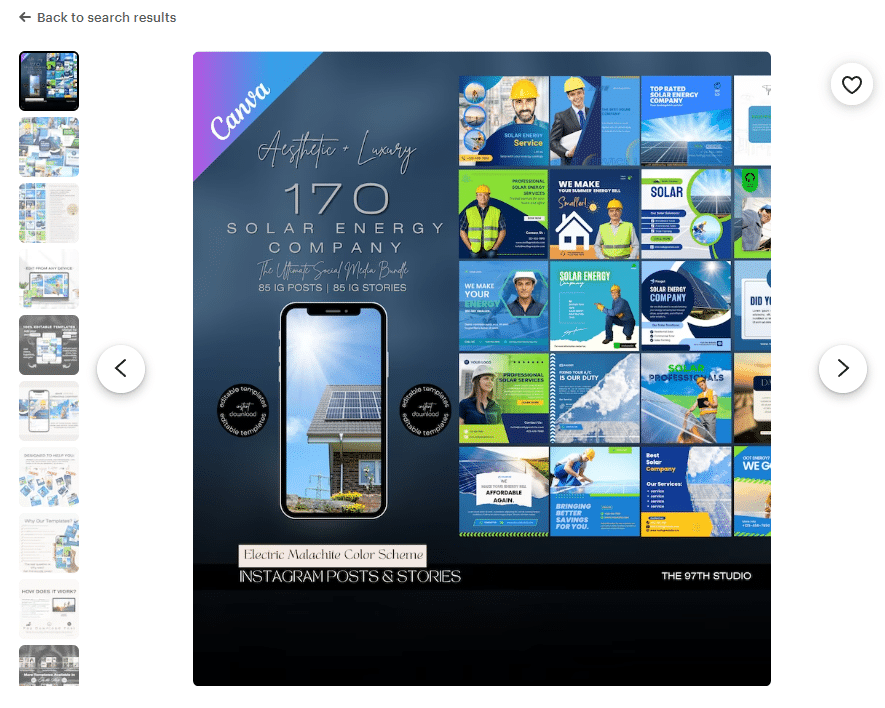
Whatever the industry, create templates as digital downloads specifically for that market with images, designs, fonts, and text that speak to business owners.
3. Overdeliver
So many sellers just sell 1 or 2 posts per week. Why not create a whole month or year’s worth of templates and adjust each design you create for various posting sizes including stories and feed posts!
This way you will garner the most reviews which will only increase your customer satisfaction rating the amount of times you sell the same template on Etsy.
That’s it! You’ve got the basics down and yes it’s that easy. Start your passive income journey with Etsy and digital downloads today by creating an account with us to access our all-in-one tool for Etsy SEO growth.
Find high-search and low-competition keywords so that you can stay ahead of your competition when it comes to customer demand and search behavior. Get started today!