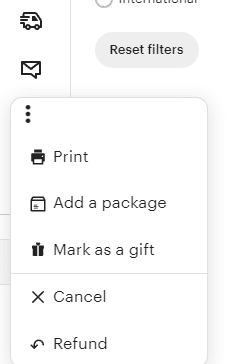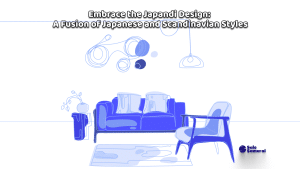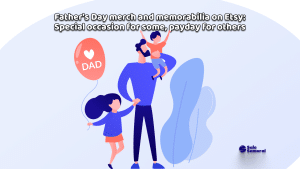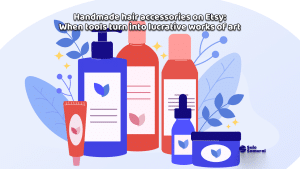As an Etsy seller, you have a considerable amount of power over your listings and shop functions. You can craft listings, take product photos, make product descriptions, curate shop policies, and even make custom orders for inquiring customers. But what happens when the buyer or seller wants to cancel an order? It’s a legitimate concern many Etsy sellers have, and there is a right way to go about it.
How Do You Cancel an Order on Etsy as a Seller?
- Go to “Shop Manager”
- Click “Orders and Shipping”
- Find “Order Details” and click “Cancel”
- Select a reason for the cancellation
- Click “Cancel” order
Yep, it’s that easy! Who can cancel an order? How can they cancel an order, and how does the refund process work? How long will it take for the buyer to receive the refunded amount, and what if they used an alternative method to pay for the order in the first place? These are some of the questions that will be addressed in this article, so let’s dive right in.
Who Can Cancel an Order on Etsy?
Let’s address this first. Only the seller can cancel an order on Etsy. If you are a buyer, you will have to approach the seller by messaging them on the Etsy platform.
As a seller, you can cancel an order for multiple reasons:
- The buyer and the seller mutually agree to cancel the order and the seller issues a full refund after the cancellation process has been completed
- The buyer cancels the payment, there is a chargeback, or the payment was never made
- The seller decides to refuse service to the buyer and issues a full refund, including any incurred shipping costs that the buyer paid for
- The buyer never received the ordered item, for which the seller provided proof of shipment (refunding shipping is optional unless the buyer purchased through Etsy Payments)
- The buyer and seller agreed that the buyer could return the item for a full refund, and the seller has received the item
Of course, canceling an order needs to abide by Etsy’s cancellation policy and anti-discrimination policy.
If the order has been canceled, the seller must give the buyer a full refund on whatever platform the buyer used to make the purchase (Etsy Payments, Google Pay, Apple Pay,).
Also, if an order has, in fact, reached the buyer, a cancellation cannot be made. If that’s the case, the buyer can request a total or partial refund if the item doesn’t meet their expectations in any way.
How Do You Cancel an Order as a Seller?
Let’s say that you and the buyer agree to cancel an order. How do you go about doing it correctly? Etsy’s Help Center has an easy to understand, step-by-step guide for how to do this. Here are their steps:
- On the Etsy seller platform, click Shop Manager
- Click Orders and Shipping
- On your desktop, click the three dots next to the order, then click Cancel. Also available on desktop, as well as the mobile version- in the Order Detail section, click More Actions, then Cancel
- Select a reason for the cancellation- once this is selected, you’ll see the refund amount
- Optional: you can type a note to the buyer regarding the cancellation
- Click Cancel order
Canceling an order won’t involve any additional fees, and once the order is canceled, the sale will be removed from your sales count; however, it will appear in the Orders and Shipping page under the Complete tab.
Also, if a canceled order was a sold out item, the item won’t appear back in your shop- you will have to renew it.
Now that you have successfully canceled an order, you might have some questions, such as… How do you issue a refund? Let’s talk about this and break down the steps needed to take to keep your customers happy.
How Does an Etsy Order Refund Work?
If a buyer has purchased the item directly through Etsy, then the refund is automatic and no further action needs to be done on the seller’s part.
However, if the buyer paid through PayPal, Google Pay, or Apple Pay, things get a little trickier. If, say, the buyer used PayPal to pay for the order, you would need to go to your past orders and see how much you need to refund, then do it through Paypal.
A note on Etsy refunds: if the seller issues a refund, the amount will be deducted from their Etsy funds- if there aren’t sufficient funds, the platform will charge the card on file with the leftover refund amount.
Another note: once an order has been made, it will be processed for the next 24-72 hours. In that period of time, the seller cannot cancel or refund the order.
In that case, the buyer and seller must wait for the payment to go through, then go ahead with the cancellations and refunds.
One thing you will want to inform the buyer on is the refund wait time.
If the buyer paid for the order using a credit or debit card and got a refund, it may take 2-5 business days for the amount to appear on their card. However, if the buyer paid through PayPal, the refund can take over 30 days to appear.
Etsy sellers have a lot of control over their orders, and it’s important to keep the customer in mind. When canceling and refunding an order, keep the buyer in the loop and communicate with them. This will increase their trust in you and make the whole process more pleasant and seamless for the both of you.
As a seller, it is important to be courteous and mindful of your buyers. Even if they decided to cancel an order, they are still a valued customer and need to be treated with respect and kindness. Plus, they are more likely to buy from you if they know they can trust you and receive timely and proper care.