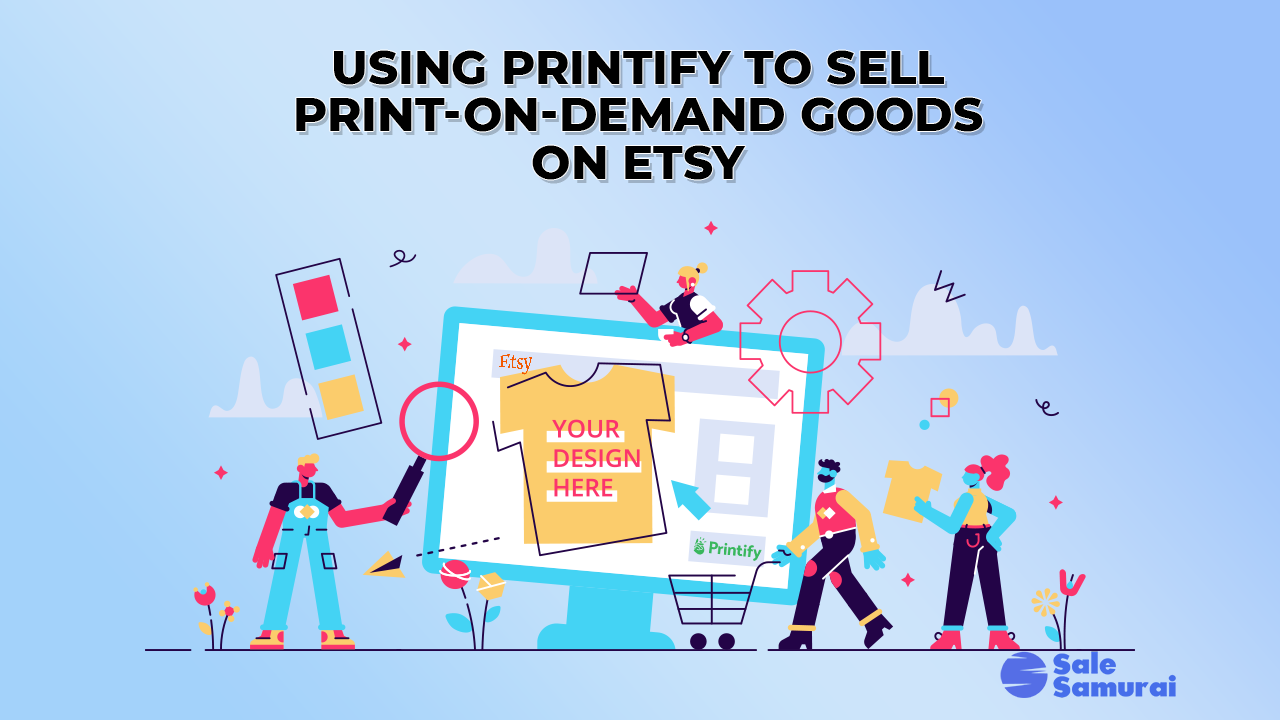
If you’ve heard about Etsy or are already a Seller on the e-commerce platform, then you have probably heard about print-on-demand and are now thinking of going into that business model.
But wait, which network should you use that integrates with Etsy for your printed goods? Lucky for you, you’ve landed in the right spot because Sale Samurai is going to tell you everything you need to know and why you should be:
Yes, Printify is one of the best print-on-demand integrations for Etsy shops.
Print-on-demand is a business process that allows a print provider network to automatically fulfill orders placed by your customers on your store without you having to hold inventory. Printify is one of the best print-on-demand integrations for Etsy shops.
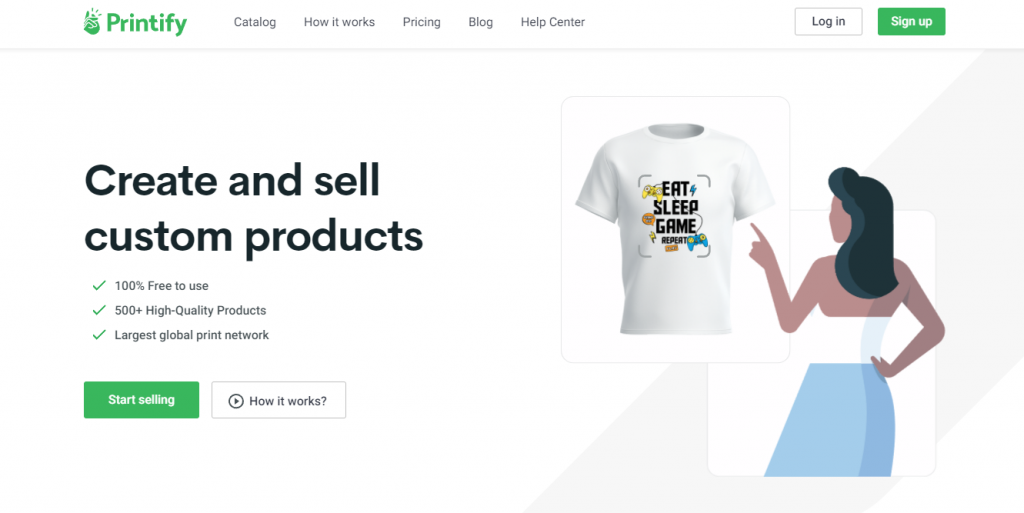
Print-on-demand can be a game-changer for Etsy Sellers, especially if you are looking to save time, money, and grow your bottom line. Still, it can be difficult and oftentimes confusing to get started even on a platform as easy as Printify. Read below to find out more about print-on-demand, whether or not it’s the right decision for you, and why you should be using Printify with Etsy.
Why Should I Use a Print Provider to Sell My Products On Etsy?
Before we get into what print provider network you should integrate with Etsy we have to first talk about why you should actually use a print provider to sell your products.
Keep in mind that you actually have to sell items that require printing on them for this article to make sense.
Ok, so the best way we can go about explaining why you should use a print provider is to give you a scenario:
Let’s say you sell mugs, t-shirts, or stickers on Etsy with customer graphics, designs, and slogans.
You could, potentially, contact a manufacturer that you then buy wholesale products from with your design, have it shipped to you, and then store it in your house or office until your customers start buying from you. At which point you would pack and ship your customers’ items.
Simple right? Well yeah but what if we could make it a thousand times easier?
Imagine scenario number two:
You create an amazing design, a motivational quote, or a funny slogan. You then upload your designs to a website that has hundreds of products and will connect you to print providers around your location. Then every time a customer makes an order, your wholesale providers will automatically complete the order and ship it directly to your customer!
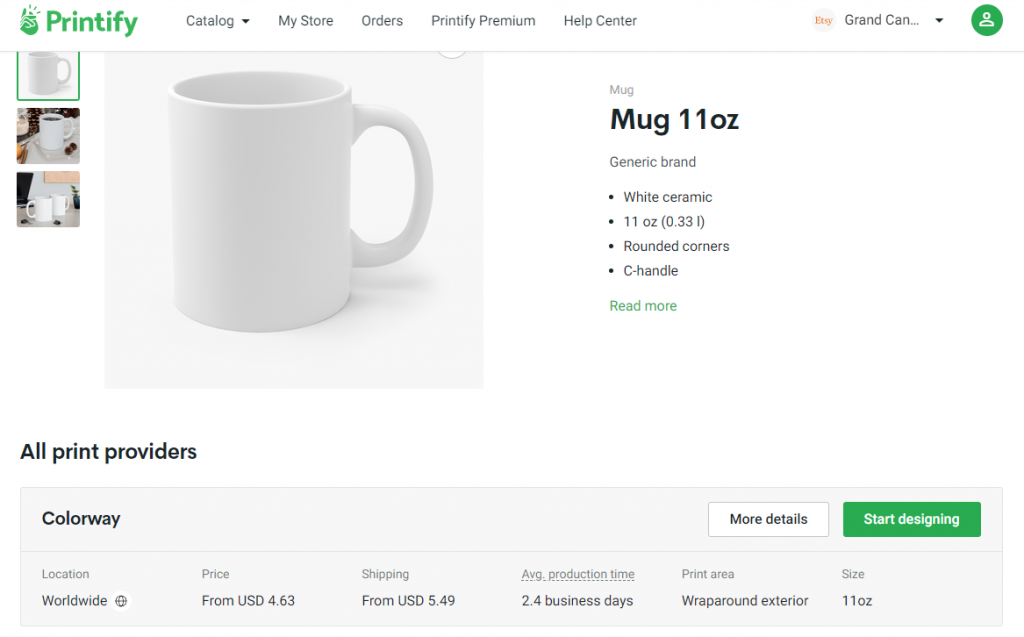
Let’s break down why scenario two is so much better for small businesses and creatives on Etsy:
What Are The Benefits Of Using A Print Provider For Your Etsy Store?
Let’s simplify this as much as possible. Here are the benefits of using a print provider vs. taking care of everything yourself:
| Print Provider | No Print Provider | |
| Upfront Cost | No upfront cost to you; pay only when a sale has been made | Have to purchase products in advance often in large quantities |
| Inventory | Hold no inventory ever | You are responsible for getting and storing all of your own inventory |
| Product Variation | Hundreds of products to add your unique designs to | Limited to what you buy upfront |
| Fulfilling Orders | You never have to touch an order | Process and fulfill all orders or hire someone to do so |
| Shipping | Never deal with shipping again | It’s up to you or someone you hire to package all orders |
| Time | Save tons of time by avoiding unnecessary tasks | Spend most of your time taking care of inventory, order fulfillment, or employee management |
| Support | Most print provider networks (including Printify) offer 24/7 Merchant Support | Good luck getting an issue resolved with large wholesalers |
It’s clear to see that if you value your time, money, energy, and resources that going with a print provider is a much better way to do business on Etsy when you sell custom t-shirts, hoodies, and other products.
What Is Printify And How Can They Help Me With My Business Goals?
Printify is a print-on-demand network that helps Etsy Sellers save time and money by allowing you to upload custom designs on hundreds of products, connecting you with print providers in whatever location best suits you.
Printify integrates seamlessly with your Etsy shop and acts as a virtual “middle-man” by notifying print providers when your customers place a specific order. The providers will then process, fulfill, package, and ship your order directly to your customer.
You never have to touch a single piece of inventory or pay for it upfront ever again!
Here are a few of the benefits that Printify has:
- A network of global print providers with more than 90 printing facilities in the US and around the world, including Australia, Europe, China, Canada, and the UK.
- 300+ unique and fully customizable products including best-sellers like T-shirts, shoes, hoodies, bags, hats, phone cases, socks, stickers, mugs, and much more.
- A 24/7 customer support team
- Easy to use mockup generator that allows you to see in real-time what your products will look like once printed (no graphic design skills necessary just your creativity!)
- Also allows for manual orders to be placed in case you want to send a gift or a promotional product to social media influencers.
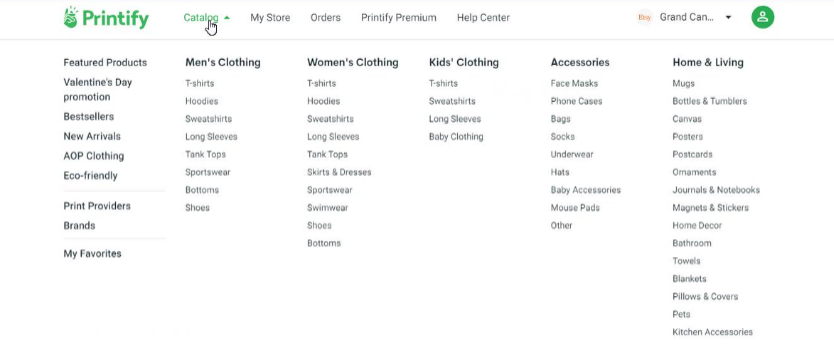
If you’re going to go the Etsy print-on-demand route, then Printify is one of the best integrations you could use!
How Does It Work – What’s The Process From Start to Finish?
So you’ve made up your mind and now want to set up an account with Printify. Here’s a step-by-step guide on how to integrate Etsy and Printify:
- Sign Up for an account at Printify.com
- Go to your Dashboard
- Find the Your Store drop-down menu at the top right side of the screen
- Click “Manage My Stores” and then “New Store”
- Scroll and find Etsy then click “Connect”
- You will then be prompted to your Etsy account so you can “Allow Access” (make sure your email address is for the correct store)
That’s all you have to do to connect Etsy with Printify. Now comes the fun part; designing and adding products.
- Go to your Printify account.
- Click “Catalogue” and from the left side of your screen choose from over 300 unique products.
- You will see a pop-up of your chosen product and a list of print providers that appear under it.
- Chose a print provider that best fits your business needs (compare price, location, provider ranking, shipping information, and product color options)
- Once you’ve made a decision click “Start Design”.
- You can now drag and drop your designs. When you hover over “Add Your Design” you will see “Print File Requirements” with a bulleted list of all the design requirements. Make sure your product design meets the guideline.
- Printify is super customizable so you can change the size, location, and position of your design. You can also customize the frontside/backside, sleeve, and create a personalized neck label.
- Click the “Gear” icon to chose all of the colors you will be offering your products in. You can add an altered design to different colored products if you would like by clicking “Make a Specific Design for Color”.
- Make sure you “Preview” your products to ensure the artwork and design are what you had intended.
- Once you’re done click “Next” to add product information (this can be edited through Etsy also).
- You can now save as a draft, order a sample for yourself to review, or publish to your Etsy shop and you’re done!

It seems like a lot of steps but the truth is, Printify has an extremely easy-to-use interface and with our detailed guide you should have no trouble setting up your entire Etsy shop in a few hours.
Find A Print Provider That Meets Your Needs
You’ll notice that Printify will show you dozens of print providers that will print and ship your products for you but how do you know which one to chose?
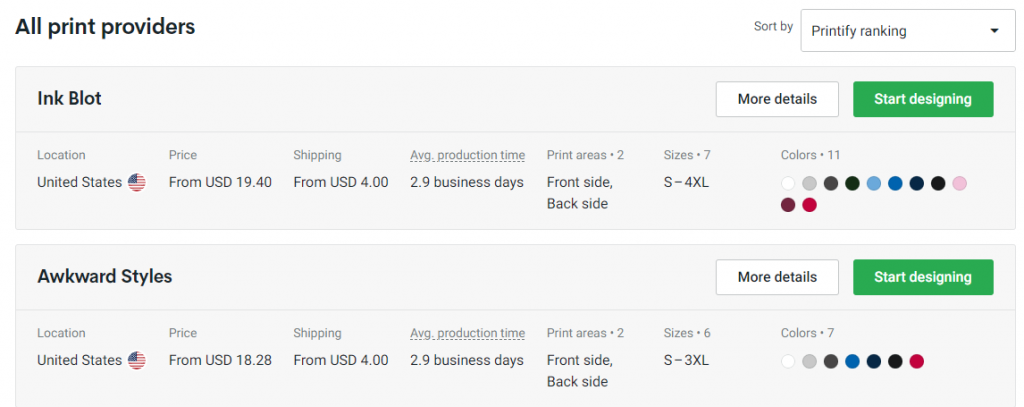
The choice may seem daunting because of the many options but it really boils down to these three things:
1. Price and Location
Ultimately you are running a business so price and profit should be high on your list of considerations.
Compare the various price-points of print providers and choose one that works with your budget and margins. Consider also their location and the location of your current and future customers.
The farther the provider from your audience, the costlier the shipping will be and if you offer free shipping then you will end up covering those costs.
2. Availability
Some providers are much busier than others and often have poor communication so make sure to check their ranking on Printify as this will give a good indication of how available they are.
3. Quality
Shoppers on Etsy are often looking for high-quality goods so just because a provider has low printing costs doesn’t mean they are the best option for you.
Pro tip: Order your designs in advance from a number of providers and test out their quality yourself.
What Do You Need Before Starting with Printify?
Printify is free to use when you start, and a free account will allow you to operate 5 stores with unlimited product designs!
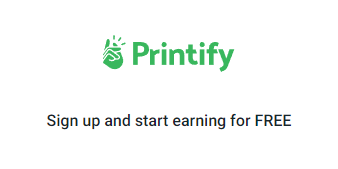
So really all you need is an idea, a design or artwork, and an Etsy shop.
Understanding The Types of Products You Can Sell
One of the things Etsy Sellers who use a print provider struggle with, especially when they are using the provider for the first time, is that they get overwhelmed by the sheer number of products.
Most Etsy Sellers will go in with an idea for say a t-shirt brand but once they see the hundreds of available products, Sellers tend to pivot and explore new products.
In our opinion, this is a big mistake.
Diversifying and offering a wide range of products is a great idea but only when you have a proven concept with recurring sales.
Start niche then expand into other areas because that’s what successful Etsy shops do!
So, if you sell anime phone cases then sell anime phone cases, not anime mugs also. Once you figure out your niche and audience then you can start building a digital infrastructure of other products on Etsy that your print provider can easily fulfill.
Here’s one thing to consider:
Your Target Audience And Their Needs
If you know who it is you want to sell to, it will give you a better understanding of what products to sell with your custom designs and artworks.
Think about it, if you are targeting a low-budget audience you probably don’t want to sell luxury duffel bags or expensive leggings.
This is just good general business advice. Know your audience well and sell accordingly.
Make Money Selling Stickers on Etsy
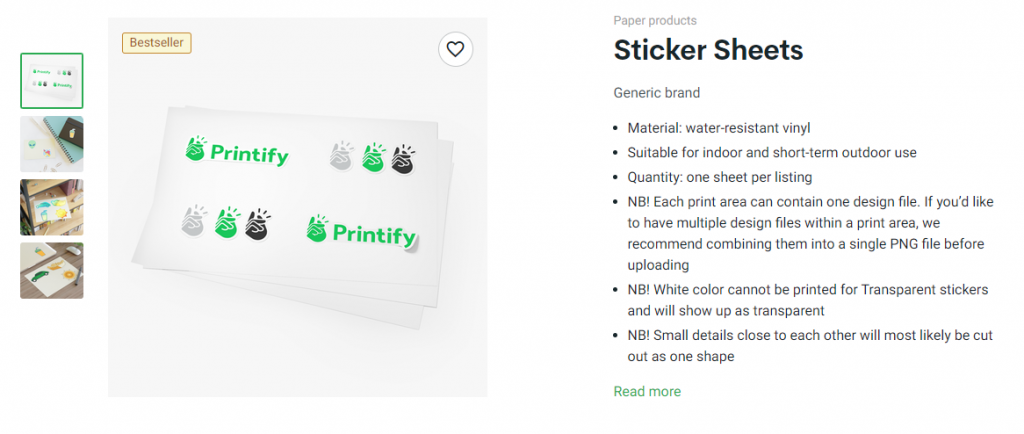
Believe it or not, stickers are HUGE right now and Etsy shops selling stickers are doing quite well especially when they use print providers through networks like Printify.
Stickers do well for a number of reasons including the fact that they are affordable, easy to ship, and you are literally selling your art in a very social format!
People love handing stickers to one another and they usually get put on cars, laptops, or on lamp posts so you get a bunch of free marketing as long as you can brand yourself properly.
The best way to make money selling stickers on Etsy is to do something original!
Large, tiny, quirky, cute, funny, beautiful, artsy, and cool designs go a long way. Stand out from the crowd and with the right SEO, you could do extremely well, selling stickers on Etsy.
Pro tip: Sell packs vs. individual stickers so that it not only seems like a great deal but the price to shipping rate ratio seems right for customers.
There you have it! A detailed guide on using Printify and print providers to sell custom and personalized products on Etsy. By now you have probably figured out that the print-on-demand industry is on the rise and taking advantage of it on Etsy is a major win! While getting started is simple, growing and expanding a business can be complicated at times. Lucky for you we are here to help! Contact us today to find out how we can grow your business exponentially!
Did you know the average Sale Samurai user has increased their listing visibility by 180%?
Sale Samurai Team
Sale Samurai is your all-in-one tool for massive Etsy growth. With thousands of users and years of e-commerce experience, Sale Samurai is built by sellers with the data and analytics in mind that you need for a successful Etsy shop. Start with a free account to explore how Sale Samurai can help expand your business today.
Leave a Comment Cancel reply
- The Micro-Niche Method: Selling to Tiny Audiences Who Buy Immediately

- The Copycat Trap: How to Ride Trends Without Looking Like Everyone Else

- Phrase Families: How Etsy Shoppers Actually Search (Without Getting Technical)

- Aesthetic Commerce: Why “Vibes” Sell Faster Than Features on Etsy

- Digital-to-Physical on Etsy: The New Hybrid Seller Playbook


5 Comments
Jeff
How does placing a custom order (a custom map for example) work? When a person makes a purchase for a custom map on my Etsy, I then have to make it, but how do I get it to you for printing? How do you ship it?
debs
Jeff, you upload all your map designs to your account on printify or gelato and when the customer buys it the print company already has it so they just print it and post direct to your customer, when the customer buys they fill in their shipping address so the printers know who to post to
greg
Just wondering if I set up my Etsy shop with Printify products, via a connection does this mean I don’t have to manually process the order or customer details in any way but just watch it go seamlessly through production, fulfilment and delivery?
admin
You would just need to monitor any support questions that come in, the rest would be pretty automated!
Linda
How do I price my designs? Like do I have to add the product price+ shipping and then markup to cover both those costs and then some to make money? Also, does Etsy shipping come into play too? I don’t understand how to price things.