
Etsy is the perfect e-commerce destination for handmade Sellers because it’s so easy to use! Most Etsy shop owners are not business strategists or tech geniuses, so the website is specifically made to help innovators, hand-makers, and craftspeople easily list their products or services and start selling! You can effortlessly set-up an Etsy shop with no prior experience in a few hours and the best part is if you need to change something you can:
Bulk Edit Your Listings with Ease
To bulk edit listings simply:
- Go to “Listings” in your “Shop Manager”
- Select the listings you want to edit
- Click Editing Options and choose an action
- Select “Apply” when finished
Etsy makes it effortless to edit your shop listings. In a matter of seconds, you can change titles, prices, and more! Changes are applied immediately so your Etsy shop is always up to date. There are some elements that you cannot directly bulk edit, but certain integrations will allow you to do so. Read below to find out more about bulk editing listings on Etsy!
Bulk Edit Listings to Save Time
Some Etsy shops sell fewer than half a dozen items so it may not be as time-consuming to edit listing details. However, Etsy top-sellers know that the more listings shops have, the more likely it is for customers to find them. In that case, it makes sense to bulk edit listings especially if you are changing prices, shipping options, or descriptions sitewide.
Here’s a detailed guide on how to edit Etsy listings in bulk:
- Sign into Etsy.com
- Go to your Shop Manager
- Click on Listings (here you’ll see all of your shop listings)
- Each listing will have a box on the bottom right corner that you can check to select for editing. To select all listings check the box at the top of the “Listings” page
- Select “Editing Options” and choose your desired edit action from the list
- Make the necessary edits
- “Apply” changes once you are done
Once you click “Apply” your Etsy shop will automatically update to include all changes so make sure to check and recheck any important alterations before publishing.
That being said, the editing process on Etsy is so easy! The amount of time sellers save on Etsy compared to other e-commerce sites is astronomical. Read below to find out more about making bulk changes on Etsy and how it can benefit your business.
Edit Listing Details and Amenities With Ease
Now that you know how to edit listings in bulk you may be wondering what exactly can you edit at once?
Here is a list of everything you can edit in bulk on your store:
- Titles
- Tags
- Descriptions
- Prices
- Personalization
- Production partners
- Renewal options
- Shipping profiles
- Sections
Some products or services are very similar, so it makes sense to edit say tags and descriptions in bulk. These sorts of edits can increase your shop’s SEO if done correctly. Things like tags, titles, and descriptions are not only what your customers find but what the Etsy search bots look for also.
For professional Etsy, optimization contact us today to find out how we can help you skyrocket your sales!
Update Your Price For The Season Or Market Changes
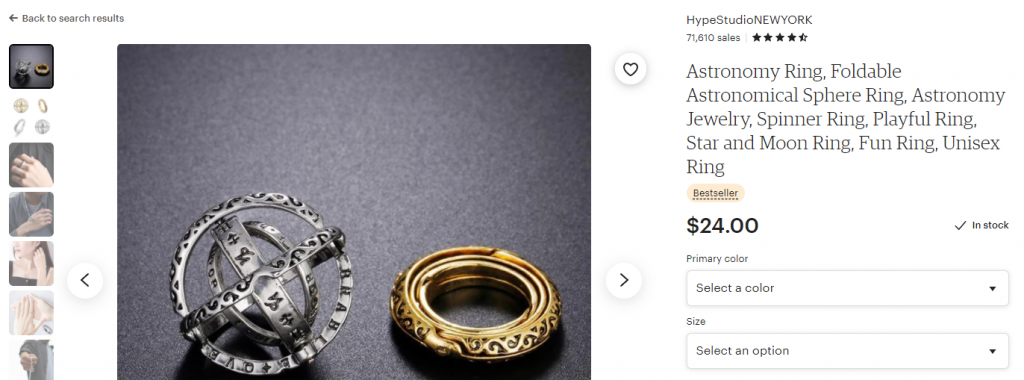
Price changes are one of the most frequent items that Etsy shop owners need to change across their store so it’s great they have the option to do so all at once. If you need to lower prices because you are running a season promotion, then just simply follow the bulk editing steps above and select “Price” from the drop-down list.
Seasonal price changes are great because it allows you to tap into new potential markets and gain a larger customer base through digital assets like emails and phone numbers.
In some instances, you may also need to increase product prices. Hopefully, you aren’t forced to hike up prices because of inflation or increased costs on raw materials. Still, you can follow the same steps as you would for lowering product costs.
One really helpful thing to keep in mind is that Etsy allows you to change product costs by a fixed amount or a percentage amount which only makes your job that much easier!
Add Products To Shop Sections in Seconds
Sometimes your edits won’t deal with optimization so you won’t have to bulk edit product descriptions or titles. Instead, shop changes can also be geared towards the overall organization and aesthetic. Say you want to add certain items to a section on your shop or change a products section altogether. Not a problem!
Follow the steps outlined in detail above and from the “Editing Options” chose “change section”. Once you select the new section you want all of your checked listings to move to, click apply, and voila!
Upload Up-to-Date Pictures of Your Products For Better Online Visibility
If you haven’t noticed by now let us be the first to burst your bubble; unfortunately, you cannot bulk edit product photos on Etsy… easily. To Etsy’s point, most stores probably don’t need to add the same image to every listing but still, why not give sellers the option to do so?
Say you sell Rolling Stones posters and you need to add the same image of the band to all of your products, what do you do then?
While you can’t bulk edit listing pictures directly through Etsy there are several integrations that will let you do so!
One popular choice among Etsy sellers is Vela. You can go to getvela.com to find out more.
Making sure your photos are up to date and high quality is crucial for Etsy SEO.
Keep Track of All Your Listings on One Screen With Easy Access to Information About Each Product
Whether you just started on Etsy or are a veteran shop owner you have probably realized how simple the site is to use! Etsy really makes it effortless to run an online business and keep track of inventory, sales, and products.
One of the really great features of bulk editing is being able to view all of your listings in one easy-to-access section. This view will give you a better understanding of what you are doing right and what needs improvement.
An area we see sellers struggling with the most is search and optimization. Oftentimes it’s not the best option to bulk edit all listings to have the same keywords and tags. Contact us today to find out how you can grow your sales on Etsy with the right optimization.
Did you know the average Sale Samurai user has increased their listing visibility by 180%?
Sale Samurai Team
Sale Samurai is your all-in-one tool for massive Etsy growth. With thousands of users and years of e-commerce experience, Sale Samurai is built by sellers with the data and analytics in mind that you need for a successful Etsy shop. Start with a free account to explore how Sale Samurai can help expand your business today.






2 Comments
Diana
This no longer works to bulk edit prices. I contacted etsy and they said they’ll fix it ONLY if enough people are affected by it. So everyone needs to submit a complaint that it’s not working so they can get it fixed.
Jorje
Diana is right, not working anymore. However, I’ve been using Bulk Listing Editor by Webyze and it does a great job!